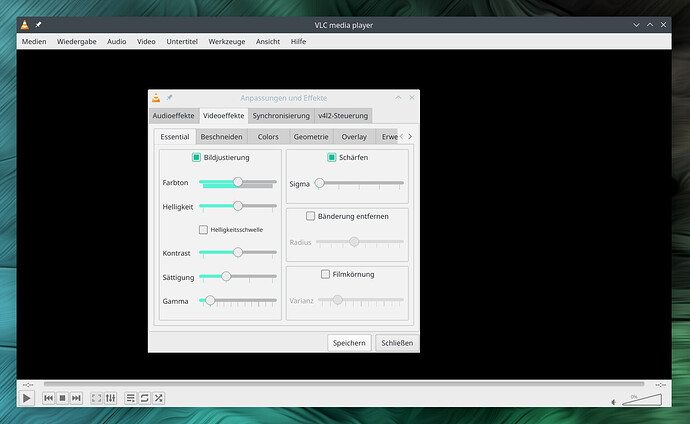After a long time I wanted to give the VLC media player a chance again. I deleted the old configs and started completely from the beginning again. Everything was fine until the moment I activated the picture settings. After that the sound was still running, but the picture was black. Reset the settings (via button “Reset settings”, same result. Then deactivated the picture adjustment again, picture was there again. It affects mkv and mpeg, local on the computer. Also the player could only be terminated with kill. So it will not work. Again and again, when I get the VLC out, there are such simple problems that I return to mpv annoyed. Strange is that these problems do not exist with Arch. There, everything runs smoothly and smoothly.
Hi @anon55802073 ,
Maybe you could try this solution provided by @OctopusOnFire
Try to disable in “Hardware accelerated decoding” in preferences>Input/Codecs
The post where I found this on the forum is the following:
‘VLC no reproduce’
Hope this help, regards
Thanks, tried but it does not change anything 
My RX 580 should pack the hardware decoding as well …
Otherwise I have to wonder what the others (mpv etc.) do better, or why it works with the same setting without problems on Arch. Because of Arch I only came up with the idea to use VLC again.
Sorry, don’t know what you mean by that and I can’t read the language in the screenshot.
What I’m understanding is VLC works fine “out of the box” with the default configuration, but now does not when after you changed a setting. Is that correct?
I didn’t change anything, just enabled the options in the image adjustment. All values are still set to default. So it is also not necessary to understand the language in the screenshot. I just wanted to show with the screenshot which menu I have activated. The hook at the activation out and the picture is again there. But that’s not the point, I want to be able to adjust some things because it matters to me. As I said, Arch with VLC does not have the problem. Same graphics driver, same settings. I’m starting to think that VLC is overrated.
I found the section in VLC Preferences from your screenshot. It appears to be Tools > Effects and Filters > Adjustment and Effects > Video Effects.
Yes, you did… (Image adjust and Sharpen)
What’s the output opening a video file with those options enabled from the terminal; i.e.,
vlc video-file.mp4
the same. here is the output from terminal:
[balder@manjaro-pc ~]$ vlc /home/balder/Videos/Filme/Blade_Runner_FINAL_CUT.mkv
VLC media player 3.0.12 Vetinari (revision 3.0.12-1-0-gd147bb5e7e)
[00005645b36835b0] main libvlc: VLC wird mit dem Standard-Interface ausgeführt. Benutzen Sie ‘cvlc’, um VLC ohne Interface zu verwenden.
uint DBusMenuExporterDBus::GetLayout(int, int, const QStringList&, DBusMenuLayoutItem&): Condition failed: menu
[00005645b3784b40] main audio output error: too low audio sample frequency (0)
[00007fbde0d14a40] main decoder error: failed to create audio output
[00005645b3784b40] vlcpulse audio output error: digital pass-through stream connection failure: Nicht unterstützt
[00005645b3784b40] main audio output error: module not functional
[00007fbde0d14a40] main decoder error: failed to create audio output
[00007fbd5c0077b0] gl gl: Initialized libplacebo v3.120.2 (API v120)
[00007fbde0c11e70] avcodec decoder: Using Mesa Gallium driver 21.0.3 for Radeon RX 580 Series (POLARIS10, DRM 3.40.0, 5.10.34-1-MANJARO, LLVM 11.1.0) for hardware decoding
[00007fbd74000c80] main input error: ES_OUT_SET_(GROUP_)PCR is called too late (pts_delay increased to 1000 ms)
[h264 @ 0x7fbde0c38640] co located POCs unavailable
[h264 @ 0x7fbde0ca1440] co located POCs unavailable
[h264 @ 0x7fbde0cbe040] co located POCs unavailable
[00007fbd74000c80] main input error: ES_OUT_SET_(GROUP_)PCR is called too late (pts_delay increased to 1074 ms)
[h264 @ 0x7fbde0c38640] co located POCs unavailable
[h264 @ 0x7fbde0cbe040] co located POCs unavailable
[00007fbd74000c80] main input error: ES_OUT_SET_(GROUP_)PCR is called too late (pts_delay increased to 1208 ms)
[h264 @ 0x7fbde0c38640] co located POCs unavailable
[h264 @ 0x7fbde0ca1440] mmco: unref short failure
[h264 @ 0x7fbde0cbe040] co located POCs unavailable
[00007fbd74000c80] main input error: ES_OUT_SET_(GROUP_)PCR is called too late (pts_delay increased to 1593 ms)
[h264 @ 0x7fbde0c38640] co located POCs unavailable
[h264 @ 0x7fbde0cdad00] co located POCs unavailable
[h264 @ 0x7fbde0cf7bc0] co located POCs unavailable
[00007fbd6005f090] equalizer audio filter error: No preset selected
[00005645b3784b40] main audio output error: cannot add user audio filter “equalizer” (skipped)
[h264 @ 0x7fbde0cf7bc0] get_buffer() failed
[h264 @ 0x7fbde0cf7bc0] thread_get_buffer() failed
[h264 @ 0x7fbde0cf7bc0] decode_slice_header error
[h264 @ 0x7fbde0cf7bc0] no frame!
QObject::~QObject: Timers cannot be stopped from another thread
[balder@manjaro-pc ~]$
When pasting terminal output, highlight it and use the Preformatted text </> button.
Alternatively, add three backticks ` above and below the text:
```
text
```
Please edit your post accordingly.
From your output, there are mostly some audio errors. However, you said the audio does work, right?
ok, that’s to the point, I activate the picture-settings:
[balder@manjaro-pc ~]$ vlc /home/balder/Videos/Blade_Runner_FINAL_CUT.mkv
VLC media player 3.0.12 Vetinari (revision 3.0.12-1-0-gd147bb5e7e)
[000055666f8535b0] main libvlc: VLC wird mit dem Standard-Interface ausgeführt. Benutzen Sie 'cvlc', um VLC ohne Interface zu verwenden.
[000055666f95ce40] main audio output error: too low audio sample frequency (0)
[00007fcfc8d2bc50] main decoder error: failed to create audio output
[000055666f95ce40] vlcpulse audio output error: digital pass-through stream connection failure: Nicht unterstützt
[000055666f95ce40] main audio output error: module not functional
[00007fcfc8d2bc50] main decoder error: failed to create audio output
[00007fcfb40077b0] gl gl: Initialized libplacebo v3.120.2 (API v120)
[00007fcfc8c1b710] avcodec decoder: Using Mesa Gallium driver 21.0.3 for Radeon RX 580 Series (POLARIS10, DRM 3.40.0, 5.10.34-1-MANJARO, LLVM 11.1.0) for hardware decodingright, audio always work fine
yes, I see the audio-error 
In VLC → Tools → Preferences → Video
- Is
Enable Videoticked? - What is the
outputset to?