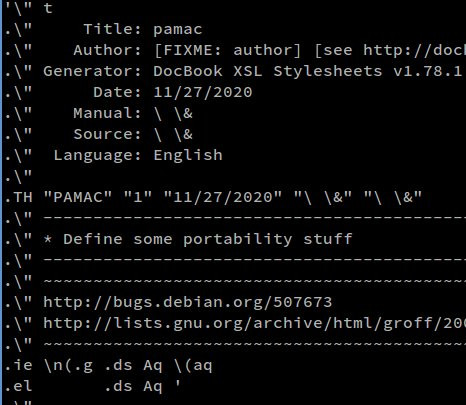The option “-a” does not exist for the command “pamac install”. Using it the terminal returns the help content for “pamac -h install”.
Information about “pamac clone” is scarce. It is used to download AUR packages before they are built.
Example of “clone” and update and upgrade added options.
“pamac -h update” should redirect to “pamac -h upgrade”. You can report the bug yourself at Issues · Applications / pamac · GitLab
I can’t edit my previous post even though I did it twice before. This is the new text:
NAME
pamac - package manager utility
SYNOPSIS
pamac <operation> [options] [targets]
DESCRIPTION
pamac is a package management utility that tracks installed packages on a
Linux system. It features dependency support, package groups, install and
uninstall scripts, and the ability to sync your local machine with a
remote repository to automatically upgrade packages. pamac packages are a
zipped tar format.
pamac is a front-end to libalpm(3), the “Arch
Linux Package Management” library. This library allows alternative
front-ends to be written (for instance, a GUI front-end).
Invoking pamac involves specifying an operation with any potential options
and targets to operate on. A target is usually a package name, file name,
URL, or a search string. Targets can be provided as command line arguments.
Additionally, if stdin is not from a terminal and a single hyphen (-) is
passed as an argument, targets will be read from stdin.
OPERATIONS
pamac --version
Display current pamac version
pamac --help, -h [operation]
Display pamac help
pamac search [options] <package(s)>
Search for packages or files, multiple search terms can be specified
pamac list [options] <package(s)>
List packages, groups, repositories or files
pamac info [options] <package(s)>
Display package details, multiple packages can be specified
pamac install [options] <package(s)>
Install packages from repositories, path or url
pamac reinstall [options] <package(s)>
Reinstall packages
pamac remove [options] [package(s)]
Remove packages
pamac checkupdates [options]
Safely check for updates without modifiying the databases
pamac upgrade [options]
Upgrade your system
pamac update [options]
Upgrade your system
pamac clone [options] <package(s)>
Clone or sync packages build files from AUR
pamac build [options] [package(s)]
Build packages from AUR and install them with their dependencies
pamac clean [options]
Clean packages cache or build files
OPERATION OPTIONS
Search for packages or files, multiple search terms can be specified
pamac search [options] <package(s)/file(s)>
options:
--installed, -i : only search for installed packages
--repos, -r : only search for packages in repositories
--aur, -a : also search in AUR
--no-aur : do not search in AUR
--files, -f : search for packages which own the given filenames
(filenames can be partial)
--quiet, -q : only print names
List packages, groups, repositories or files
pamac list [options]
options:
--installed, -i : list installed packages
--orphans, -o : list packages that were installed as
dependencies but are no longer required by
any installed package
--foreign, -m : list packages that were not found in the
repositories
--groups, -g [group(s)] : list all packages that are members of the
given groups, if no group is given list all
groups
--repos, -r [repo(s)] : list all packages available in the given
repos, if no repo is given list all repos
--files, -f <package(s)> : list files owned by the given packages
--quiet, -q : only print names
Display package details, multiple packages can be specified
pamac info [options] <package(s)>
options:
--aur, -a : also search in AUR
--no-aur : do not search in AUR
Install packages from repositories, path or url
pamac install [options] <package(s),group(s)>
options:
--ignore <package(s)> : ignore a package upgrade, multiple packages can
be specified by separating them with a comma
--overwrite <glob> : overwrite conflicting files, multiple patterns
can be specified by separating them with comma
--download-only, -w : download all packages but do not
install/upgrade anything
--dry-run, -d : only print what would be done but do not run
the transaction
--as-deps : mark all packages installed as a dependency
--as-explicit : mark all packages explicitly installed
--upgrade : check for updates
--no-upgrade : do not check for updates
--no-confirm : bypass any and all confirmation messages
Reinstall packages
pamac reinstall <package(s),group(s)>
options:
--overwrite <glob> : overwrite conflicting files, multiple patterns
can be specified by separating them with a comma
--download-only, -w : download all packages but do not install/upgrade
anything
--as-deps : mark all packages installed as a dependency
--as-explicit : mark all packages explicitly installed
--no-confirm : bypass any and all confirmation messages
Remove packages
pamac remove [options] [package(s),group(s)]
options:
--unneeded, -u : remove packages only if they are not required by any
other packages
--orphans, -o : remove dependencies that are not required by other
packages, if this option is used without package name
remove all orphans
--no-orphans : do not remove dependencies that are not required by
other packages
--no-save, -n : ignore files backup
--dry-run, -d : only print what would be done but do not run the
transaction
--no-confirm : bypass any and all confirmation messages
Safely check for updates without modifiying the databases
pamac checkupdates [options]
options:
--builddir <dir> : build directory (use with --devel), if no directory
is given the one specified in pamac.conf is used
--aur, -a : also check updates in AUR
--no-aur : do not check updates in AUR
--quiet, -q : only print one line per update
--devel : also check development packages updates
(use with --aur)
--no-devel : do not check development packages updates
(Exit code is 100 if updates are available)
Upgrade your system
pamac upgrade,update [options]
options:
--force-refresh : force the refresh of the databases
--enable-downgrade : enable package downgrades
--disable-downgrade : disable package downgrades
--download-only, -w : download all packages but do not
install/upgrade anything
--ignore <package(s)> : ignore a package upgrade, multiple packages
can be specified by separating them with comma
--overwrite <glob> : overwrite conflicting files, multiple patterns
can be specified by separating them with comma
--no-confirm : bypass any and all confirmation messages
--aur, -a : also upgrade packages installed from AUR
--no-aur : do not upgrade packages installed from AUR
--devel : also upgrade development packages
(use with --aur)
--no-devel : do not upgrade development packages
--builddir <dir> : build directory (use with --aur), if no
directory is given the one specified in
pamac.conf file is used
Clone or sync packages build files from AUR
pamac clone [options] <package(s)>
options:
--builddir <dir> : build directory, if no directory is given the one
specified in pamac.conf file is used
--recurse, -r : also clone needed dependencies
--quiet, -q : do not print any output
--overwrite : overwrite existing files
Build packages from AUR and install them with their dependencies
pamac build [options] [package(s)]
options:
--builddir <dir> : build directory, if no directory is given the one
specified in pamac.conf file is used
--keep, -k : keep built packages in cache after installation
--no-keep : do not keep built packages in cache after
installation --dry-run, -d : only print what
would be done but do not run the transaction
--no-clone : do not clone build files from AUR, only use local
files --no-confirm : bypass any and all
confirmation messages
If no package name is given, use the PKGBUILD file in the current
directory. The build directory will be the parent directory, --builddir
option will be ignored and --no-clone option will be enforced
Clean packages cache or build files
pamac clean [options]
options:
--keep, -k <number> : specify how many versions of each package are
kept in the cache directory
--uninstalled, -u : only target uninstalled packages
--build-files, -b : remove all build files, the build directory is
the one specified in pamac.conf
--dry-run, -d : do not remove files, only find candidate packages
--verbose, -v : also display all files names
--no-confirm : bypass any and all confirmation messages
EXAMPLES
To search for packages in repos containing the word smplayer
pamac search smplayer
To search for packages in repos and AUR containing the word smplayer
pamac search -a smplayer
To install smplayer and themes from the repos
pamac install smplayer smplayer-themes
To force a package to be installed even if it is already installed
pamac reinstall smplayer
To compile and install umplayer from AUR
pamac build umplayer
To clone umplayer from AUR in Download folder
pamac clone umplayer ~/Download
To uninstall smplayer, smplayer-themes and umplayer
pamac remove smplayer smplayer-themes umplayer
To display a list of all installed packages
pamac list -i
To display information about a package in repos, AUR or installed
pamac info -a smplayer
To check if updates are available in repos and AUR
pamac checkupdates -a
To update all packages installed from the repos or AUR
pamac upgrade -a
or
pamac update -a
To check if there are any orphaned packages installed
pamac list -o
To remove all orphans
pamac remove -o
To clear the cache except for the latest three package versions
pamac clean --keep 3
CONFIGURATION
/etc/pamac.conf file.
BUGS
Bugs? You must be kidding; there are no bugs in this software. But
if we happen to be wrong, submit a bug report with as much detail as
possible at https://gitlab.manjaro.org/applications/pamac/-/issues