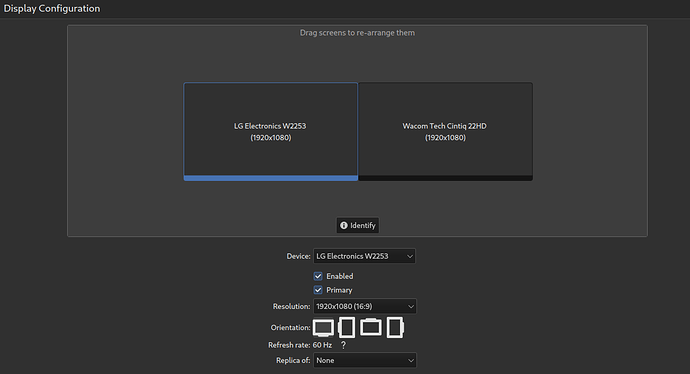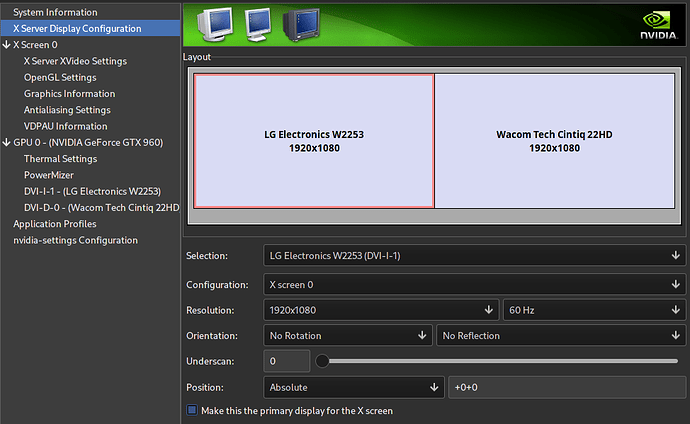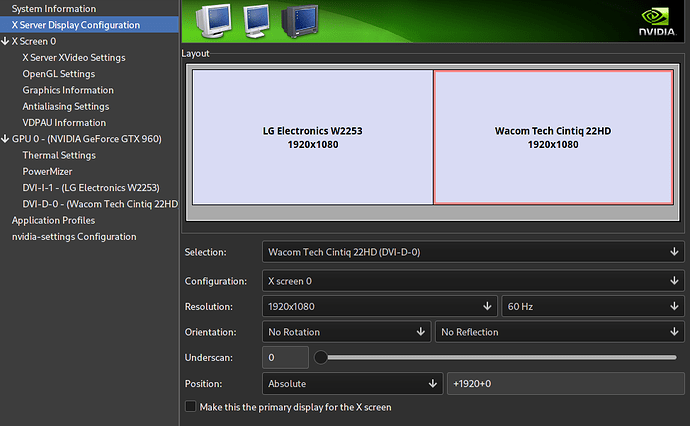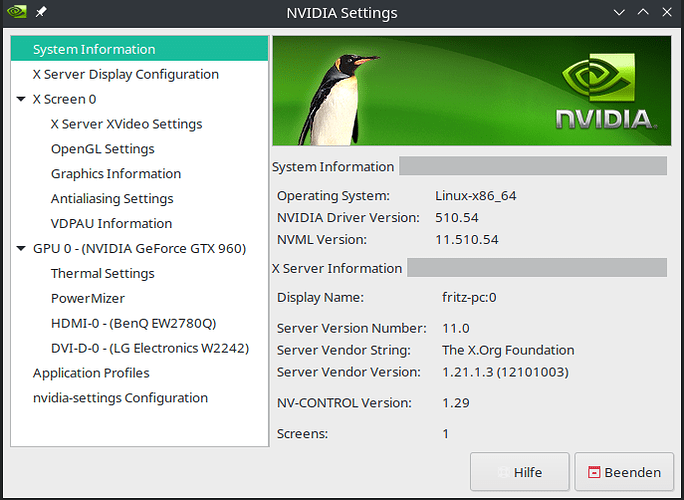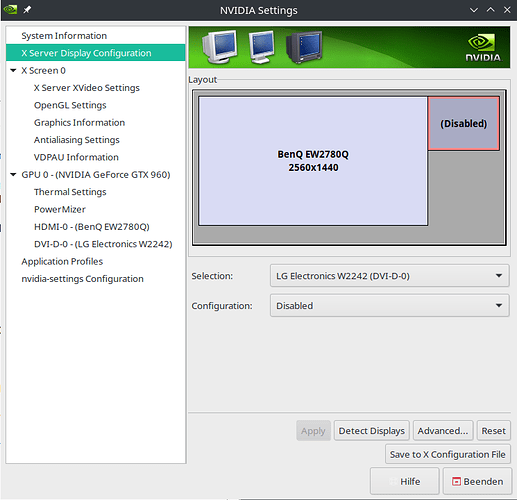Hi Folks!
Since the second-last update, my computer does not want to start correctly, when two monitors are connected at boot. That is, i can only access the Terminal-Login when hitting Ctrl+Alt+F2.
Now here comes the fun:
IF i unplug one monitor and reboot. I can see the login-screen, login and connect the second monitor again, and everything works perfectly fine. I only did that unplugging-procedure with the monitor connected via HDMI, so i didnt check if it depends on DVI vs HDMI (see inxi output below).
(I am running a Ryzen processor without a graphics unit… and the only graphics unit is a GTX 960)
Have you guys experienced anything like that before?
Cheers and many thanks for any info or discussion in advance!
inxi -G
System:
Host: XXX-pc Kernel: 5.16.14-1-MANJARO x86_64 bits: 64 compiler: gcc
v: 11.2.0 Desktop: KDE Plasma 5.24.3 tk: Qt 5.15.3 wm: kwin_x11 vt: 1
dm: SDDM Distro: Manjaro Linux base: Arch Linux
Machine:
Type: Desktop Mobo: Micro-Star model: B450-A PRO MAX (MS-7B86) v: 4.0
serial: <superuser required> UEFI: American Megatrends v: M.30
date: 09/18/2019
CPU:
Info: 6-core model: AMD Ryzen 5 3600 bits: 64 type: MT MCP smt: enabled
arch: Zen 2 rev: 0 cache: L1: 384 KiB L2: 3 MiB L3: 32 MiB
Speed (MHz): avg: 2416 high: 3834 min/max: 2200/4208 boost: enabled
cores: 1: 3834 2: 2179 3: 2117 4: 2199 5: 2197 6: 2198 7: 3571 8: 2053
9: 2054 10: 2199 11: 2199 12: 2199 bogomips: 86430
Flags: avx avx2 ht lm nx pae sse sse2 sse3 sse4_1 sse4_2 sse4a ssse3 svm
Graphics:
Device-1: NVIDIA GM206 [GeForce GTX 960] vendor: Gigabyte driver: nvidia
v: 510.54 pcie: speed: 8 GT/s lanes: 16 ports: active: none
off: DVI-D-1,HDMI-A-1 empty: DP-1,DVI-I-1 bus-ID: 26:00.0
chip-ID: 10de:1401 class-ID: 0300
Display: x11 server: X.Org v: 1.21.1.3 compositor: kwin_x11 driver: X:
loaded: N/A unloaded: nvidia gpu: nvidia note: X driver n/a display-ID: :0
screens: 1
Screen-1: 0 s-res: 4240x1440 s-dpi: 83 s-size: 1296x440mm (51.0x17.3")
s-diag: 1369mm (53.9")
Monitor-1: DVI-D-0 pos: bottom-l res: 1680x1050 hz: 60 dpi: 90
size: 474x296mm (18.7x11.7") diag: 559mm (22")
Monitor-2: HDMI-0 pos: primary,top-right res: 2560x1440 hz: 60 dpi: 109
size: 597x336mm (23.5x13.2") diag: 685mm (27")
OpenGL: renderer: NVIDIA GeForce GTX 960/PCIe/SSE2 v: 4.6.0 NVIDIA 510.54
direct render: Yes
Audio:
Device-1: NVIDIA GM206 High Definition Audio vendor: Gigabyte
driver: snd_hda_intel v: kernel pcie: speed: 8 GT/s lanes: 16
bus-ID: 26:00.1 chip-ID: 10de:0fba class-ID: 0403
Device-2: AMD Starship/Matisse HD Audio vendor: Micro-Star MSI
driver: snd_hda_intel v: kernel pcie: speed: 16 GT/s lanes: 16
bus-ID: 28:00.4 chip-ID: 1022:1487 class-ID: 0403
Device-3: Elite Systems (ECS) 32bit DAC type: USB
driver: hid-generic,snd-usb-audio,usbhid bus-ID: 3-1:2 chip-ID: 1019:0103
class-ID: 0102
Sound Server-1: ALSA v: k5.16.14-1-MANJARO running: yes
Sound Server-2: JACK v: 1.9.20 running: no
Sound Server-3: PulseAudio v: 15.0 running: yes
Sound Server-4: PipeWire v: 0.3.48 running: yes
Network:
Device-1: Realtek RTL8111/8168/8411 PCI Express Gigabit Ethernet
vendor: Micro-Star MSI driver: r8169 v: kernel pcie: speed: 2.5 GT/s
lanes: 1 port: f000 bus-ID: 22:00.0 chip-ID: 10ec:8168 class-ID: 0200
IF: enp34s0 state: up speed: 1000 Mbps duplex: full
mac: XXX
IF-ID-1: docker0 state: down mac: XXX
Drives:
Local Storage: total: 465.76 GiB used: 125.82 GiB (27.0%)
ID-1: /dev/sda vendor: Crucial model: CT500MX500SSD1 size: 465.76 GiB
speed: 6.0 Gb/s type: SSD serial: 2003E281A79E rev: 023 scheme: GPT
Partition:
ID-1: / size: 448.5 GiB used: 125.82 GiB (28.1%) fs: ext4 dev: /dev/sda2
ID-2: /boot/efi size: 299.4 MiB used: 280 KiB (0.1%) fs: vfat
dev: /dev/sda1
Swap:
ID-1: swap-1 type: partition size: 8.8 GiB used: 0 KiB (0.0%) priority: -2
dev: /dev/sda3
Sensors:
System Temperatures: cpu: 27.0 C mobo: 27.0 C gpu: nvidia temp: 24 C
Fan Speeds (RPM): fan-1: 0 fan-2: 1580 fan-3: 0 fan-4: 0 fan-5: 790
fan-6: 375 gpu: nvidia fan: 20%
Info:
Processes: 291 Uptime: 14m wakeups: 0 Memory: 15.63 GiB
used: 3.12 GiB (19.9%) Init: systemd v: 250 Compilers: gcc: 11.2.0
clang: 13.0.1 Packages: 1552 pacman: 1545 snap: 7 Shell: Bash v: 5.1.16
running-in: konsole inxi: 3.3.13
And this was my output from a few weeks ago, with the older Kernel, but two monitors attached:
[ 5.194] (--) Log file renamed from "/var/log/Xorg.pid-845.log" to "/var/log/Xorg.0.log"
[ 5.196]
X.Org X Server 1.21.1.3
X Protocol Version 11, Revision 0
[ 5.196] Current Operating System: Linux XXX-pc 5.16.11-2-MANJARO #1 SMP PREEMPT Fri Feb 25 11:27:31 UTC 2022 x86_64
[ 5.196] Kernel command line: BOOT_IMAGE=/boot/vmlinuz-5.16-x86_64 root=UUID=0219c266-2c95-4b1e-8427-599492c54c7a rw quiet apparmor=1 security=apparmor resume=UUID=a8f42de9-435d-4dd1-9cfd-52d191ad793e udev.log_priority=3
[ 5.196]
[ 5.196] Current version of pixman: 0.40.0
[ 5.196] Before reporting problems, check http://wiki.x.org
to make sure that you have the latest version.
[ 5.196] Markers: (--) probed, (**) from config file, (==) default setting,
(++) from command line, (!!) notice, (II) informational,
(WW) warning, (EE) error, (NI) not implemented, (??) unknown.
[ 5.196] (==) Log file: "/var/log/Xorg.0.log", Time: Mon Mar 7 08:57:35 2022
[ 5.199] (==) Using config file: "/etc/X11/xorg.conf"
[ 5.199] (==) Using config directory: "/etc/X11/xorg.conf.d"
[ 5.199] (==) Using system config directory "/usr/share/X11/xorg.conf.d"
[ 5.202] (==) ServerLayout "layout"
[ 5.202] (**) |-->Screen "Screen0" (0)
[ 5.202] (**) | |-->Monitor "Monitor0"
[ 5.202] (**) | |-->Device "Device0"
[ 5.202] (**) | |-->GPUDevice "Device1"
[ 5.202] (**) | |-->GPUDevice "Device0"
[ 5.202] (**) | |-->GPUDevice "Device1"
[ 5.202] (==) Automatically adding devices
[ 5.202] (==) Automatically enabling devices
[ 5.202] (==) Automatically adding GPU devices
[ 5.202] (==) Automatically binding GPU devices
[ 5.202] (==) Max clients allowed: 256, resource mask: 0x1fffff
[ 5.207] (WW) The directory "/usr/share/fonts/OTF" does not exist.
[ 5.207] Entry deleted from font path.
[ 5.207] (WW) The directory "/usr/share/fonts/Type1" does not exist.
[ 5.207] Entry deleted from font path.
[ 5.207] (WW) The directory "/usr/share/fonts/100dpi" does not exist.
[ 5.207] Entry deleted from font path.
[ 5.207] (WW) The directory "/usr/share/fonts/75dpi" does not exist.
[ 5.207] Entry deleted from font path.
[ 5.207] (==) FontPath set to:
/usr/share/fonts/misc,
/usr/share/fonts/TTF
[ 5.207] (==) ModulePath set to "/usr/lib/xorg/modules"
[ 5.207] (**) Extension "COMPOSITE" is enabled
[ 5.207] (II) The server relies on udev to provide the list of input devices.
If no devices become available, reconfigure udev or disable AutoAddDevices.
[ 5.207] (II) Module ABI versions:
[ 5.207] X.Org ANSI C Emulation: 0.4
[ 5.207] X.Org Video Driver: 25.2
[ 5.207] X.Org XInput driver : 24.4
[ 5.207] X.Org Server Extension : 10.0
[ 5.207] (++) using VT number 1
[ 5.207] (II) systemd-logind: logind integration requires -keeptty and -keeptty was not provided, disabling logind integration
[ 5.208] (II) xfree86: Adding drm device (/dev/dri/card0)
[ 5.208] (II) Platform probe for /sys/devices/pci0000:00/0000:00:03.1/0000:26:00.0/drm/card0
[ 5.209] (**) OutputClass "nvidia" ModulePath extended to "/usr/lib/nvidia/xorg,/usr/lib/xorg/modules,/usr/lib/xorg/modules"
[ 5.209] (**) OutputClass "nvidia" ModulePath extended to "/usr/lib/nvidia/xorg,/usr/lib/xorg/modules,/usr/lib/nvidia/xorg,/usr/lib/xorg/modules,/usr/lib/xorg/modules"
[ 5.210] (--) PCI:*(38@0:0:0) 10de:1401:1458:36c2 rev 161, Mem @ 0xf6000000/16777216, 0xe0000000/268435456, 0xf0000000/33554432, I/O @ 0x0000e000/128, BIOS @ 0x????????/131072
[ 5.210] (WW) Open ACPI failed (/var/run/acpid.socket) (No such file or directory)
[ 5.210] (II) LoadModule: "glx"
[ 5.214] (II) Loading /usr/lib/xorg/modules/extensions/libglx.so
[ 5.225] (II) Module glx: vendor="X.Org Foundation"
[ 5.225] compiled for 1.21.1.3, module version = 1.0.0
[ 5.225] ABI class: X.Org Server Extension, version 10.0
[ 5.225] (II) LoadModule: "nvidia"
[ 5.227] (II) Loading /usr/lib/xorg/modules/drivers/nvidia_drv.so
[ 5.233] (II) Module nvidia: vendor="NVIDIA Corporation"
[ 5.233] compiled for 1.6.99.901, module version = 1.0.0
[ 5.233] Module class: X.Org Video Driver
[ 5.234] (II) NVIDIA dlloader X Driver 510.54 Tue Feb 8 04:38:00 UTC 2022
[ 5.234] (II) NVIDIA Unified Driver for all Supported NVIDIA GPUs
[ 5.235] (II) Loading sub module "fb"
[ 5.235] (II) LoadModule: "fb"
[ 5.235] (II) Module "fb" already built-in
[ 5.235] (II) Loading sub module "wfb"
[ 5.235] (II) LoadModule: "wfb"
[ 5.236] (II) Loading /usr/lib/xorg/modules/libwfb.so
[ 5.236] (II) Module wfb: vendor="X.Org Foundation"
[ 5.236] compiled for 1.21.1.3, module version = 1.0.0
[ 5.236] ABI class: X.Org ANSI C Emulation, version 0.4
[ 5.236] (II) Loading sub module "ramdac"
[ 5.236] (II) LoadModule: "ramdac"
[ 5.236] (II) Module "ramdac" already built-in
[ 5.267] (**) NVIDIA(0): Depth 24, (--) framebuffer bpp 32
[ 5.267] (==) NVIDIA(0): RGB weight 888
[ 5.267] (==) NVIDIA(0): Default visual is TrueColor
[ 5.267] (==) NVIDIA(0): Using gamma correction (1.0, 1.0, 1.0)
[ 5.267] (**) Option "AllowNVIDIAGpuScreens"
[ 5.267] (II) Applying OutputClass "nvidia" options to /dev/dri/card0
[ 5.267] (II) Applying OutputClass "nvidia" options to /dev/dri/card0
[ 5.267] (**) NVIDIA(0): Option "Stereo" "0"
[ 5.267] (**) NVIDIA(0): Option "nvidiaXineramaInfoOrder" "DFP-1"
[ 5.267] (**) NVIDIA(0): Option "SLI" "Off"
[ 5.267] (**) NVIDIA(0): Option "MultiGPU" "Off"
[ 5.267] (**) NVIDIA(0): Option "BaseMosaic" "off"
[ 5.267] (**) NVIDIA(0): Option "AllowEmptyInitialConfiguration"
[ 5.267] (**) NVIDIA(0): Stereo disabled by request
[ 5.267] (**) NVIDIA(0): NVIDIA SLI disabled.
[ 5.267] (**) NVIDIA(0): NVIDIA Multi-GPU disabled.
[ 5.267] (**) NVIDIA(0): Option "MetaModes" "HDMI-0: nvidia-auto-select +1680+0, DP-3: nvidia-auto-select +0+390"
[ 5.267] (II) Applying OutputClass "nvidia" options to /dev/dri/card0
[ 5.267] (II) Applying OutputClass "nvidia" options to /dev/dri/card0
[ 5.267] (**) NVIDIA(G0): Option "MetaModes" "HDMI-0: nvidia-auto-select +1680+0, DP-3: nvidia-auto-select +0+390"
[ 5.267] (II) Applying OutputClass "nvidia" options to /dev/dri/card0
[ 5.267] (II) Applying OutputClass "nvidia" options to /dev/dri/card0
[ 5.267] (**) NVIDIA(G1): Option "MetaModes" "HDMI-0: nvidia-auto-select +1680+0, DP-3: nvidia-auto-select +0+390"
[ 5.267] (**) NVIDIA(0): Enabling 2D acceleration
[ 5.267] (II) Loading sub module "glxserver_nvidia"
[ 5.267] (II) LoadModule: "glxserver_nvidia"
[ 5.267] (II) Loading /usr/lib/nvidia/xorg/libglxserver_nvidia.so
[ 5.317] (II) Module glxserver_nvidia: vendor="NVIDIA Corporation"
[ 5.317] compiled for 1.6.99.901, module version = 1.0.0
[ 5.317] Module class: X.Org Server Extension
[ 5.317] (II) NVIDIA GLX Module 510.54 Tue Feb 8 04:36:31 UTC 2022
[ 5.319] (II) NVIDIA: The X server supports PRIME Render Offload.
[ 5.344] (--) NVIDIA(0): Valid display device(s) on GPU-0 at PCI:38:0:0
[ 5.344] (--) NVIDIA(0): CRT-0
[ 5.344] (--) NVIDIA(0): DFP-0
[ 5.344] (--) NVIDIA(0): DFP-1
[ 5.344] (--) NVIDIA(0): DFP-2
[ 5.344] (--) NVIDIA(0): DFP-3
[ 5.344] (--) NVIDIA(0): DFP-4 (boot)
[ 5.344] (II) NVIDIA(0): NVIDIA GPU NVIDIA GeForce GTX 960 (GM206-A) at PCI:38:0:0
[ 5.344] (II) NVIDIA(0): (GPU-0)
[ 5.344] (--) NVIDIA(0): Memory: 4194304 kBytes
[ 5.344] (--) NVIDIA(0): VideoBIOS: 84.06.26.00.11
[ 5.344] (II) NVIDIA(0): Detected PCI Express Link width: 16X
[ 5.348] (--) NVIDIA(GPU-0): CRT-0: disconnected
[ 5.348] (--) NVIDIA(GPU-0): CRT-0: 400.0 MHz maximum pixel clock
[ 5.348] (--) NVIDIA(GPU-0):
[ 5.352] (--) NVIDIA(GPU-0): DFP-0: disconnected
[ 5.352] (--) NVIDIA(GPU-0): DFP-0: Internal TMDS
[ 5.352] (--) NVIDIA(GPU-0): DFP-0: 330.0 MHz maximum pixel clock
[ 5.352] (--) NVIDIA(GPU-0):
[ 5.352] (--) NVIDIA(GPU-0): DFP-1: disconnected
[ 5.352] (--) NVIDIA(GPU-0): DFP-1: Internal TMDS
[ 5.352] (--) NVIDIA(GPU-0): DFP-1: 165.0 MHz maximum pixel clock
[ 5.352] (--) NVIDIA(GPU-0):
[ 5.352] (--) NVIDIA(GPU-0): DFP-2: disconnected
[ 5.352] (--) NVIDIA(GPU-0): DFP-2: Internal DisplayPort
[ 5.352] (--) NVIDIA(GPU-0): DFP-2: 960.0 MHz maximum pixel clock
[ 5.352] (--) NVIDIA(GPU-0):
[ 5.352] (--) NVIDIA(GPU-0): DFP-3: disconnected
[ 5.352] (--) NVIDIA(GPU-0): DFP-3: Internal TMDS
[ 5.352] (--) NVIDIA(GPU-0): DFP-3: 165.0 MHz maximum pixel clock
[ 5.352] (--) NVIDIA(GPU-0):
[ 5.368] (--) NVIDIA(GPU-0): LG Electronics W2242 (DFP-4): connected
[ 5.368] (--) NVIDIA(GPU-0): LG Electronics W2242 (DFP-4): Internal TMDS
[ 5.368] (--) NVIDIA(GPU-0): LG Electronics W2242 (DFP-4): 330.0 MHz maximum pixel clock
[ 5.368] (--) NVIDIA(GPU-0):
[ 5.370] (WW) NVIDIA(0): No valid modes for
[ 5.370] (WW) NVIDIA(0): "HDMI-0:nvidia-auto-select+1680+0,DP-3:nvidia-auto-select+0+390";
[ 5.370] (WW) NVIDIA(0): removing.
[ 5.370] (WW) NVIDIA(0):
[ 5.370] (WW) NVIDIA(0): Unable to validate any modes; falling back to the default mode
[ 5.370] (WW) NVIDIA(0): "nvidia-auto-select".
[ 5.370] (WW) NVIDIA(0):
[ 5.370] (II) NVIDIA(0): Validated MetaModes:
[ 5.370] (II) NVIDIA(0): "DFP-4:nvidia-auto-select"
[ 5.370] (II) NVIDIA(0): Virtual screen size determined to be 1680 x 1050
[ 5.373] (--) NVIDIA(0): DPI set to (87, 83); computed from "UseEdidDpi" X config
[ 5.373] (--) NVIDIA(0): option
[ 5.373] (II) NVIDIA(G0): NVIDIA GeForce GTX 960 (GPU-0) already has an X screen
[ 5.373] (II) NVIDIA(G0): assigned; skipping this GPU screen
[ 5.373] (EE) NVIDIA(G0): Failing initialization of X screen
[ 5.373] (II) NVIDIA(G1): NVIDIA GeForce GTX 960 (GPU-0) already has an X screen
[ 5.373] (II) NVIDIA(G1): assigned; skipping this GPU screen
[ 5.373] (EE) NVIDIA(G1): Failing initialization of X screen
[ 5.373] (II) UnloadModule: "nvidia"
[ 5.373] (II) UnloadSubModule: "wfb"
[ 5.373] (II) UnloadModule: "nvidia"
[ 5.373] (II) UnloadSubModule: "wfb"
[ 5.373] (II) NVIDIA: Reserving 6144.00 MB of virtual memory for indirect memory
[ 5.373] (II) NVIDIA: access.
[ 5.375] (II) NVIDIA(0): ACPI: failed to connect to the ACPI event daemon; the daemon
[ 5.375] (II) NVIDIA(0): may not be running or the "AcpidSocketPath" X
[ 5.375] (II) NVIDIA(0): configuration option may not be set correctly. When the
[ 5.375] (II) NVIDIA(0): ACPI event daemon is available, the NVIDIA X driver will
[ 5.375] (II) NVIDIA(0): try to use it to receive ACPI event notifications. For
[ 5.375] (II) NVIDIA(0): details, please see the "ConnectToAcpid" and
[ 5.375] (II) NVIDIA(0): "AcpidSocketPath" X configuration options in Appendix B: X
[ 5.375] (II) NVIDIA(0): Config Options in the README.
[ 5.387] (II) NVIDIA(0): Setting mode "DFP-4:nvidia-auto-select"
[ 5.429] (==) NVIDIA(0): Disabling shared memory pixmaps
[ 5.429] (==) NVIDIA(0): Backing store enabled
[ 5.429] (==) NVIDIA(0): Silken mouse enabled
[ 5.429] (**) NVIDIA(0): DPMS enabled
[ 5.429] (WW) NVIDIA(0): Option "NoLogo" is not used
[ 5.429] (II) Loading sub module "dri2"
[ 5.429] (II) LoadModule: "dri2"
[ 5.429] (II) Module "dri2" already built-in
[ 5.429] (II) NVIDIA(0): [DRI2] Setup complete
[ 5.429] (II) NVIDIA(0): [DRI2] VDPAU driver: nvidia
[ 5.429] (II) Initializing extension Generic Event Extension
[ 5.429] (II) Initializing extension SHAPE
[ 5.429] (II) Initializing extension MIT-SHM
[ 5.430] (II) Initializing extension XInputExtension
[ 5.430] (II) Initializing extension XTEST
[ 5.430] (II) Initializing extension BIG-REQUESTS
[ 5.430] (II) Initializing extension SYNC
[ 5.430] (II) Initializing extension XKEYBOARD
[ 5.430] (II) Initializing extension XC-MISC
[ 5.430] (II) Initializing extension SECURITY
[ 5.430] (II) Initializing extension XFIXES
[ 5.430] (II) Initializing extension RENDER
[ 5.430] (II) Initializing extension RANDR
[ 5.430] (II) Initializing extension COMPOSITE
[ 5.430] (II) Initializing extension DAMAGE
[ 5.430] (II) Initializing extension MIT-SCREEN-SAVER
[ 5.430] (II) Initializing extension DOUBLE-BUFFER
[ 5.430] (II) Initializing extension RECORD
[ 5.431] (II) Initializing extension DPMS
[ 5.431] (II) Initializing extension Present
[ 5.431] (II) Initializing extension DRI3
[ 5.431] (II) Initializing extension X-Resource
[ 5.431] (II) Initializing extension XVideo
[ 5.431] (II) Initializing extension XVideo-MotionCompensation
[ 5.431] (II) Initializing extension GLX
[ 5.431] (II) Initializing extension GLX
[ 5.431] (II) Indirect GLX disabled.
[ 5.431] (II) GLX: Another vendor is already registered for screen 0
[ 5.431] (II) Initializing extension XFree86-VidModeExtension
[ 5.431] (II) Initializing extension XFree86-DGA
[ 5.431] (II) Initializing extension XFree86-DRI
[ 5.431] (II) Initializing extension DRI2
[ 5.431] (II) Initializing extension NV-GLX
[ 5.431] (II) Initializing extension NV-CONTROL
[ 5.431] (II) Initializing extension XINERAMA
[ 5.509] (II) config/udev: Adding input device Power Button (/dev/input/event1)
[ 5.509] (**) Power Button: Applying InputClass "evdev keyboard catchall"
[ 5.509] (**) Power Button: Applying InputClass "libinput keyboard catchall"
[ 5.509] (**) Power Button: Applying InputClass "system-keyboard"
[ 5.509] (**) Power Button: Applying InputClass "Keyboard Defaults"
[ 5.509] (II) LoadModule: "libinput"
[ 5.512] (II) Loading /usr/lib/xorg/modules/input/libinput_drv.so
[ 5.516] (II) Module libinput: vendor="X.Org Foundation"
[ 5.516] compiled for 1.21.1.3, module version = 1.2.1
[ 5.516] Module class: X.Org XInput Driver
[ 5.516] ABI class: X.Org XInput driver, version 24.4
[ 5.516] (II) Using input driver 'libinput' for 'Power Button'
[ 5.516] (**) Power Button: always reports core events
[ 5.516] (**) Option "Device" "/dev/input/event1"
[ 5.522] (II) event1 - Power Button: is tagged by udev as: Keyboard
[ 5.522] (II) event1 - Power Button: device is a keyboard
[ 5.522] (II) event1 - Power Button: device removed
[ 5.556] (**) Option "config_info" "udev:/sys/devices/LNXSYSTM:00/LNXPWRBN:00/input/input1/event1"
[ 5.556] (II) XINPUT: Adding extended input device "Power Button" (type: KEYBOARD, id 6)
[ 5.556] (**) Option "xkb_model" "pc105"
[ 5.556] (**) Option "xkb_layout" "de"
[ 5.556] (**) Option "xkb_options" "terminate:ctrl_alt_bksp"
[ 5.571] (II) event1 - Power Button: is tagged by udev as: Keyboard
[ 5.571] (II) event1 - Power Button: device is a keyboard
[ 5.571] (II) config/udev: Adding input device Power Button (/dev/input/event0)
[ 5.571] (**) Power Button: Applying InputClass "evdev keyboard catchall"
[ 5.571] (**) Power Button: Applying InputClass "libinput keyboard catchall"
[ 5.571] (**) Power Button: Applying InputClass "system-keyboard"
[ 5.571] (**) Power Button: Applying InputClass "Keyboard Defaults"
[ 5.571] (II) Using input driver 'libinput' for 'Power Button'
[ 5.571] (**) Power Button: always reports core events
[ 5.571] (**) Option "Device" "/dev/input/event0"
[ 5.572] (II) event0 - Power Button: is tagged by udev as: Keyboard
[ 5.572] (II) event0 - Power Button: device is a keyboard
[ 5.572] (II) event0 - Power Button: device removed
[ 5.610] (**) Option "config_info" "udev:/sys/devices/LNXSYSTM:00/LNXSYBUS:00/PNP0C0C:00/input/input0/event0"
[ 5.610] (II) XINPUT: Adding extended input device "Power Button" (type: KEYBOARD, id 7)
[ 5.610] (**) Option "xkb_model" "pc105"
[ 5.610] (**) Option "xkb_layout" "de"
[ 5.610] (**) Option "xkb_options" "terminate:ctrl_alt_bksp"
[ 5.610] (II) event0 - Power Button: is tagged by udev as: Keyboard
[ 5.611] (II) event0 - Power Button: device is a keyboard
[ 5.611] (II) config/udev: Adding input device Sharkoon Technologies GmbH Sharkoon Light² 200 (/dev/input/event2)
[ 5.611] (**) Sharkoon Technologies GmbH Sharkoon Light² 200: Applying InputClass "evdev pointer catchall"
[ 5.611] (**) Sharkoon Technologies GmbH Sharkoon Light² 200: Applying InputClass "libinput pointer catchall"
[ 5.611] (II) Using input driver 'libinput' for 'Sharkoon Technologies GmbH Sharkoon Light² 200'
[ 5.611] (**) Sharkoon Technologies GmbH Sharkoon Light² 200: always reports core events
[ 5.611] (**) Option "Device" "/dev/input/event2"
[ 5.667] (II) event2 - Sharkoon Technologies GmbH Sharkoon Light² 200: is tagged by udev as: Mouse
[ 5.667] (II) event2 - Sharkoon Technologies GmbH Sharkoon Light² 200: device is a pointer
[ 5.668] (II) event2 - Sharkoon Technologies GmbH Sharkoon Light² 200: device removed
[ 5.733] (**) Option "config_info" "udev:/sys/devices/pci0000:00/0000:00:01.3/0000:03:00.0/usb1/1-8/1-8:1.0/0003:2EA8:2203.0002/input/input3/event2"
[ 5.733] (II) XINPUT: Adding extended input device "Sharkoon Technologies GmbH Sharkoon Light² 200" (type: MOUSE, id 8)
[ 5.733] (**) Option "AccelerationScheme" "none"
[ 5.733] (**) Sharkoon Technologies GmbH Sharkoon Light² 200: (accel) selected scheme none/0
[ 5.733] (**) Sharkoon Technologies GmbH Sharkoon Light² 200: (accel) acceleration factor: 2.000
[ 5.733] (**) Sharkoon Technologies GmbH Sharkoon Light² 200: (accel) acceleration threshold: 4
[ 5.791] (II) event2 - Sharkoon Technologies GmbH Sharkoon Light² 200: is tagged by udev as: Mouse
[ 5.791] (II) event2 - Sharkoon Technologies GmbH Sharkoon Light² 200: device is a pointer
[ 5.792] (II) config/udev: Adding input device Sharkoon Technologies GmbH Sharkoon Light² 200 (/dev/input/mouse0)
[ 5.792] (II) No input driver specified, ignoring this device.
[ 5.792] (II) This device may have been added with another device file.
[ 5.792] (II) config/udev: Adding input device Sharkoon Technologies GmbH Sharkoon Light² 200 Keyboard (/dev/input/event3)
[ 5.792] (**) Sharkoon Technologies GmbH Sharkoon Light² 200 Keyboard: Applying InputClass "evdev keyboard catchall"
[ 5.792] (**) Sharkoon Technologies GmbH Sharkoon Light² 200 Keyboard: Applying InputClass "libinput keyboard catchall"
[ 5.792] (**) Sharkoon Technologies GmbH Sharkoon Light² 200 Keyboard: Applying InputClass "system-keyboard"
[ 5.792] (**) Sharkoon Technologies GmbH Sharkoon Light² 200 Keyboard: Applying InputClass "Keyboard Defaults"
[ 5.792] (II) Using input driver 'libinput' for 'Sharkoon Technologies GmbH Sharkoon Light² 200 Keyboard'
[ 5.792] (**) Sharkoon Technologies GmbH Sharkoon Light² 200 Keyboard: always reports core events
[ 5.792] (**) Option "Device" "/dev/input/event3"
[ 5.793] (II) event3 - Sharkoon Technologies GmbH Sharkoon Light² 200 Keyboard: is tagged by udev as: Keyboard
[ 5.794] (II) event3 - Sharkoon Technologies GmbH Sharkoon Light² 200 Keyboard: device is a keyboard
[ 5.794] (II) event3 - Sharkoon Technologies GmbH Sharkoon Light² 200 Keyboard: device removed
[ 5.823] (II) libinput: Sharkoon Technologies GmbH Sharkoon Light² 200 Keyboard: needs a virtual subdevice
[ 5.823] (**) Option "config_info" "udev:/sys/devices/pci0000:00/0000:00:01.3/0000:03:00.0/usb1/1-8/1-8:1.1/0003:2EA8:2203.0003/input/input4/event3"
[ 5.823] (II) XINPUT: Adding extended input device "Sharkoon Technologies GmbH Sharkoon Light² 200 Keyboard" (type: MOUSE, id 9)
[ 5.823] (**) Option "AccelerationScheme" "none"
[ 5.823] (**) Sharkoon Technologies GmbH Sharkoon Light² 200 Keyboard: (accel) selected scheme none/0
[ 5.823] (**) Sharkoon Technologies GmbH Sharkoon Light² 200 Keyboard: (accel) acceleration factor: 2.000
[ 5.823] (**) Sharkoon Technologies GmbH Sharkoon Light² 200 Keyboard: (accel) acceleration threshold: 4
[ 5.824] (II) event3 - Sharkoon Technologies GmbH Sharkoon Light² 200 Keyboard: is tagged by udev as: Keyboard
[ 5.824] (II) event3 - Sharkoon Technologies GmbH Sharkoon Light² 200 Keyboard: device is a keyboard
[ 5.825] (II) config/udev: Adding input device HID 046a:010d (/dev/input/event4)
[ 5.825] (**) HID 046a:010d: Applying InputClass "evdev keyboard catchall"
[ 5.825] (**) HID 046a:010d: Applying InputClass "libinput keyboard catchall"
[ 5.825] (**) HID 046a:010d: Applying InputClass "system-keyboard"
[ 5.825] (**) HID 046a:010d: Applying InputClass "Keyboard Defaults"
[ 5.825] (II) Using input driver 'libinput' for 'HID 046a:010d'
[ 5.825] (**) HID 046a:010d: always reports core events
[ 5.825] (**) Option "Device" "/dev/input/event4"
[ 5.827] (II) event4 - HID 046a:010d: is tagged by udev as: Keyboard
[ 5.827] (II) event4 - HID 046a:010d: device is a keyboard
[ 5.827] (II) event4 - HID 046a:010d: device removed
[ 5.850] (**) Option "config_info" "udev:/sys/devices/pci0000:00/0000:00:01.3/0000:03:00.0/usb1/1-9/1-9:1.0/0003:046A:010D.0004/input/input6/event4"
[ 5.850] (II) XINPUT: Adding extended input device "HID 046a:010d" (type: KEYBOARD, id 10)
[ 5.850] (**) Option "xkb_model" "pc105"
[ 5.850] (**) Option "xkb_layout" "de"
[ 5.850] (**) Option "xkb_options" "terminate:ctrl_alt_bksp"
[ 5.851] (II) event4 - HID 046a:010d: is tagged by udev as: Keyboard
[ 5.852] (II) event4 - HID 046a:010d: device is a keyboard
[ 5.853] (II) config/udev: Adding input device HID 046a:010d (/dev/input/event5)
[ 5.853] (**) HID 046a:010d: Applying InputClass "evdev keyboard catchall"
[ 5.853] (**) HID 046a:010d: Applying InputClass "libinput keyboard catchall"
[ 5.853] (**) HID 046a:010d: Applying InputClass "system-keyboard"
[ 5.853] (**) HID 046a:010d: Applying InputClass "Keyboard Defaults"
[ 5.853] (II) Using input driver 'libinput' for 'HID 046a:010d'
[ 5.853] (**) HID 046a:010d: always reports core events
[ 5.853] (**) Option "Device" "/dev/input/event5"
[ 5.854] (II) event5 - HID 046a:010d: is tagged by udev as: Keyboard
[ 5.854] (II) event5 - HID 046a:010d: device is a keyboard
[ 5.854] (II) event5 - HID 046a:010d: device removed
[ 5.890] (II) libinput: HID 046a:010d: needs a virtual subdevice
[ 5.890] (**) Option "config_info" "udev:/sys/devices/pci0000:00/0000:00:01.3/0000:03:00.0/usb1/1-9/1-9:1.1/0003:046A:010D.0005/input/input7/event5"
[ 5.890] (II) XINPUT: Adding extended input device "HID 046a:010d" (type: MOUSE, id 11)
[ 5.890] (**) Option "AccelerationScheme" "none"
[ 5.890] (**) HID 046a:010d: (accel) selected scheme none/0
[ 5.890] (**) HID 046a:010d: (accel) acceleration factor: 2.000
[ 5.890] (**) HID 046a:010d: (accel) acceleration threshold: 4
[ 5.892] (II) event5 - HID 046a:010d: is tagged by udev as: Keyboard
[ 5.892] (II) event5 - HID 046a:010d: device is a keyboard
[ 5.893] (II) config/udev: Adding input device HDA NVidia HDMI/DP,pcm=7 (/dev/input/event8)
[ 5.893] (II) No input driver specified, ignoring this device.
[ 5.893] (II) This device may have been added with another device file.
[ 5.893] (II) config/udev: Adding input device HDA NVidia HDMI/DP,pcm=8 (/dev/input/event9)
[ 5.893] (II) No input driver specified, ignoring this device.
[ 5.893] (II) This device may have been added with another device file.
[ 5.893] (II) config/udev: Adding input device HDA NVidia HDMI/DP,pcm=9 (/dev/input/event10)
[ 5.893] (II) No input driver specified, ignoring this device.
[ 5.893] (II) This device may have been added with another device file.
[ 5.894] (II) config/udev: Adding input device HDA NVidia HDMI/DP,pcm=10 (/dev/input/event11)
[ 5.894] (II) No input driver specified, ignoring this device.
[ 5.894] (II) This device may have been added with another device file.
[ 5.894] (II) config/udev: Adding input device HDA NVidia HDMI/DP,pcm=11 (/dev/input/event12)
[ 5.894] (II) No input driver specified, ignoring this device.
[ 5.894] (II) This device may have been added with another device file.
[ 5.894] (II) config/udev: Adding input device HDA NVidia HDMI/DP,pcm=12 (/dev/input/event13)
[ 5.894] (II) No input driver specified, ignoring this device.
[ 5.894] (II) This device may have been added with another device file.
[ 5.895] (II) config/udev: Adding input device HDA NVidia HDMI/DP,pcm=3 (/dev/input/event7)
[ 5.895] (II) No input driver specified, ignoring this device.
[ 5.895] (II) This device may have been added with another device file.
[ 5.895] (II) config/udev: Adding input device HD-Audio Generic Front Mic (/dev/input/event14)
[ 5.895] (II) No input driver specified, ignoring this device.
[ 5.895] (II) This device may have been added with another device file.
[ 5.895] (II) config/udev: Adding input device HD-Audio Generic Rear Mic (/dev/input/event15)
[ 5.895] (II) No input driver specified, ignoring this device.
[ 5.895] (II) This device may have been added with another device file.
[ 5.896] (II) config/udev: Adding input device HD-Audio Generic Line (/dev/input/event16)
[ 5.896] (II) No input driver specified, ignoring this device.
[ 5.896] (II) This device may have been added with another device file.
[ 5.896] (II) config/udev: Adding input device HD-Audio Generic Line Out Front (/dev/input/event17)
[ 5.896] (II) No input driver specified, ignoring this device.
[ 5.896] (II) This device may have been added with another device file.
[ 5.896] (II) config/udev: Adding input device HD-Audio Generic Line Out Surround (/dev/input/event18)
[ 5.896] (II) No input driver specified, ignoring this device.
[ 5.896] (II) This device may have been added with another device file.
[ 5.897] (II) config/udev: Adding input device HD-Audio Generic Line Out CLFE (/dev/input/event19)
[ 5.897] (II) No input driver specified, ignoring this device.
[ 5.897] (II) This device may have been added with another device file.
[ 5.897] (II) config/udev: Adding input device HD-Audio Generic Line Out Side (/dev/input/event20)
[ 5.897] (II) No input driver specified, ignoring this device.
[ 5.897] (II) This device may have been added with another device file.
[ 5.897] (II) config/udev: Adding input device HD-Audio Generic Front Headphone (/dev/input/event21)
[ 5.897] (II) No input driver specified, ignoring this device.
[ 5.897] (II) This device may have been added with another device file.
[ 5.897] (II) config/udev: Adding input device PC Speaker (/dev/input/event6)
[ 5.897] (II) No input driver specified, ignoring this device.
[ 5.897] (II) This device may have been added with another device file.
[ 5.903] (**) Sharkoon Technologies GmbH Sharkoon Light² 200 Keyboard: Applying InputClass "evdev keyboard catchall"
[ 5.903] (**) Sharkoon Technologies GmbH Sharkoon Light² 200 Keyboard: Applying InputClass "libinput keyboard catchall"
[ 5.903] (**) Sharkoon Technologies GmbH Sharkoon Light² 200 Keyboard: Applying InputClass "system-keyboard"
[ 5.903] (**) Sharkoon Technologies GmbH Sharkoon Light² 200 Keyboard: Applying InputClass "Keyboard Defaults"
[ 5.903] (II) Using input driver 'libinput' for 'Sharkoon Technologies GmbH Sharkoon Light² 200 Keyboard'
[ 5.903] (**) Sharkoon Technologies GmbH Sharkoon Light² 200 Keyboard: always reports core events
[ 5.903] (**) Option "Device" "/dev/input/event3"
[ 5.903] (II) libinput: Sharkoon Technologies GmbH Sharkoon Light² 200 Keyboard: is a virtual subdevice
[ 5.903] (**) Option "config_info" "udev:/sys/devices/pci0000:00/0000:00:01.3/0000:03:00.0/usb1/1-8/1-8:1.1/0003:2EA8:2203.0003/input/input4/event3"
[ 5.903] (II) XINPUT: Adding extended input device "Sharkoon Technologies GmbH Sharkoon Light² 200 Keyboard" (type: KEYBOARD, id 12)
[ 5.903] (**) Option "xkb_model" "pc105"
[ 5.903] (**) Option "xkb_layout" "de"
[ 5.903] (**) Option "xkb_options" "terminate:ctrl_alt_bksp"
[ 5.903] (**) HID 046a:010d: Applying InputClass "evdev keyboard catchall"
[ 5.903] (**) HID 046a:010d: Applying InputClass "libinput keyboard catchall"
[ 5.903] (**) HID 046a:010d: Applying InputClass "system-keyboard"
[ 5.903] (**) HID 046a:010d: Applying InputClass "Keyboard Defaults"
[ 5.903] (II) Using input driver 'libinput' for 'HID 046a:010d'
[ 5.903] (**) HID 046a:010d: always reports core events
[ 5.903] (**) Option "Device" "/dev/input/event5"
[ 5.903] (II) libinput: HID 046a:010d: is a virtual subdevice
[ 5.903] (**) Option "config_info" "udev:/sys/devices/pci0000:00/0000:00:01.3/0000:03:00.0/usb1/1-9/1-9:1.1/0003:046A:010D.0005/input/input7/event5"
[ 5.903] (II) XINPUT: Adding extended input device "HID 046a:010d" (type: KEYBOARD, id 13)
[ 5.903] (**) Option "xkb_model" "pc105"
[ 5.903] (**) Option "xkb_layout" "de"
[ 5.903] (**) Option "xkb_options" "terminate:ctrl_alt_bksp"
[ 50.781] (--) NVIDIA(GPU-0): CRT-0: disconnected
[ 50.781] (--) NVIDIA(GPU-0): CRT-0: 400.0 MHz maximum pixel clock
[ 50.781] (--) NVIDIA(GPU-0):
[ 50.785] (--) NVIDIA(GPU-0): DFP-0: disconnected
[ 50.785] (--) NVIDIA(GPU-0): DFP-0: Internal TMDS
[ 50.785] (--) NVIDIA(GPU-0): DFP-0: 330.0 MHz maximum pixel clock
[ 50.785] (--) NVIDIA(GPU-0):
[ 50.785] (--) NVIDIA(GPU-0): DFP-1: disconnected
[ 50.785] (--) NVIDIA(GPU-0): DFP-1: Internal TMDS
[ 50.785] (--) NVIDIA(GPU-0): DFP-1: 165.0 MHz maximum pixel clock
[ 50.785] (--) NVIDIA(GPU-0):
[ 50.785] (--) NVIDIA(GPU-0): DFP-2: disconnected
[ 50.785] (--) NVIDIA(GPU-0): DFP-2: Internal DisplayPort
[ 50.785] (--) NVIDIA(GPU-0): DFP-2: 960.0 MHz maximum pixel clock
[ 50.785] (--) NVIDIA(GPU-0):
[ 50.785] (--) NVIDIA(GPU-0): DFP-3: disconnected
[ 50.785] (--) NVIDIA(GPU-0): DFP-3: Internal TMDS
[ 50.785] (--) NVIDIA(GPU-0): DFP-3: 165.0 MHz maximum pixel clock
[ 50.785] (--) NVIDIA(GPU-0):
[ 50.801] (--) NVIDIA(GPU-0): LG Electronics W2242 (DFP-4): connected
[ 50.801] (--) NVIDIA(GPU-0): LG Electronics W2242 (DFP-4): Internal TMDS
[ 50.801] (--) NVIDIA(GPU-0): LG Electronics W2242 (DFP-4): 330.0 MHz maximum pixel clock
[ 50.801] (--) NVIDIA(GPU-0):
[ 50.898] (--) NVIDIA(GPU-0): CRT-0: disconnected
[ 50.898] (--) NVIDIA(GPU-0): CRT-0: 400.0 MHz maximum pixel clock
[ 50.898] (--) NVIDIA(GPU-0):
[ 50.902] (--) NVIDIA(GPU-0): DFP-0: disconnected
[ 50.902] (--) NVIDIA(GPU-0): DFP-0: Internal TMDS
[ 50.902] (--) NVIDIA(GPU-0): DFP-0: 330.0 MHz maximum pixel clock
[ 50.902] (--) NVIDIA(GPU-0):
[ 50.902] (--) NVIDIA(GPU-0): DFP-1: disconnected
[ 50.902] (--) NVIDIA(GPU-0): DFP-1: Internal TMDS
[ 50.902] (--) NVIDIA(GPU-0): DFP-1: 165.0 MHz maximum pixel clock
[ 50.902] (--) NVIDIA(GPU-0):
[ 50.902] (--) NVIDIA(GPU-0): DFP-2: disconnected
[ 50.902] (--) NVIDIA(GPU-0): DFP-2: Internal DisplayPort
[ 50.902] (--) NVIDIA(GPU-0): DFP-2: 960.0 MHz maximum pixel clock
[ 50.902] (--) NVIDIA(GPU-0):
[ 50.903] (--) NVIDIA(GPU-0): DFP-3: disconnected
[ 50.903] (--) NVIDIA(GPU-0): DFP-3: Internal TMDS
[ 50.903] (--) NVIDIA(GPU-0): DFP-3: 165.0 MHz maximum pixel clock
[ 50.903] (--) NVIDIA(GPU-0):
[ 50.918] (--) NVIDIA(GPU-0): LG Electronics W2242 (DFP-4): connected
[ 50.918] (--) NVIDIA(GPU-0): LG Electronics W2242 (DFP-4): Internal TMDS
[ 50.918] (--) NVIDIA(GPU-0): LG Electronics W2242 (DFP-4): 330.0 MHz maximum pixel clock
[ 50.918] (--) NVIDIA(GPU-0):
[ 73.502] (--) NVIDIA(GPU-0): BenQ EW2780Q (DFP-1): connected
[ 73.502] (--) NVIDIA(GPU-0): BenQ EW2780Q (DFP-1): Internal TMDS
[ 73.502] (--) NVIDIA(GPU-0): BenQ EW2780Q (DFP-1): 600.0 MHz maximum pixel clock
[ 73.502] (--) NVIDIA(GPU-0):
[ 74.248] (II) NVIDIA(0): Setting mode "DVI-D-0: nvidia-auto-select @1680x1050 +0+390 {ViewPortIn=1680x1050, ViewPortOut=1680x1050+0+0}"
[ 74.280] (II) NVIDIA(0): Setting mode "DVI-D-0: nvidia-auto-select @1680x1050 +0+390 {ViewPortIn=1680x1050, ViewPortOut=1680x1050+0+0}, HDMI-0: nvidia-auto-select @2560x1440 +1680+0 {ViewPortIn=2560x1440, ViewPortOut=2560x1440+0+0}"
[ 142.241] (EE) event4 - HID 046a:010d: client bug: event processing lagging behind by 23ms, your system is too slow
[ 585.434] (--) NVIDIA(GPU-0): CRT-0: disconnected
[ 585.434] (--) NVIDIA(GPU-0): CRT-0: 400.0 MHz maximum pixel clock
[ 585.434] (--) NVIDIA(GPU-0):
[ 585.439] (--) NVIDIA(GPU-0): DFP-0: disconnected
[ 585.439] (--) NVIDIA(GPU-0): DFP-0: Internal TMDS
[ 585.439] (--) NVIDIA(GPU-0): DFP-0: 330.0 MHz maximum pixel clock
[ 585.439] (--) NVIDIA(GPU-0):
[ 585.529] (--) NVIDIA(GPU-0): BenQ EW2780Q (DFP-1): connected
[ 585.529] (--) NVIDIA(GPU-0): BenQ EW2780Q (DFP-1): Internal TMDS
[ 585.529] (--) NVIDIA(GPU-0): BenQ EW2780Q (DFP-1): 600.0 MHz maximum pixel clock
[ 585.529] (--) NVIDIA(GPU-0):
[ 585.529] (--) NVIDIA(GPU-0): DFP-2: disconnected
[ 585.529] (--) NVIDIA(GPU-0): DFP-2: Internal DisplayPort
[ 585.529] (--) NVIDIA(GPU-0): DFP-2: 960.0 MHz maximum pixel clock
[ 585.529] (--) NVIDIA(GPU-0):
[ 585.529] (--) NVIDIA(GPU-0): DFP-3: disconnected
[ 585.529] (--) NVIDIA(GPU-0): DFP-3: Internal TMDS
[ 585.529] (--) NVIDIA(GPU-0): DFP-3: 165.0 MHz maximum pixel clock
[ 585.529] (--) NVIDIA(GPU-0):
[ 585.561] (--) NVIDIA(GPU-0): LG Electronics W2242 (DFP-4): connected
[ 585.561] (--) NVIDIA(GPU-0): LG Electronics W2242 (DFP-4): Internal TMDS
[ 585.561] (--) NVIDIA(GPU-0): LG Electronics W2242 (DFP-4): 330.0 MHz maximum pixel clock
[ 585.561] (--) NVIDIA(GPU-0):