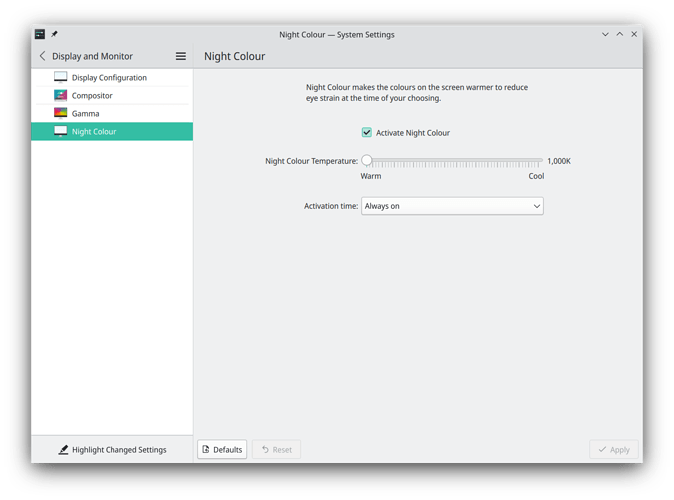New laptop, fresh Manjaro install. Night colour doesn’t work on the laptop display or on the two connected monitors (or any configuration of said displays).
In journalctl, when I toggle the system tray lightbulb to on, the following messages are printed:
Aug 17 19:21:27 dexter-thinkpad kded5[785]: kf.coreaddons: "Could not load plugin from /usr/lib/qt/plugins/plasma/geolocationprovider/plasma-geolocation-gps.so: Cannot load library /usr/lib/qt/plugins/plasma/geolocationprovider/plasma-geolocation-gps.so: (libgps.so.29: cannot open shared object file: No such file or directory)"
Aug 17 19:21:27 dexter-thinkpad kded5[785]: Failed to load GeolocationProvider: "/usr/lib/qt/plugins/plasma/geolocationprovider/plasma-geolocation-gps.so" "Could not load plugin from /usr/lib/qt/plugins/plasma/geolocationprovider/plasma-geolocation-gps.so: Cannot load library /usr/lib/qt/plugins/plasma/geolocationprovider/plasma-geolocation-gps.so: (libgps.so.29: cannot open shared object file: No such file or directory)"
Aug 17 19:21:27 dexter-thinkpad kded5[785]: "location"
Unexpected, as I’m using the “Always on” setting so I wouldn’t expect it to try and get my location.
inxi -v7azy
System:
Kernel: 5.15.60-1-MANJARO arch: x86_64 bits: 64 compiler: gcc v: 12.1.1
parameters: BOOT_IMAGE=/boot/vmlinuz-5.15-x86_64
root=UUID=6678422e-a241-44ac-9a39-a8ab93de1b04 rw quiet
udev.log_priority=3
Desktop: KDE Plasma v: 5.24.6 tk: Qt v: 5.15.5 wm: kwin_x11 vt: 1 dm: SDDM
Distro: Manjaro Linux base: Arch Linux
Machine:
Type: Laptop System: LENOVO product: 21CBCTO1WW v: ThinkPad X1 Carbon Gen 10
serial: <superuser required> Chassis: type: 10 serial: <superuser required>
Mobo: LENOVO model: 21CBCTO1WW serial: <superuser required> UEFI: LENOVO
v: N3AET62W (1.27 ) date: 06/24/2022
Battery:
ID-1: BAT0 charge: 45.3 Wh (79.5%) condition: 57.0/57.0 Wh (100.0%)
volts: 16.7 min: 15.4 model: Sunwoda 5B10W13975 type: Li-poly
serial: <filter> status: not charging cycles: 6
Memory:
RAM: total: 31.06 GiB used: 4.9 GiB (15.8%)
RAM Report: permissions: Unable to run dmidecode. Root privileges
required.
CPU:
Info: model: 12th Gen Intel Core i7-1260P bits: 64 type: MST AMCP
arch: Alder Lake built: 2021 process: Intel 7 (10nm ESF) family: 6
model-id: 0x9A (154) stepping: 3 microcode: 0x421
Topology: cpus: 1x cores: 12 mt: 4 tpc: 2 st: 8 threads: 16 smt: enabled
cache: L1: 1.1 MiB desc: d-8x32 KiB, 4x48 KiB; i-4x32 KiB, 8x64 KiB
L2: 9 MiB desc: 4x1.2 MiB, 2x2 MiB L3: 18 MiB desc: 1x18 MiB
Speed (MHz): avg: 649 high: 862 min/max: 400/3462:3400 scaling:
driver: intel_pstate governor: powersave cores: 1: 502 2: 627 3: 849 4: 685
5: 764 6: 400 7: 663 8: 862 9: 748 10: 537 11: 583 12: 594 13: 601 14: 480
15: 805 16: 694 bogomips: 79888
Flags: 3dnowprefetch abm acpi adx aes aperfmperf apic arat
arch_capabilities arch_lbr arch_perfmon art avx avx2 avx_vnni bmi1 bmi2
bts clflush clflushopt clwb cmov constant_tsc cpuid cpuid_fault cx16 cx8
de ds_cpl dtes64 dtherm dts epb erms est f16c flush_l1d fma fpu fsgsbase
fsrm fxsr gfni ht hwp hwp_act_window hwp_epp hwp_notify hwp_pkg_req ibpb
ibrs ibrs_enhanced ida intel_pt invpcid invpcid_single lahf_lm lm mca mce
md_clear mmx monitor movbe movdir64b movdiri msr mtrr nonstop_tsc nopl nx
ospke pae pat pbe pcid pclmulqdq pdcm pdpe1gb pebs pge pku pln pni popcnt
pse pse36 pts rdpid rdrand rdseed rdtscp rep_good sdbg sep serialize
sha_ni smap smep smx split_lock_detect ss ssbd sse sse2 sse4_1 sse4_2
ssse3 stibp syscall tm tm2 tsc tsc_adjust tsc_deadline_timer
tsc_known_freq umip vaes vme vpclmulqdq waitpkg x2apic xgetbv1 xsave
xsavec xsaveopt xsaves xtopology xtpr
Vulnerabilities:
Type: itlb_multihit status: Not affected
Type: l1tf status: Not affected
Type: mds status: Not affected
Type: meltdown status: Not affected
Type: mmio_stale_data status: Not affected
Type: retbleed status: Not affected
Type: spec_store_bypass mitigation: Speculative Store Bypass disabled via
prctl and seccomp
Type: spectre_v1 mitigation: usercopy/swapgs barriers and __user pointer
sanitization
Type: spectre_v2 status: Vulnerable: eIBRS with unprivileged eBPF
Type: srbds status: Not affected
Type: tsx_async_abort status: Not affected
Graphics:
Device-1: Intel Alder Lake-P Integrated Graphics vendor: Lenovo driver: i915
v: kernel arch: Gen-12.2 process: Intel 10nm built: 2021-22+ ports:
active: DP-1,HDMI-A-1,eDP-1 empty: DP-2,DP-3,DP-4 bus-ID: 00:02.0
chip-ID: 8086:46a6 class-ID: 0300
Device-2: Chicony Integrated Camera type: USB driver: uvcvideo
bus-ID: 3-8:3 chip-ID: 04f2:b751 class-ID: fe01 serial: <filter>
Display: x11 server: X.Org v: 21.1.4 compositor: kwin_x11 driver: X:
loaded: modesetting alternate: fbdev,vesa gpu: i915 display-ID: :0
screens: 1
Screen-1: 0 s-res: 6000x4111 s-dpi: 96 s-size: 1586x1086mm (62.44x42.76")
s-diag: 1922mm (75.68")
Monitor-1: DP-1 pos: primary,top-left model: BenQ EL2870U serial: <filter>
built: 2018 res: 2160x3840 hz: 60 dpi: 161 gamma: 1.2
size: 341x621mm (13.43x24.45") diag: 708mm (27.9") ratio: 16:9 modes:
max: 3840x2160 min: 720x400
Monitor-2: HDMI-A-1 mapped: HDMI-1 pos: bottom-c model: Samsung U28E590
serial: <filter> built: 2020 res: 3840x2160 hz: 60 dpi: 160 gamma: 1.2
size: 608x345mm (23.94x13.58") diag: 699mm (27.5") ratio: 16:9 modes:
max: 3840x2160 min: 720x400
Monitor-3: eDP-1 pos: primary,middle-r model: ChiMei InnoLux 0x1417
built: 2020 res: 1920x1200 hz: 60 dpi: 162 gamma: 1.2
size: 301x188mm (11.85x7.4") diag: 355mm (14") ratio: 16:10
modes: 1920x1200
OpenGL: renderer: Mesa Intel Graphics (ADL GT2) v: 4.6 Mesa 22.1.6
direct render: Yes
Audio:
Device-1: Intel Alder Lake PCH-P High Definition Audio vendor: Lenovo
driver: sof-audio-pci-intel-tgl
alternate: snd_hda_intel,snd_sof_pci_intel_tgl bus-ID: 00:1f.3
chip-ID: 8086:51c8 class-ID: 0403
Sound Server-1: ALSA v: k5.15.60-1-MANJARO running: yes
Sound Server-2: JACK v: 1.9.21 running: no
Sound Server-3: PulseAudio v: 16.1 running: yes
Sound Server-4: PipeWire v: 0.3.56 running: yes
Network:
Device-1: Intel Alder Lake-P PCH CNVi WiFi driver: iwlwifi v: kernel
bus-ID: 00:14.3 chip-ID: 8086:51f0 class-ID: 0280
IF: wlp0s20f3 state: up mac: <filter>
IP v4: <filter> type: dynamic noprefixroute scope: global
broadcast: <filter>
IP v6: <filter> type: noprefixroute scope: link
IF-ID-1: tun0 state: unknown speed: 10 Mbps duplex: full mac: N/A
IP v4: <filter> type: noprefixroute scope: global broadcast: <filter>
IP v6: <filter> virtual: stable-privacy scope: link
WAN IP: <filter>
Bluetooth:
Message: No bluetooth data found.
Logical:
Message: No logical block device data found.
RAID:
Message: No RAID data found.
Drives:
Local Storage: total: 238.47 GiB used: 148.72 GiB (62.4%)
SMART Message: Unable to run smartctl. Root privileges required.
ID-1: /dev/nvme0n1 maj-min: 259:0 vendor: SK Hynix model: HFS256GDE9X081N
size: 238.47 GiB block-size: physical: 512 B logical: 512 B speed: 31.6 Gb/s
lanes: 4 type: SSD serial: <filter> rev: 41730C20 temp: 44.9 C scheme: GPT
Message: No optical or floppy data found.
Partition:
ID-1: / raw-size: 238.17 GiB size: 233.38 GiB (97.99%) used: 148.72 GiB
(63.7%) fs: ext4 dev: /dev/nvme0n1p2 maj-min: 259:2 label: N/A
uuid: 6678422e-a241-44ac-9a39-a8ab93de1b04
ID-2: /boot/efi raw-size: 300 MiB size: 299.4 MiB (99.80%) used: 312 KiB
(0.1%) fs: vfat dev: /dev/nvme0n1p1 maj-min: 259:1 label: NO_LABEL
uuid: 6BFE-0BEC
Swap:
Alert: No swap data was found.
Unmounted:
Message: No unmounted partitions found.
USB:
Hub-1: 1-0:1 info: Hi-speed hub with single TT ports: 1 rev: 2.0
speed: 480 Mb/s chip-ID: 1d6b:0002 class-ID: 0900
Hub-2: 2-0:1 info: Super-speed hub ports: 4 rev: 3.1 speed: 20 Gb/s
chip-ID: 1d6b:0003 class-ID: 0900
Hub-3: 3-0:1 info: Hi-speed hub with single TT ports: 12 rev: 2.0
speed: 480 Mb/s chip-ID: 1d6b:0002 class-ID: 0900
Device-1: 3-6:2 info: Synaptics type: <vendor specific> driver: N/A
interfaces: 1 rev: 2.0 speed: 12 Mb/s power: 100mA chip-ID: 06cb:00fc
class-ID: ff00 serial: <filter>
Device-2: 3-8:3 info: Chicony Integrated Camera type: Video
driver: uvcvideo interfaces: 5 rev: 2.0 speed: 480 Mb/s power: 500mA
chip-ID: 04f2:b751 class-ID: fe01 serial: <filter>
Device-3: 3-9:4 info: Sunplus Innovation Optical Mouse type: Mouse
driver: hid-generic,usbhid interfaces: 1 rev: 2.0 speed: 1.5 Mb/s
power: 98mA chip-ID: 1bcf:0005 class-ID: 0301
Hub-4: 4-0:1 info: Super-speed hub ports: 4 rev: 3.1 speed: 10 Gb/s
chip-ID: 1d6b:0003 class-ID: 0900
Sensors:
System Temperatures: cpu: 54.0 C mobo: N/A
Fan Speeds (RPM): fan-1: 4983
Info:
Processes: 330 Uptime: 16m wakeups: 3608 Init: systemd v: 251
default: graphical tool: systemctl Compilers: gcc: 12.1.1 clang: 14.0.6
Packages: pacman: 1614 lib: 378 flatpak: 0 Shell: Zsh v: 5.9 default: Bash
v: 5.1.16 running-in: konsole inxi: 3.3.20