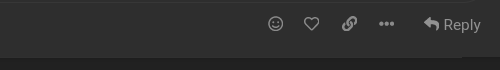[x] I've read and accepted the [Bug Reporting Howto](https://github.com/linrunne…r/TLP/blob/master/.github/Bug_Reporting_Howto.md)
[x] I've attached all required `tlp-stat` outputs via [Gist](https://gist.github.com/) (see below)
**Describe the bug**
After the update this morning from version tlp 1.3.1 to tlp 1.4.0 the usb ports don't work as expected.
With version 1.3.1 I never had any prolembs with my usb ports. With version 1.4.0 the usb ports works, if I have the power supplier plugged to my device. If I remove the power supplier, the usb ports stop working after few seconds.
I just replaced tlp version 1.4.0 with version 1.3.1 out of my pacman cache and everything works as expected again.
This problem is also at an other device by a fellow student.
**Expected behavior**
Fix, that the usb ports are also working in battery mode.
**To Reproduce**
Steps to reproduce the unexpected behavior:
1. Does the problem occur on battery or AC or both?
only on battery mode
2. Actions to reproduce the behaviour
Use tlp version 1.4.0 with a Lenovo notebook and try to use usb.
3. Shell commands entered and their output
none - but if you need some, I can do it
4. **Full output of `tlp-stat` via https://gist.github.com/ for *all*
matching cases of 1.**
--- TLP 1.4.0 --------------------------------------------
+++ Configured Settings:
defaults.conf L0004: TLP_ENABLE="1"
defaults.conf L0005: TLP_WARN_LEVEL="3"
defaults.conf L0006: TLP_PERSISTENT_DEFAULT="0"
defaults.conf L0007: DISK_IDLE_SECS_ON_AC="0"
defaults.conf L0008: DISK_IDLE_SECS_ON_BAT="2"
defaults.conf L0009: MAX_LOST_WORK_SECS_ON_AC="15"
defaults.conf L0010: MAX_LOST_WORK_SECS_ON_BAT="60"
defaults.conf L0011: CPU_ENERGY_PERF_POLICY_ON_AC="balance_performance"
defaults.conf L0012: CPU_ENERGY_PERF_POLICY_ON_BAT="balance_power"
defaults.conf L0013: SCHED_POWERSAVE_ON_AC="0"
defaults.conf L0014: SCHED_POWERSAVE_ON_BAT="1"
defaults.conf L0015: NMI_WATCHDOG="0"
defaults.conf L0016: DISK_DEVICES="nvme0n1 sda"
defaults.conf L0017: DISK_APM_LEVEL_ON_AC="254 254"
defaults.conf L0018: DISK_APM_LEVEL_ON_BAT="128 128"
defaults.conf L0019: DISK_APM_CLASS_DENYLIST="usb ieee1394"
defaults.conf L0020: DISK_IOSCHED="keep keep"
defaults.conf L0021: SATA_LINKPWR_ON_AC="med_power_with_dipm max_performance"
defaults.conf L0022: SATA_LINKPWR_ON_BAT="med_power_with_dipm min_power"
defaults.conf L0023: AHCI_RUNTIME_PM_ON_AC="on"
defaults.conf L0024: AHCI_RUNTIME_PM_ON_BAT="auto"
defaults.conf L0025: AHCI_RUNTIME_PM_TIMEOUT="15"
defaults.conf L0026: PCIE_ASPM_ON_AC="default"
defaults.conf L0027: PCIE_ASPM_ON_BAT="default"
defaults.conf L0028: RADEON_DPM_PERF_LEVEL_ON_AC="auto"
defaults.conf L0029: RADEON_DPM_PERF_LEVEL_ON_BAT="auto"
defaults.conf L0030: RADEON_POWER_PROFILE_ON_AC="default"
defaults.conf L0031: RADEON_POWER_PROFILE_ON_BAT="default"
defaults.conf L0032: WIFI_PWR_ON_AC="off"
defaults.conf L0033: WIFI_PWR_ON_BAT="on"
defaults.conf L0034: WOL_DISABLE="Y"
defaults.conf L0035: SOUND_POWER_SAVE_ON_AC="1"
defaults.conf L0036: SOUND_POWER_SAVE_ON_BAT="1"
defaults.conf L0037: SOUND_POWER_SAVE_CONTROLLER="Y"
defaults.conf L0038: BAY_POWEROFF_ON_AC="0"
defaults.conf L0039: BAY_POWEROFF_ON_BAT="0"
defaults.conf L0040: BAY_DEVICE="sr0"
defaults.conf L0041: RUNTIME_PM_ON_AC="on"
defaults.conf L0042: RUNTIME_PM_ON_BAT="auto"
defaults.conf L0043: RUNTIME_PM_DRIVER_DENYLIST="mei_me nouveau radeon"
defaults.conf L0044: USB_AUTOSUSPEND="1"
defaults.conf L0045: USB_EXCLUDE_AUDIO="1"
defaults.conf L0046: USB_EXCLUDE_BTUSB="0"
defaults.conf L0047: USB_EXCLUDE_PHONE="0"
defaults.conf L0048: USB_EXCLUDE_PRINTER="1"
defaults.conf L0049: USB_EXCLUDE_WWAN="0"
defaults.conf L0050: USB_AUTOSUSPEND_DISABLE_ON_SHUTDOWN="0"
defaults.conf L0051: RESTORE_DEVICE_STATE_ON_STARTUP="0"
defaults.conf L0052: RESTORE_THRESHOLDS_ON_BAT="0"
defaults.conf L0053: NATACPI_ENABLE="1"
defaults.conf L0054: TPACPI_ENABLE="1"
defaults.conf L0055: TPSMAPI_ENABLE="1"
+++ System Info
System = LENOVO ThinkPad E595 20NF0006GE
BIOS = R11ET39W (1.19 )
OS Release = Arch Linux
Kernel = 5.14.8-arch1-1 #1 SMP PREEMPT Sun, 26 Sep 2021 19:36:15 +0000 x86_64
/proc/cmdline = initrd=\initramfs-linux.img cryptdevice=/dev/nvme0n1p2:main root=/dev/mapper/main-home rw lang=de init=/usr/lib/systemd/systemd locale=de_DE.UTF-8
Init system = systemd
Boot mode = UEFI
+++ TLP Status
State = enabled
RDW state = not installed
Last run = 12:47:41, 725 sec(s) ago
Mode = battery
Power source = battery
Warning: systemd-rfkill.service is not masked, radio device switching may not work as configured.
>>> Invoke 'systemctl mask systemd-rfkill.service' to correct this.
Warning: systemd-rfkill.socket is not masked, radio device switching may not work as configured.
>>> Invoke 'systemctl mask systemd-rfkill.socket' to correct this.
+++ Processor
CPU model = AMD Ryzen 5 3500U with Radeon Vega Mobile Gfx
/sys/devices/system/cpu/cpu0/cpufreq/scaling_driver = acpi-cpufreq
/sys/devices/system/cpu/cpu0/cpufreq/scaling_governor = schedutil
/sys/devices/system/cpu/cpu0/cpufreq/scaling_available_governors = conservative ondemand userspace powersave performance schedutil
/sys/devices/system/cpu/cpu0/cpufreq/scaling_min_freq = 1400000 [kHz]
/sys/devices/system/cpu/cpu0/cpufreq/scaling_max_freq = 2100000 [kHz]
/sys/devices/system/cpu/cpu0/cpufreq/scaling_available_frequencies = 2100000 1700000 1400000 [kHz]
/sys/devices/system/cpu/cpu1..cpu7: omitted for clarity, use -v to show all
/sys/devices/system/cpu/cpufreq/boost = 1
/sys/module/workqueue/parameters/power_efficient = Y
/proc/sys/kernel/nmi_watchdog = 0
+++ Platform Profile
/sys/firmware/acpi/platform_profile = (not available)
/sys/firmware/acpi/platform_profile_choices = (not available)
/sys/devices/platform/thinkpad_acpi/dytc_lapmode = (not available)
+++ Temperatures
/proc/acpi/ibm/thermal = 46 0 0 0 0 0 0 0 [°C]
/proc/acpi/ibm/fan = 0 [/min]
+++ File System
/proc/sys/vm/laptop_mode = 2
/proc/sys/vm/dirty_writeback_centisecs = 6000
/proc/sys/vm/dirty_expire_centisecs = 6000
/proc/sys/vm/dirty_ratio = 20
/proc/sys/vm/dirty_background_ratio = 10
+++ Disks
Devices = nvme0n1 sda
/dev/nvme0n1:
Type = NVMe
Disk ID = nvme-HFM256GDHTNG-8510B_CS9CN63691110CI4M
Model = HFM256GDHTNG-8510B
Firmware = 80020C00
Temp = 27 °C
Scheduler = [none] mq-deadline kyber bfq (multi queue)
Runtime PM:
/sys/block/nvme0n1/power/control = auto, autosuspend_delay_ms = (not available)
SMART info:
Critical Warning: 0x00
Temperature: 27 Celsius
Available Spare: 100%
Available Spare Threshold: 10%
Percentage Used: 1%
Data Units Written: 4.480.226 [2,29 TB]
Power Cycles: 1.557
Power On Hours: 126
Unsafe Shutdowns: 48
Media and Data Integrity Errors: 0
/dev/sda:
Type = SATA
Disk ID = ata-CT250MX500SSD1_2030E2BA8AF9
Model = CT250MX500SSD1
Firmware = M3CR023
APM Level = 128
Status = active/idle
TRIM = supported
Host = ../devices/pci0000:00/0000:00:08.2/0000:06:00.0/ata1/host0/target0:0:0/0:0:0:0/block/sda
Scheduler = [mq-deadline] kyber bfq none (multi queue)
Runtime PM:
/sys/block/sda/power/control = on, autosuspend_delay_ms = -1
SMART info:
9 Power_On_Hours = 1119 [h]
12 Power_Cycle_Count = 844
194 Temperature_Celsius = 28 (Min/Max 0/51) [°C]
246 Total_LBAs_Written = 2.028 [TB]
+++ AHCI Link Power Management (ALPM) :: SATA Links
/sys/bus/pci/devices/0000:06:00.0/ata1/host0/scsi_host/host0/link_power_management_policy = med_power_with_dipm -- sda
+++ AHCI Port Runtime Power Management :: SATA/ATA Ports
/sys/bus/pci/devices/0000:06:00.0/ata1/power/control = on -- sda
+++ AMD Radeon Graphics
/sys/class/drm/card0/device/driver = amdgpu
/sys/class/drm/card0/device/power_dpm_force_performance_level = auto
+++ Wireless
bluetooth = off (software)
wifi = on
wwan = none (no device)
hci0(btusb) : bluetooth, not connected
wlp4s0(iwlwifi) : wifi, connected, power management = on
+++ Audio
/sys/module/snd_hda_intel/parameters/power_save = 1
/sys/module/snd_hda_intel/parameters/power_save_controller = Y
+++ PCIe Active State Power Management
/sys/module/pcie_aspm/parameters/policy = [default] performance powersave powersupersave (using BIOS preferences)
+++ PCIe Runtime Power Management
Enable devices = (disabled)
Disable devices = (disabled)
Device denylist = (disabled)
Driver denylist = mei_me nouveau radeon
/sys/bus/pci/devices/0000:00:00.0/power/control = auto (0x060000, Host bridge, no driver)
/sys/bus/pci/devices/0000:00:00.2/power/control = auto (0x080600, IOMMU, no driver)
/sys/bus/pci/devices/0000:00:01.0/power/control = auto (0x060000, Host bridge, no driver)
/sys/bus/pci/devices/0000:00:01.1/power/control = auto (0x060400, PCI bridge, pcieport)
/sys/bus/pci/devices/0000:00:01.2/power/control = auto (0x060400, PCI bridge, pcieport)
/sys/bus/pci/devices/0000:00:01.3/power/control = auto (0x060400, PCI bridge, pcieport)
/sys/bus/pci/devices/0000:00:01.6/power/control = on (0x060400, PCI bridge, pcieport)
/sys/bus/pci/devices/0000:00:08.0/power/control = auto (0x060000, Host bridge, no driver)
/sys/bus/pci/devices/0000:00:08.1/power/control = auto (0x060400, PCI bridge, pcieport)
/sys/bus/pci/devices/0000:00:08.2/power/control = auto (0x060400, PCI bridge, pcieport)
/sys/bus/pci/devices/0000:00:14.0/power/control = auto (0x0c0500, SMBus, piix4_smbus)
/sys/bus/pci/devices/0000:00:14.3/power/control = auto (0x060100, ISA bridge, no driver)
/sys/bus/pci/devices/0000:00:18.0/power/control = auto (0x060000, Host bridge, no driver)
/sys/bus/pci/devices/0000:00:18.1/power/control = auto (0x060000, Host bridge, no driver)
/sys/bus/pci/devices/0000:00:18.2/power/control = auto (0x060000, Host bridge, no driver)
/sys/bus/pci/devices/0000:00:18.3/power/control = auto (0x060000, Host bridge, k10temp)
/sys/bus/pci/devices/0000:00:18.4/power/control = auto (0x060000, Host bridge, no driver)
/sys/bus/pci/devices/0000:00:18.5/power/control = auto (0x060000, Host bridge, no driver)
/sys/bus/pci/devices/0000:00:18.6/power/control = auto (0x060000, Host bridge, no driver)
/sys/bus/pci/devices/0000:00:18.7/power/control = auto (0x060000, Host bridge, no driver)
/sys/bus/pci/devices/0000:01:00.0/power/control = auto (0x010802, Non-Volatile memory controller, nvme)
/sys/bus/pci/devices/0000:02:00.0/power/control = auto (0x020000, Ethernet controller, r8169)
/sys/bus/pci/devices/0000:03:00.0/power/control = auto (0xff0000, Unassigned class [ff00], rtsx_pci)
/sys/bus/pci/devices/0000:04:00.0/power/control = auto (0x028000, Network controller, iwlwifi)
/sys/bus/pci/devices/0000:05:00.0/power/control = on (0x030000, VGA compatible controller, amdgpu)
/sys/bus/pci/devices/0000:05:00.1/power/control = auto (0x040300, Audio device, snd_hda_intel)
/sys/bus/pci/devices/0000:05:00.2/power/control = auto (0x108000, Encryption controller, ccp)
/sys/bus/pci/devices/0000:05:00.3/power/control = auto (0x0c0330, USB controller, xhci_hcd)
/sys/bus/pci/devices/0000:05:00.4/power/control = auto (0x0c0330, USB controller, xhci_hcd)
/sys/bus/pci/devices/0000:05:00.5/power/control = auto (0x048000, Multimedia controller, snd_pci_acp3x)
/sys/bus/pci/devices/0000:05:00.6/power/control = auto (0x040300, Audio device, snd_hda_intel)
/sys/bus/pci/devices/0000:06:00.0/power/control = auto (0x010601, SATA controller, ahci)
+++ USB
Autosuspend = enabled
Device allowlist = (not configured)
Device denylist = (not configured)
Exclude audio = enabled
Exclude bluetooth = disabled
Exclude phones = disabled
Exclude printers = enabled
Exclude WWAN = disabled
Bus 004 Device 001 ID 1d6b:0003 control = auto, autosuspend_delay_ms = 0 -- Linux Foundation 3.0 root hub (hub)
Bus 003 Device 003 ID 04f2:b6d9 control = auto, autosuspend_delay_ms = 2000 -- Chicony Electronics Co., Ltd Integrated Camera (uvcvideo)
Bus 003 Device 002 ID 8087:0029 control = auto, autosuspend_delay_ms = 2000 -- Intel Corp. AX200 Bluetooth (btusb)
Bus 003 Device 001 ID 1d6b:0002 control = auto, autosuspend_delay_ms = 0 -- Linux Foundation 2.0 root hub (hub)
Bus 002 Device 001 ID 1d6b:0003 control = auto, autosuspend_delay_ms = 0 -- Linux Foundation 3.0 root hub (hub)
Bus 001 Device 001 ID 1d6b:0002 control = auto, autosuspend_delay_ms = 0 -- Linux Foundation 2.0 root hub (hub)
+++ Battery Care
Plugin: thinkpad
Supported features: charge thresholds, recalibration
Driver usage:
* natacpi (thinkpad_acpi) = active (charge thresholds)
* tpacpi-bat (acpi_call) = active (recalibration)
Parameter value ranges:
* START_CHARGE_THRESH_BAT0/1: 0(off)..96(default)..99
* STOP_CHARGE_THRESH_BAT0/1: 1..100(default)
+++ ThinkPad Battery Status: BAT0 (Main / Internal)
/sys/class/power_supply/BAT0/manufacturer = Celxpert
/sys/class/power_supply/BAT0/model_name = 5B10W138
/sys/class/power_supply/BAT0/cycle_count = 155
/sys/class/power_supply/BAT0/energy_full_design = 45730 [mWh]
/sys/class/power_supply/BAT0/energy_full = 40640 [mWh]
/sys/class/power_supply/BAT0/energy_now = 26750 [mWh]
/sys/class/power_supply/BAT0/power_now = 9944 [mW]
/sys/class/power_supply/BAT0/status = Discharging
/sys/class/power_supply/BAT0/charge_control_start_threshold = 95 [%]
/sys/class/power_supply/BAT0/charge_control_end_threshold = 100 [%]
tpacpi-bat.BAT0.forceDischarge = 0
Charge = 65.8 [%]
Capacity = 88.9 [%]
+++ Recommendations
* Install ethtool to disable Wake On LAN (WOL)



 or
or  if you agree)
if you agree)