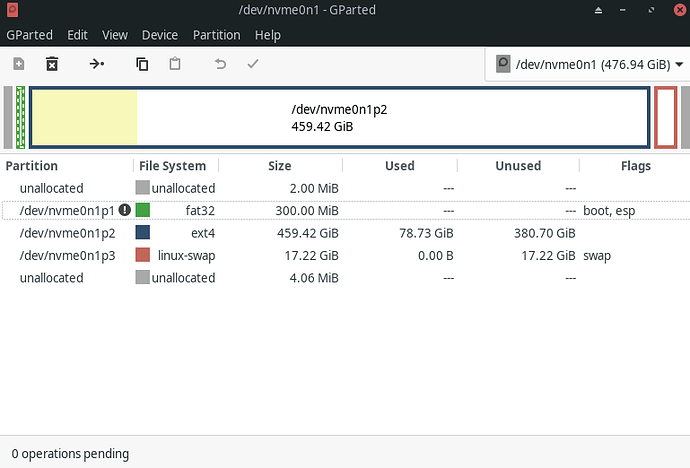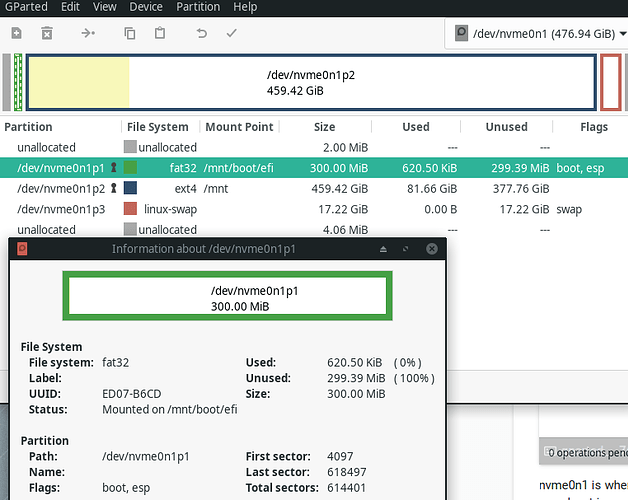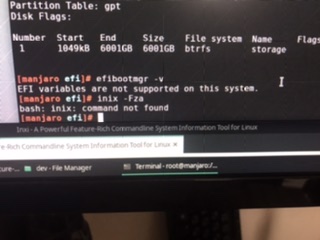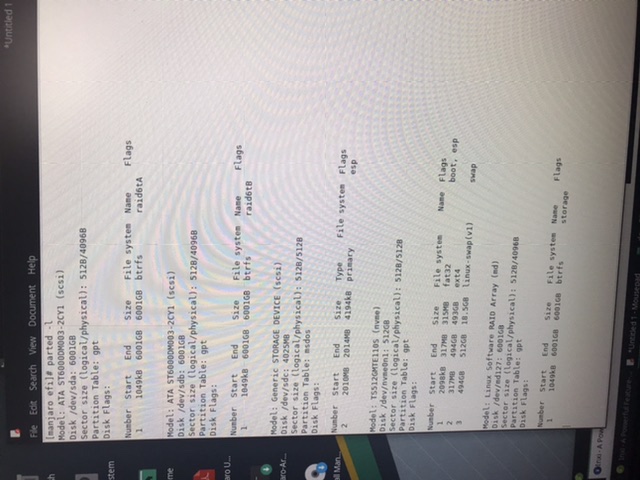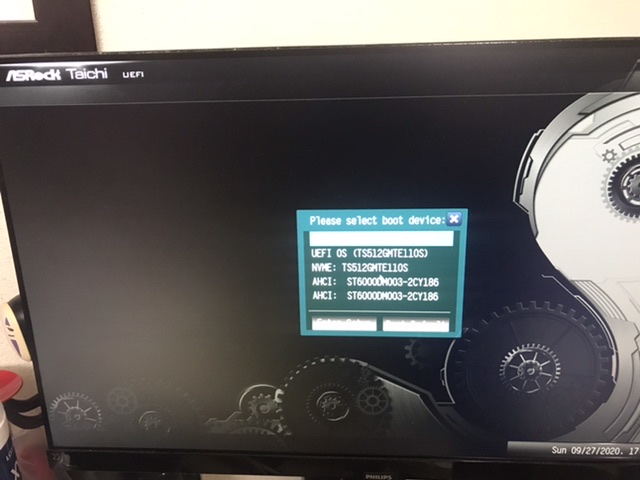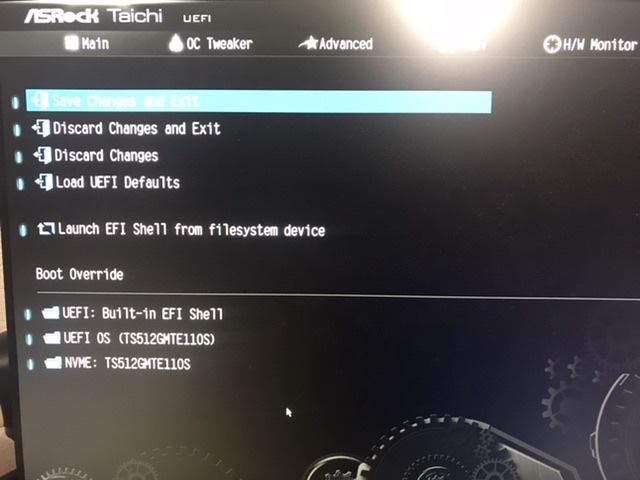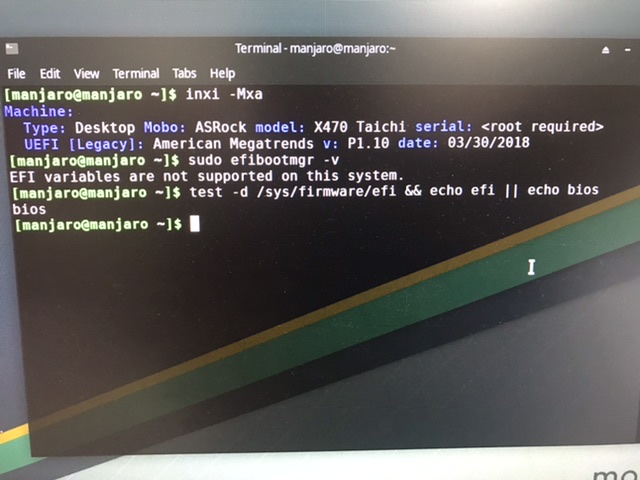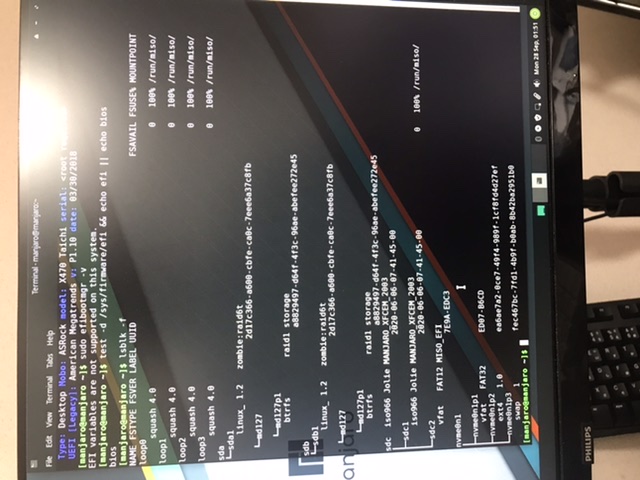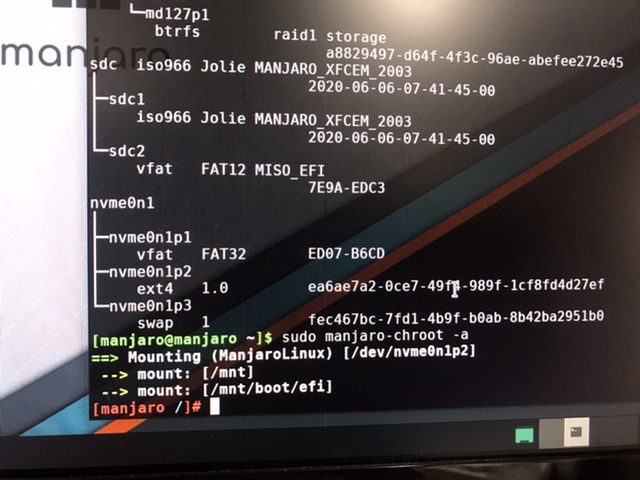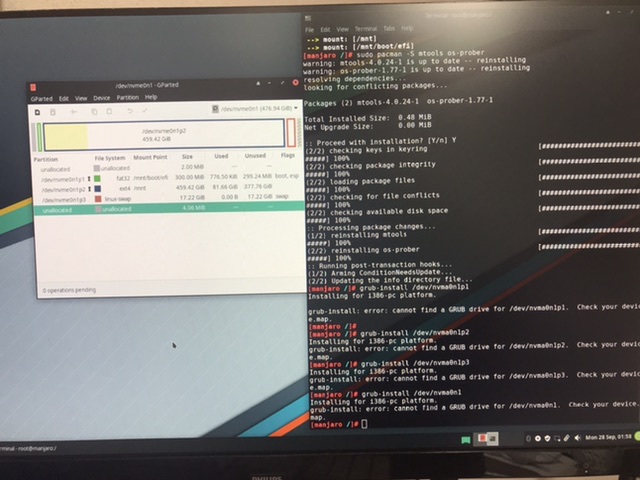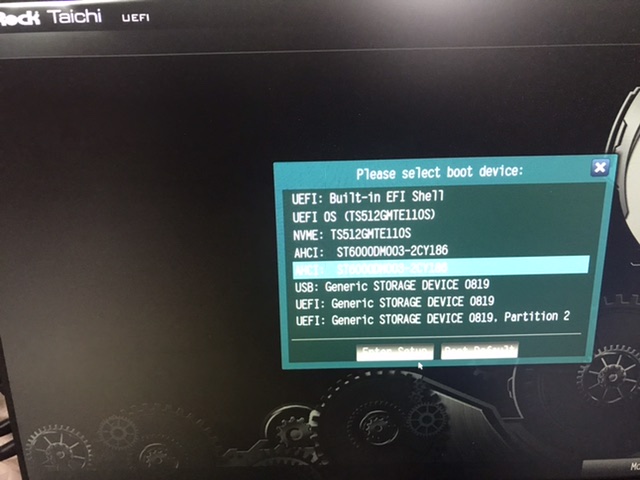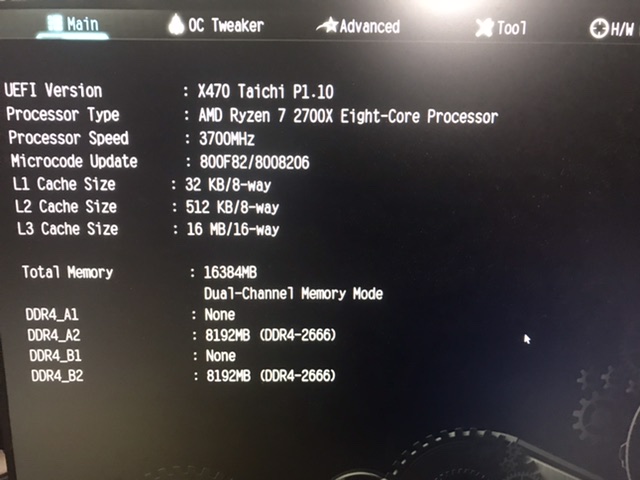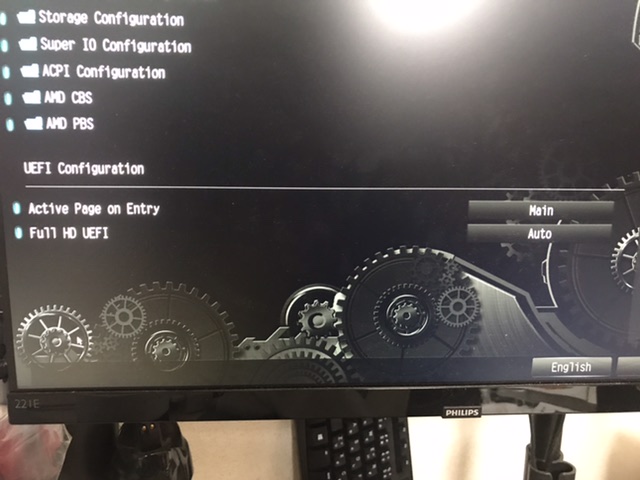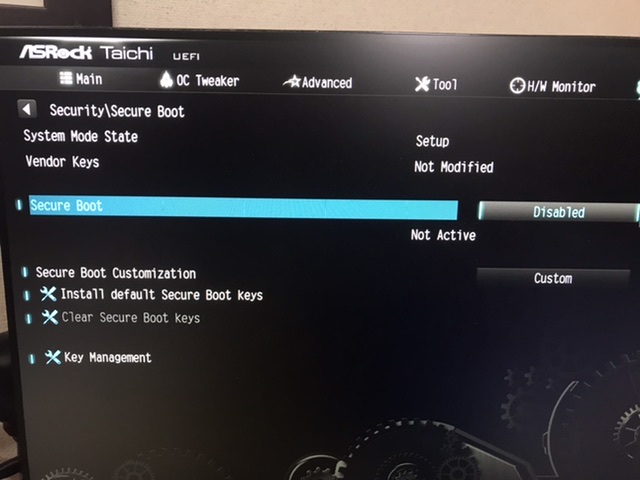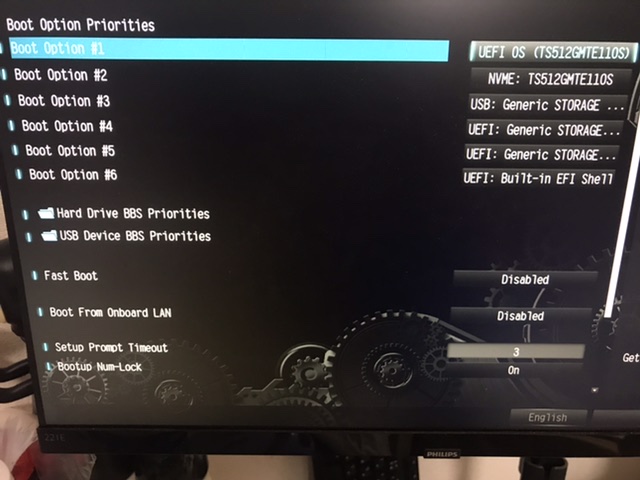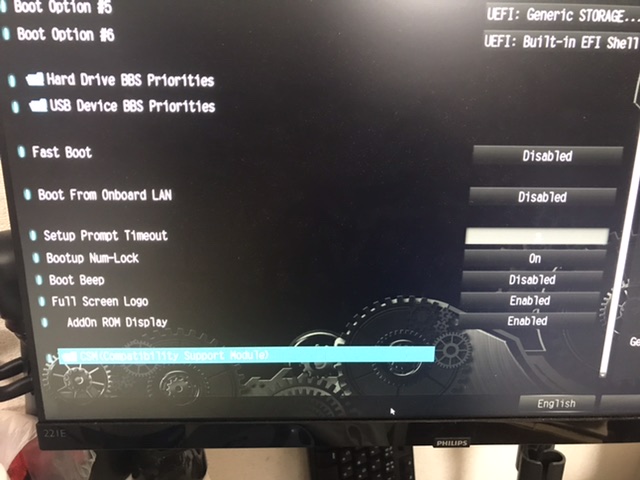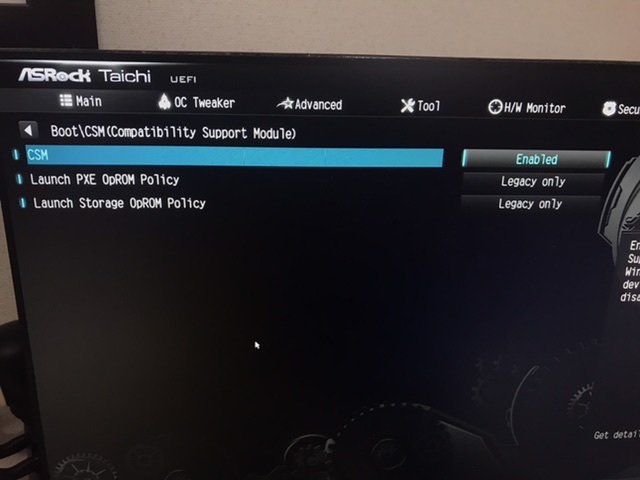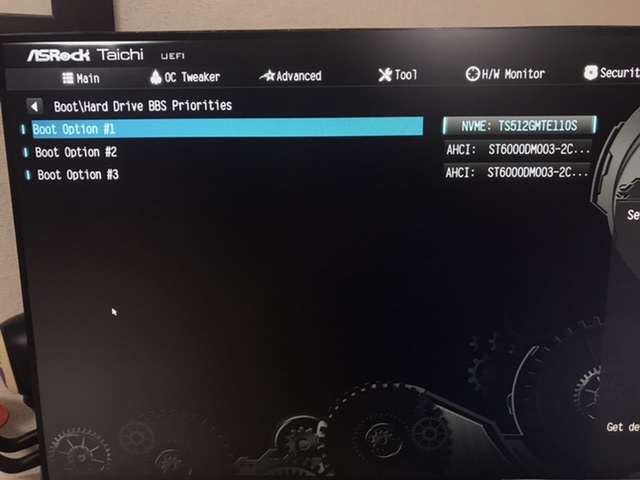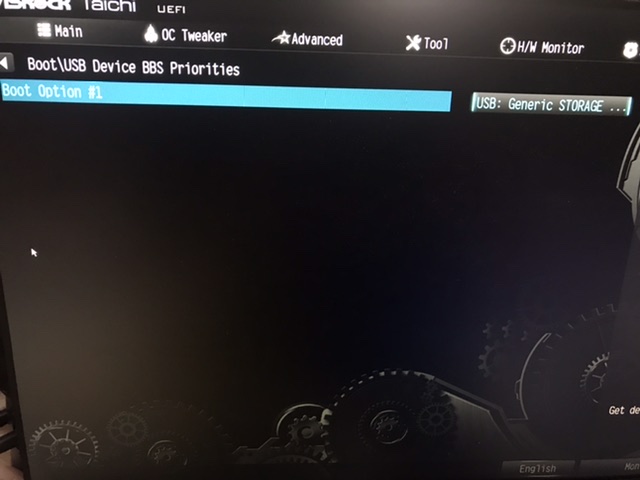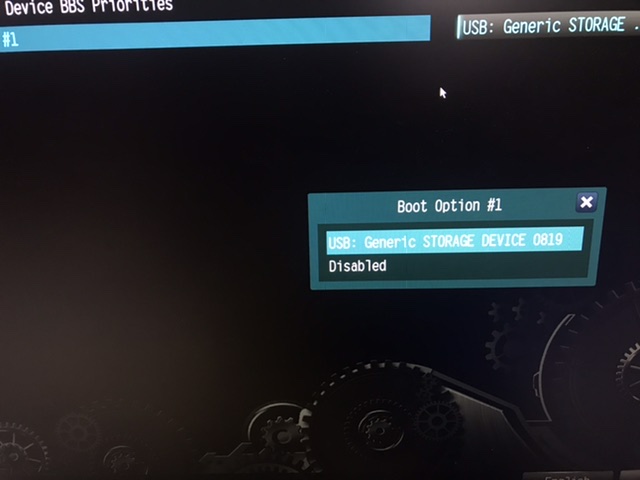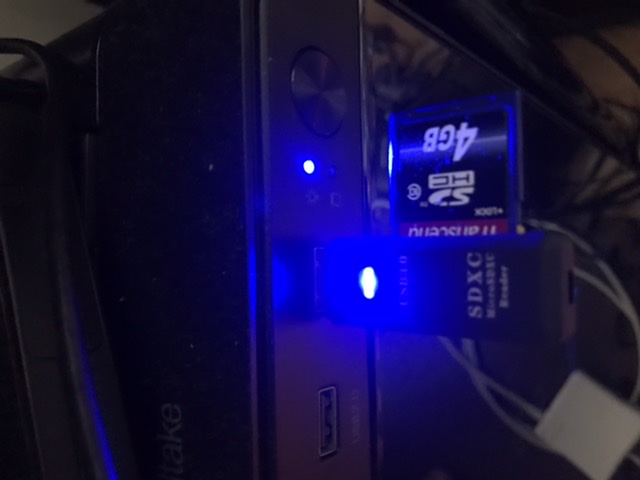I had an issue and my grub became corrupted over a month ago, I have tried multiple times to fix it but with no success. I have probably done something to make the issue worse so I dont know if my current lack of success is because I am still doing it wrong or because I need to fix a new issue…
I have gone through guides like https://wiki.manjaro.org/index.php?title=GRUB/Restore_the_GRUB_Bootloader and made no progress, one thing which changed (at some point) was that instead of getting the no grub, please reboot screen, I got a Welcome to GRUB! terminal. I found this site: http://www.linuxandubuntu.com/home/ways-to-rescue-or-recover-grub-menu and tried the first method but got an error about something not being found (can’t remember the name but it led me to a thread about only half of grub being installed and that meaning the files are corrupted…). Most of the searches are done from the USB boot version of Manjaro whice does not save state (so I have no search history).
I may have tried the BIOS process before realizing I needed the UEFI one…
lsblk -f data:
NAME FSTYPE FSVER LABEL UUID FSAVAIL FSUSE% MOUNTPOINT
loop0
squash 4.0 0 100% /run/miso/
loop1
squash 4.0 0 100% /run/miso/
loop2
squash 4.0 0 100% /run/miso/
loop3
squash 4.0 0 100% /run/miso/
sda
└─sda1
linux_ 1.2 zombie:raid6t
2d17c366-a600-cbfe-ca0c-7eee6a37c8fb
└─md127
└─md127p1
btrfs raid1 storage
a8829497-d64f-4f3c-96ae-abefee272e45
sdb
└─sdb1
linux_ 1.2 zombie:raid6t
2d17c366-a600-cbfe-ca0c-7eee6a37c8fb
└─md127
└─md127p1
btrfs raid1 storage
a8829497-d64f-4f3c-96ae-abefee272e45
sdc iso966 Jolie MANJARO_XFCEM_2003
│ 2020-06-06-07-41-45-00
├─sdc1
│ iso966 Jolie MANJARO_XFCEM_2003
│ 2020-06-06-07-41-45-00 0 100% /run/miso/
└─sdc2
vfat FAT12 MISO_EFI
7E9A-EDC3
nvme0n1
│
├─nvme0n1p1
│ vfat FAT32 ED07-B6CD
├─nvme0n1p2
│ ext4 1.0 ea6ae7a2-0ce7-49f4-989f-1cf8fd4d27ef
└─nvme0n1p3
swap 1 fec467bc-7fd1-4b9f-b0ab-8b42ba2951b0
nvme0n1 is where Manjaro is installed, I think (thought) the grub stuff was on p1 as it is FAT32 and says boot in gparted (flags: boot, esp) but when I try sudo manjaro-chroot -a it auto accesses p2 and when I try the manual process it says it is not recognised (maybe because I broke it?) The warning by p1 says:
Unable to read the contents of this file system!
Because of this some operations may be unavailable.
The cause might be a missing software package.
The following list of software packages is required for fat32 file system support: dosfstools, mtools.)
so, I guess my question is, should I redo the fix procedures with some changes, or if I have incorrectly tried to fix it, how can I get back to a stable system?
Let me know if you need any details, I will try to reply tomorrow, I may not boot up the computer then though.
[manjaro@manjaro ~]$ sudo manjaro-chroot -a
==> Mounting (ManjaroLinux) [/dev/nvme0n1p2]
--> mount: [/mnt]
--> mount: [/mnt/boot/efi]
[manjaro /]#
[manjaro /]# sudo mkdir /boot/efi
mkdir: cannot create directory '/boot/efi': File exists
[manjaro /]# sudo mount /dev/nvme0n1p2 /boot/efi
[manjaro /]# sudo grub-install --target=x86_64-efi --efi-directory=/boot/efi --bootloader-id=manjaro --recheck
Installing for x86_64-efi platform.
grub-install: error: /boot/efi doesn't look like an EFI partition.