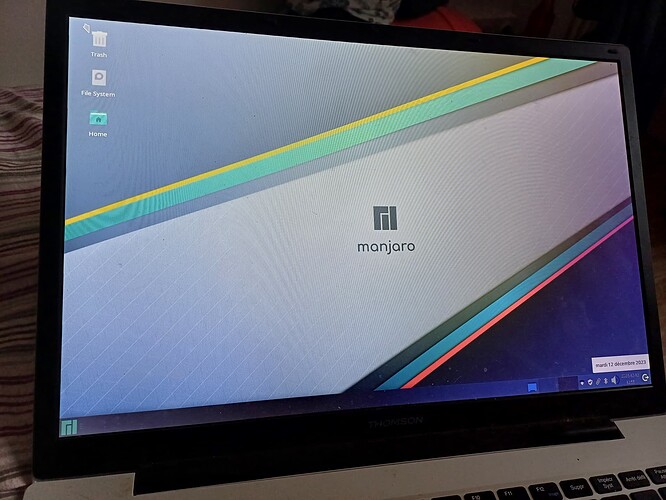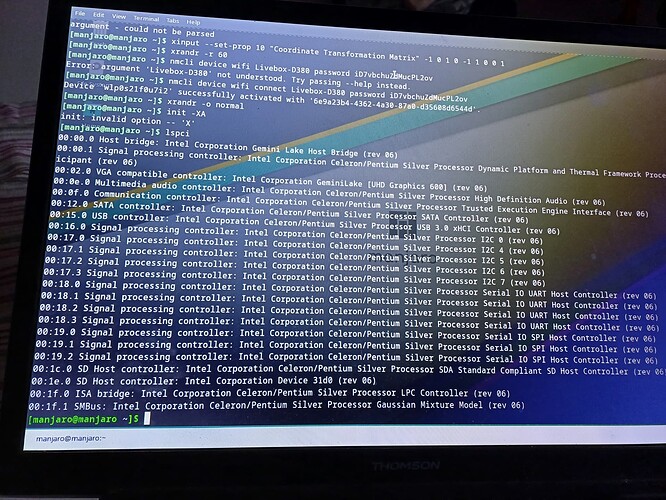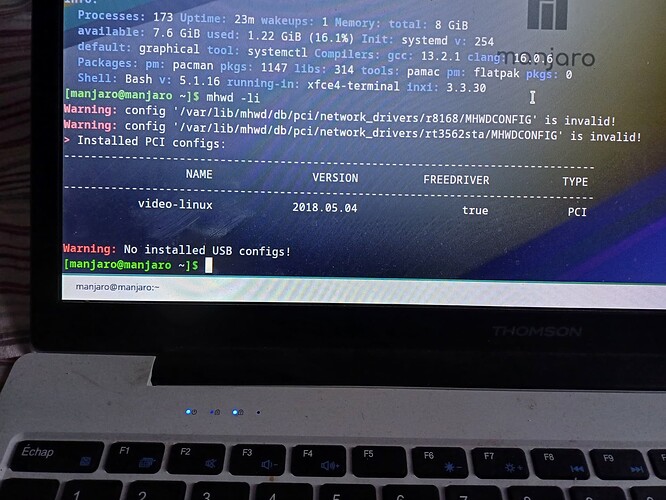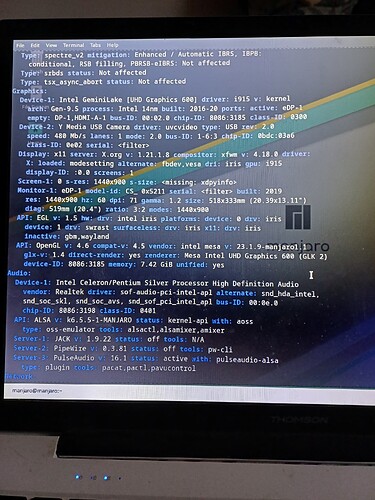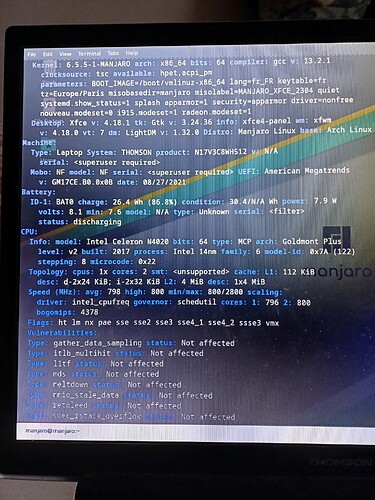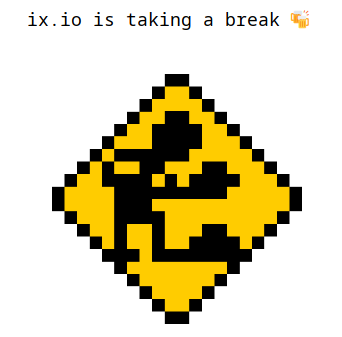Hi,
I have problems when i try to install Manjaro on the laptop of my girlfriend.
First problem : with any DE screen result inverted at start up.I have to rotate it to the right position.
Then even if the screen is in normal position the settings reminds inverted.
Normally the settings are located on the left side so even if the screen is normal i have to go on the left top side to find the setting with the mouse.Of course i don’t see anything in this left side because the settings are usaually on the right in normal location.It’s like the screen is normal but the settings reminds inverted… so weird.I never saw that before.
Second problem : there is no sound.The driver in use is the essx8336.
I tried to change the iso but this laptop gives me a lot of problems…
Any idéa ?