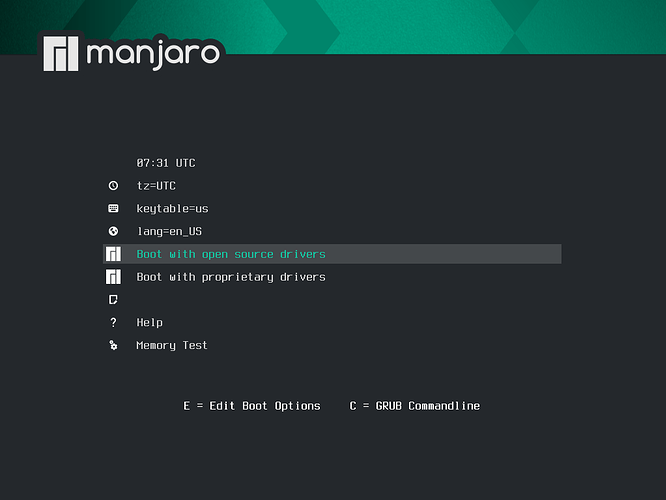Aneek
21 August 2021 20:10
1
Hello community i am newbie
Maybe i am doing mistake while installing it
the legacy branch that supports that card is the 340 branch. the earliest branch manjaro provides is the 390 branch.
Aneek
21 August 2021 20:30
3
Thank you so much for reply…
As @steanne commented you cannot use Nvidia drivers for your card - it is too old and unsupported by Nvidia.
You will have to use the Boot with open source drivers entry when booting the Manjaro ISO installer.
Sreenshot
When you have the system running on the open source driver - you may be able to get support for the Legacy card by following the advise in this topic.
Aneek
22 August 2021 12:45
6
thank you so much it worked for me but there is another problem how can i set resolution i desired cause after installation it only shows these resolutions and they aren’t
`Preformatted text`!
[1|690x453](upload://i73zoaX2kseWRXLXOEcbiwYy9gy.png)

inxi --admin --verbosity=7 --filter --no-host --widthX.Org 1.20.13 compositor: xfwm4 v: 4.16.1 driver:Preformatted text
Tip: When pasting terminal output on Discourse forums, one can either…
Highlight it and use the Preformatted text </> toolbar button.
Add three backticks ` above and below the text (Markdown):
```
Use HTML:
<pre><code>
Please edit your post accordingly.
system
25 August 2021 06:31
8
This topic was automatically closed 2 days after the last reply. New replies are no longer allowed.