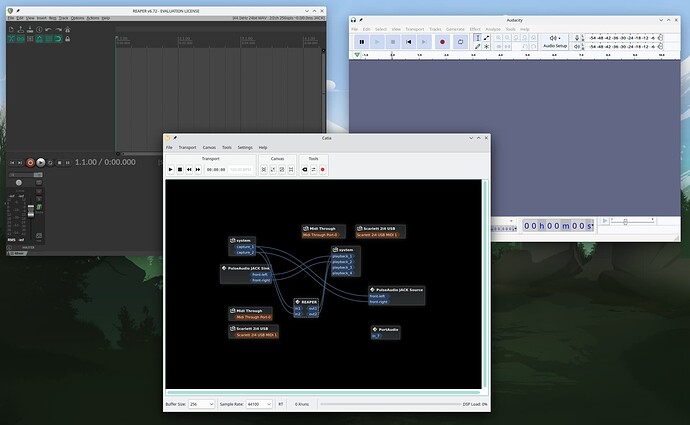Hello!
Got my Manjaro set up for audio with Cadence and my Focusrite Scarlett 2i4 2nd gen. Works great! I just have to start the Jack server, then it routes pulse audio to it, and both low latency works and normal system audio at the same time.
However…
I got headphones with a microphone, and that’s not for some reason working with JACK, i have to specifically switch to it in the audio source picker in the taskbar.
That’s fine, but then i can’t switch back to JACK from there, i have to open up audio system settings and select JACK sink from there. Cause selecting line outs from my audio interface does nothing and stops all audio (cause pulse is routed through jack while jack is running).
Not only that but, i’ve seen people use Catia to route audio to all kinds of different applications, outputs and stuff, all i see in Catia is what basically amounts to in and out. How do i for example add my headset there, and route audio to both audio interface pulseaudio link, and the headset at the same time? Or send the microphone input from headset somewhere else? I included the screenshot of Catia to show what i mean, i don’t have anything in there. And i couldn’t figure out how to add devices to it, if that’s even an option.
How do i get Catia working?
Included in the screenshots are also Cadence settings, and screenshots of audio system settings panel and quick switch panel on taskbar to show what i mean when i say i can’ select jack from there.
Link to screenshots: Patchbay help. - Album on Imgur
Please help!