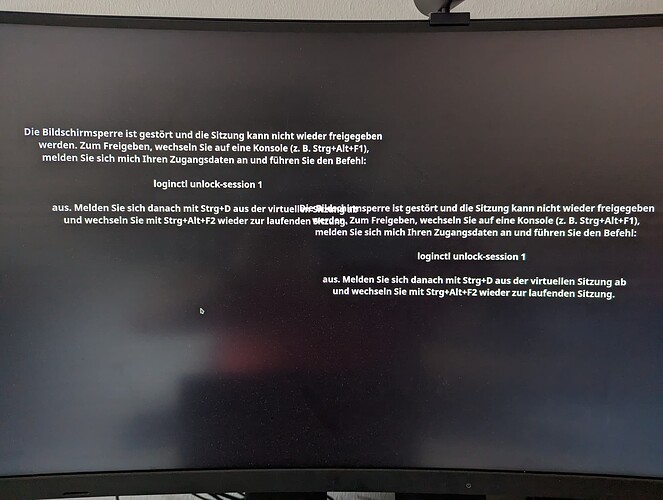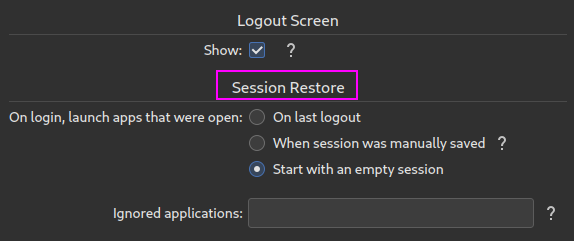I am encountering a strange behavior with my laptop and my external monitor, which happens to have a docking station built in, so I connect it via USB-C to my laptop and use the mouse and keyboard that are connected to the docking station. The problem is, that when my laptop is in standby, I connect it to my external monitor and switch it on (in that order) the previous session doesn’t come up, but I have to manually unlock the session to get it working again.
Steps to reproduce:
- Have a laptop and put it in standby by closing the lid.
- Plug an external monitor or docking station in.
- Power on the laptop and leave the lid closed.
Expected behavior:
My desktop (or unlock password prompt) appears on the external monitor and I can use my laptop as normal.
Actual behavior:
The screen stays black, no prompt and no desktop appears. After a while the message on the attached image appears and forces me to manually unlock my session in a console.
I am running Kernel 6.2.8-1 and I am on the stable channel. I applied today’s stable update, so I am running KDE Plasma 5.27 LTS. I had this behavior before on Plasma 5.26 but I hoped that 5.27 would fix it. It didn’t.
Any suggestions?
inxi:
System:
Kernel: 6.2.8-1-MANJARO arch: x86_64 bits: 64 compiler: gcc v: 12.2.1
parameters: BOOT_IMAGE=/@/boot/vmlinuz-6.2-x86_64
root=UUID=bd4700ef-c0e6-4481-bd1a-2709e1b4dd1f rw rootflags=subvol=@
quiet splash resume=UUID=9da6751d-15f6-43a1-88f6-ffb35d2e4359
udev.log_priority=3
Desktop: KDE Plasma v: 5.27.3 tk: Qt v: 5.15.8 info: latte-dock
wm: kwin_wayland vt: 2 dm: SDDM Distro: Manjaro Linux base: Arch Linux
Machine:
Type: Laptop System: LENOVO product: 20QD0037GE v: ThinkPad X1 Carbon 7th
serial: <superuser required> Chassis: type: 10 serial: <superuser required>
Mobo: LENOVO model: 20QD0037GE v: SDK0J40697 WIN
serial: <superuser required> UEFI: LENOVO v: N2HET68W (1.51 )
date: 03/22/2022
Battery:
ID-1: BAT0 charge: 52.0 Wh (100.0%) condition: 52.0/51.0 Wh (101.9%)
volts: 17.4 min: 15.4 model: LGC 02DL004 type: Li-poly serial: <filter>
status: charging cycles: 381
CPU:
Info: model: Intel Core i7-8565U bits: 64 type: MT MCP
arch: Comet/Whiskey Lake note: check gen: core 8 level: v3 note: check
built: 2018 process: Intel 14nm family: 6 model-id: 0x8E (142)
stepping: 0xC (12) microcode: 0xF4
Topology: cpus: 1x cores: 4 tpc: 2 threads: 8 smt: enabled cache:
L1: 256 KiB desc: d-4x32 KiB; i-4x32 KiB L2: 1024 KiB desc: 4x256 KiB
L3: 8 MiB desc: 1x8 MiB
Speed (MHz): avg: 684 high: 700 min/max: 400/4600 scaling:
driver: intel_pstate governor: powersave cores: 1: 700 2: 700 3: 643 4: 634
5: 700 6: 700 7: 700 8: 700 bogomips: 32012
Flags: avx avx2 ht lm nx pae sse sse2 sse3 sse4_1 sse4_2 ssse3 vmx
Vulnerabilities:
Type: itlb_multihit status: KVM: VMX disabled
Type: l1tf status: Not affected
Type: mds status: Not affected
Type: meltdown status: Not affected
Type: mmio_stale_data mitigation: Clear CPU buffers; SMT vulnerable
Type: retbleed mitigation: Enhanced IBRS
Type: spec_store_bypass mitigation: Speculative Store Bypass disabled via
prctl
Type: spectre_v1 mitigation: usercopy/swapgs barriers and __user pointer
sanitization
Type: spectre_v2 mitigation: Enhanced IBRS, IBPB: conditional, RSB
filling, PBRSB-eIBRS: SW sequence
Type: srbds mitigation: Microcode
Type: tsx_async_abort status: Not affected
Graphics:
Device-1: Intel WhiskeyLake-U GT2 [UHD Graphics 620] vendor: Lenovo
driver: i915 v: kernel arch: Gen-9.5 process: Intel 14nm built: 2016-20
ports: active: DP-1 off: eDP-1 empty: DP-2,HDMI-A-1 bus-ID: 00:02.0
chip-ID: 8086:3ea0 class-ID: 0300
Device-2: Dell Webcam WB7022 type: USB driver: uvcvideo
bus-ID: 2-2.2.2.1.1:31 chip-ID: 413c:c015 class-ID: 0e02 serial: <filter>
Device-3: Chicony Integrated Camera type: USB driver: uvcvideo
bus-ID: 2-8:2 chip-ID: 04f2:b67c class-ID: 0e02 serial: <filter>
Display: wayland server: X.org v: 1.21.1.8 with: Xwayland v: 23.1.0
compositor: kwin_wayland driver: X: loaded: modesetting
alternate: fbdev,vesa dri: iris gpu: i915 display-ID: 0
Monitor-1: DP-1 res: 3840x1600 size: N/A modes: N/A
API: OpenGL v: 4.6 Mesa 23.0.1 renderer: Mesa Intel UHD Graphics 620 (WHL
GT2) direct-render: Yes
Audio:
Device-1: Intel Cannon Point-LP High Definition Audio vendor: Lenovo
driver: sof-audio-pci-intel-cnl alternate: snd_hda_intel, snd_soc_skl,
snd_sof_pci_intel_cnl bus-ID: 00:1f.3 chip-ID: 8086:9dc8 class-ID: 0403
API: ALSA v: k6.2.8-1-MANJARO status: kernel-api with: aoss
type: oss-emulator tools: alsamixer,amixer
Server-1: PipeWire v: 0.3.67 status: active with: 1: pipewire-pulse
status: active 2: wireplumber status: active 3: pipewire-alsa type: plugin
4: pw-jack type: plugin tools: pactl,pw-cat,pw-cli,wpctl
Network:
Device-1: Intel Cannon Point-LP CNVi [Wireless-AC] driver: iwlwifi v: kernel
bus-ID: 00:14.3 chip-ID: 8086:9df0 class-ID: 0280
IF: wlp0s20f3 state: up mac: <filter>
Device-2: Intel Ethernet I219-V vendor: Lenovo driver: e1000e v: kernel
port: N/A bus-ID: 00:1f.6 chip-ID: 8086:15be class-ID: 0200
IF: enp0s31f6 state: down mac: <filter>
Device-3: Realtek RTL8153 Gigabit Ethernet Adapter type: USB driver: r8152
bus-ID: 2-2.1:21 chip-ID: 0bda:8153 class-ID: 0000 serial: <filter>
IF: enp0s20f0u2u1 state: up speed: 1000 Mbps duplex: full mac: <filter>
IF-ID-1: wwan0 state: down mac: N/A
Bluetooth:
Device-1: Intel Bluetooth 9460/9560 Jefferson Peak (JfP) type: USB
driver: btusb v: 0.8 bus-ID: 2-10:4 chip-ID: 8087:0aaa class-ID: e001
Report: rfkill ID: hci0 rfk-id: 3 state: up address: see --recommends
Drives:
Local Storage: total: 476.94 GiB used: 49.86 GiB (10.5%)
SMART Message: Unable to run smartctl. Root privileges required.
ID-1: /dev/nvme0n1 maj-min: 259:0 vendor: Western Digital model: PC SN730
SDBQNTY-512G-1001 size: 476.94 GiB block-size: physical: 512 B
logical: 512 B speed: 31.6 Gb/s lanes: 4 type: SSD serial: <filter>
rev: 11170101 temp: 37.9 C scheme: GPT
Partition:
ID-1: / raw-size: 459.8 GiB size: 459.8 GiB (100.00%)
used: 49.67 GiB (10.8%) fs: btrfs dev: /dev/nvme0n1p2 maj-min: 259:2
ID-2: /boot/efi raw-size: 300 MiB size: 299.4 MiB (99.80%)
used: 608 KiB (0.2%) fs: vfat dev: /dev/nvme0n1p1 maj-min: 259:1
ID-3: /home raw-size: 459.8 GiB size: 459.8 GiB (100.00%)
used: 49.67 GiB (10.8%) fs: btrfs dev: /dev/nvme0n1p2 maj-min: 259:2
ID-4: /var/log raw-size: 459.8 GiB size: 459.8 GiB (100.00%)
used: 49.67 GiB (10.8%) fs: btrfs dev: /dev/nvme0n1p2 maj-min: 259:2
Swap:
Kernel: swappiness: 60 (default) cache-pressure: 100 (default)
ID-1: swap-1 type: partition size: 16.84 GiB used: 195.5 MiB (1.1%)
priority: -2 dev: /dev/nvme0n1p3 maj-min: 259:3
Sensors:
System Temperatures: cpu: 48.0 C pch: 53.0 C mobo: N/A
Fan Speeds (RPM): fan-1: 0
Info:
Processes: 273 Uptime: 5h 6m wakeups: 179 Memory: 15.31 GiB
used: 5.09 GiB (33.3%) Init: systemd v: 252 default: graphical
tool: systemctl Compilers: gcc: 12.2.1 clang: 15.0.7 Packages: pm: pacman
pkgs: 1217 libs: 357 tools: pamac pm: flatpak pkgs: 0 Shell: Zsh v: 5.9
default: Bash v: 5.1.16 running-in: konsole inxi: 3.3.26