Hi
I’ve been a long time user of linux mint and I’m thinking of making a switch to manjaro a) because I’m a little bored and b) because I’m finding the fixed point release a little wearing these days where the upgrade path between major releases on mint doesn’t look as straightforward as I would like.
So I’m trying out manjaro gnome 21.1.2 as a guest VM on QEMU.
I’m enjoying it so far but I cannot get multiple monitors to work (multiple QXL monitors defined in VM details)
It worked without problem in my only other guest OS - windows 10.
I had brief affair with Fedora and could not get multi monitor working there either.
I’m guessing I need to install something in manjaro to get it to work but I’m not sure what?
Does anybody have any ideas please?
1 Like
Hello and welcome,
Did you tried this QEMU - ArchWiki and set the qxl.heads=N kernel parameter, where N is the number of displays you want? (can’t be more than 4)
Have you tried with Spice?
Hi,
Thank you for replying.
I’m using spice and a windows opens for second monitor but gets no “signal”
If I run arandr/xrandr or display settings only one monitor device can be seen.
I’ll try the kernel param after work and report back.
In QEMU/KVM display settings of the VM do you have it like this (more or less)
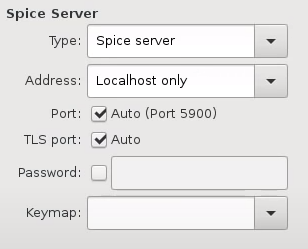
And if you use virt-viewer package from official repository then you can run:
remote-viewer spice://localhost:5900
Then in that client window you select how many displays you want:
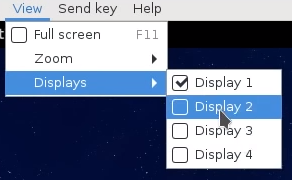
Yes this is exactly how I have it
Windows != Linux - fortunately  and as you couldn’t get Fedora to use multi monitor it is plausible it is a host configuration issue.
and as you couldn’t get Fedora to use multi monitor it is plausible it is a host configuration issue.
An as you are using Linux Mint then - as I see it - it is not a Manjaro issue and subject to be closed for that reason.
OK!
I guess I was expecting there was some config or extra drivers required for multiple monitors regardless of whether its virtual or not.
New machine coming tomorrow - I shall be installing manjaro for real - will see how I get on with real monitors.
I never got manjaro guest in linux host to work with multiple monitors on Qemu.
However, installing manjaro for real on my new machine (B550 / Ryzen 5700 / onboard graphics) the displays were recognised and no extra work required other that moving them about in “Display Settings”
So for the record I have realised that the answer is probably that I needed to install the spice guest utils on the manjaro guest OS I was trying out
This provides the correct display driver.
This is what I had to do with windows guest on linux host.
Sadly I have had to abandon manjaro and go back to linux mint.
I could not get my windows guest in QEMU on the manjaro install on my new machine to work.
The windows installer gets a BSOD page fault.
But I really loved working with gnome 40 and manjaro - very slick on the whole. Linux mint seems quite boring now. But a safer place.
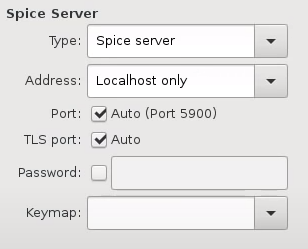
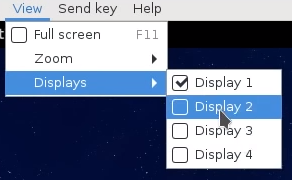
 and as you couldn’t get Fedora to use multi monitor it is plausible it is a host configuration issue.
and as you couldn’t get Fedora to use multi monitor it is plausible it is a host configuration issue.