You have 2 options:
- Become a KDE developer and make it happen yourself
- Add the seconds to the panel like you already did:
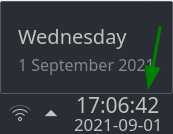
Because as you see it in the panel, why would you want that repeated in the popup so it’s not a feature request that lots of users will vote upon…
![]()