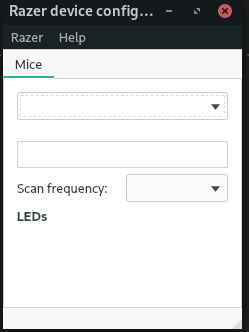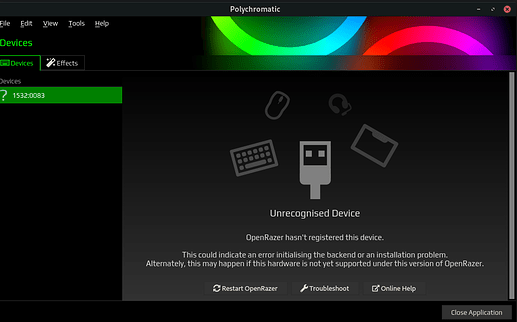Sometime in the past few weeks my mouse started going really slow. I’ve maxed out the speed in my Gnome settings and have also used xinput --set-prop to max out the acceleration speed, but even with all of these things maxed out it’s still too slow.
What does the Gnome Settings UI change? Is it doing the same thing as xinput? How is that persisted and how does it interact with configs under /etc/X11/xorg.conf.d/? Just wondering if my Gnome settings are fighting with my /etc/X11/xorg.conf.d/ settings…
Some details about my setup:
❯ xinput --list
⎡ Virtual core pointer id=2 [master pointer (3)]
⎜ ↳ Virtual core XTEST pointer id=4 [slave pointer (2)]
⎜ ↳ SONiX USB DEVICE Consumer Control id=12 [slave pointer (2)]
⎜ ↳ Razer Razer Basilisk X HyperSpeed id=13 [slave pointer (2)]
⎜ ↳ Razer Razer Basilisk X HyperSpeed Consumer Control id=15 [slave pointer (2)]
❯ xinput --list-props 13
Device 'Razer Razer Basilisk X HyperSpeed':
Device Enabled (153): 1
Coordinate Transformation Matrix (155): 1.000000, 0.000000, 0.000000, 0.000000, 1.000000, 0.000000, 0.000000, 0.000000, 1.000000
libinput Natural Scrolling Enabled (288): 0
libinput Natural Scrolling Enabled Default (289): 0
libinput Scroll Methods Available (292): 0, 0, 1
libinput Scroll Method Enabled (293): 0, 0, 0
libinput Scroll Method Enabled Default (294): 0, 0, 0
libinput Button Scrolling Button (295): 2
libinput Button Scrolling Button Default (296): 2
libinput Button Scrolling Button Lock Enabled (297): 0
libinput Button Scrolling Button Lock Enabled Default (298): 0
libinput Middle Emulation Enabled (299): 0
libinput Middle Emulation Enabled Default (300): 0
libinput Accel Speed (301): 1.000000
libinput Accel Speed Default (302): 0.000000
libinput Accel Profiles Available (303): 1, 1
libinput Accel Profile Enabled (304): 1, 0
libinput Accel Profile Enabled Default (305): 1, 0
libinput Left Handed Enabled (306): 0
libinput Left Handed Enabled Default (307): 0
libinput Send Events Modes Available (273): 1, 0
libinput Send Events Mode Enabled (274): 0, 0
libinput Send Events Mode Enabled Default (275): 0, 0
Device Node (276): "/dev/input/event23"
Device Product ID (277): 5426, 131
libinput Drag Lock Buttons (290): <no items>
libinput Horizontal Scroll Enabled (291): 1
libinput Scrolling Pixel Distance (308): 15
libinput Scrolling Pixel Distance Default (309): 15
I can use xinput --set-prop 13 'libinput Accel Speed' <speed> to change the acceleration speed (-1 is slow, 1 is faster) but even when maxed out at 1 it’s still way too slow.
How are all of these mouse configurators interacting and what do I need to do to make my pointer fast again?