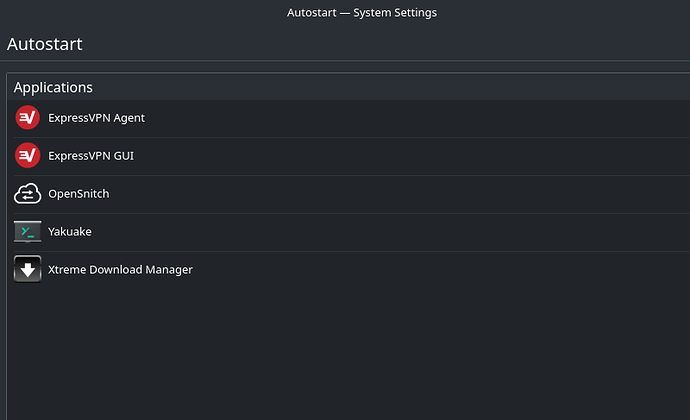Everytime my PC boots I get network error from ExpressVPN GUI, because it starts before ExpressVPN Agent.
I want ExpressVPN GUI to autostart after ExpressVPN Agent autostarts. How can I make it?
The order listed is not necessarily the order the application is started. You have to add a delay to the autostart entry.
Your autostart files are kept in /home/<user>/.config/autostart
Navigate to the autostart directory and edit the .desktop application with a text editor go to the Exec= line and add sleep 5 && between the = sign and the command. CHange the number 5 to what ever number of seconds you want to delay.
BEFORE
Comment=Hangouts (Ice SSB)
Exec=firefox
IceFirefox=hangouts
Terminal=false
X-MultipleArgs=false
Type=Application
AFTER
Comment=Hangouts (Ice SSB)
Exec=sleep 5 && firefox
IceFirefox=hangouts
Terminal=false
X-MultipleArgs=false
Type=Application
If the sleep command does not work for you, change it to use bash -c, example;
Exec=bash -c "sleep 5 && firefox"
In theory there is no need to “sleep” manually the exec command. There is a flag in the XDG-autostart specifications just for that in:
X-GNOME-Autostart-Delay=<xx>
where are the seconds to delay. The thing is that I’m not sure if it works in KDE, it does in Gnome and others. So yours is probably a safer bet 
Thanks 
This worked!
First I tried this but the program didn’t start at all. But I’m glad that the above one worked for me 
Yes, as you probably guessed, it didn’t work ok KDE.
This topic was automatically closed 15 days after the last reply. New replies are no longer allowed.