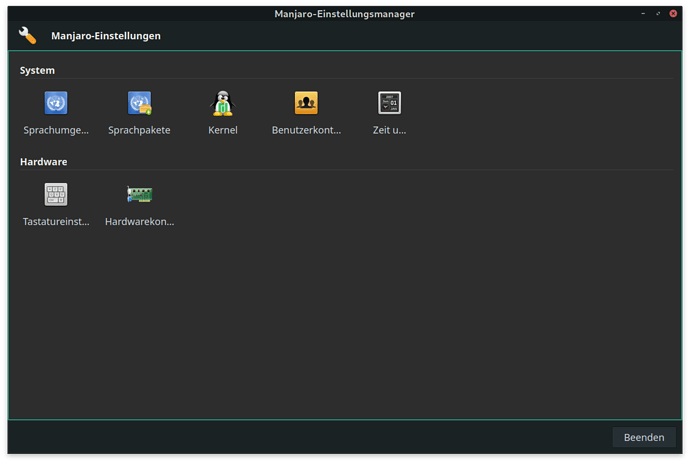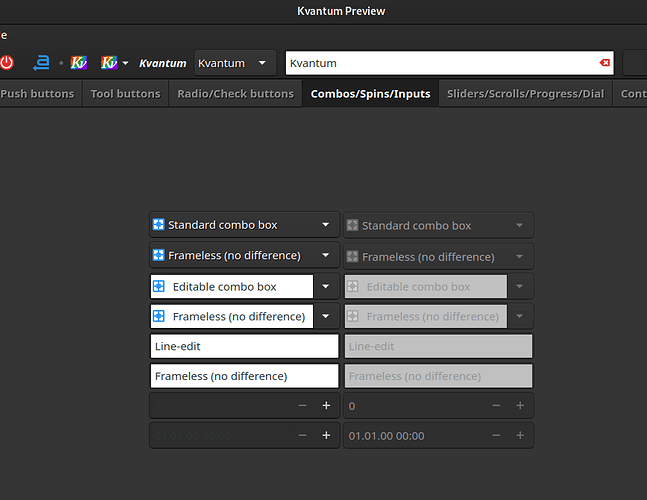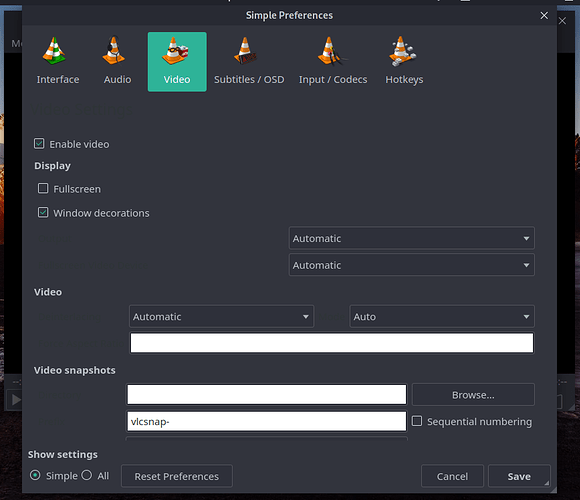Hi out there,
after updating to the latest Gnome version I see a wrong background color (sadly I can’t share screenshots here, but the wrong color is always #303030) at several places at Qt Applications, for example on line edit input fields. I know this is only a minor error, but I love the look and feel of the matcha dark sea theme and this issue broke it a bit.
I try to change the theme on Kvantum Manager but the background is always the same color, no matter what theme I choose.
Is something misconfigured on my machine or is it a general issue with the new Gnome Version? Thank you for any advice. 
Did you logout or reboot after changing the Kvantum theme?
What’s the output of:
cat /etc/environment
Hi,
Thank you for your help. I try both. First logout and after that a reboot because nothing changes. But it does not help. The background of the apps still looks wrong:
Content of environment:
# This file is parsed by pam_env module
#
# Syntax: simple "KEY=VAL" pairs on separate lines
#
QT_AUTO_SCREEN_SCALE_FACTOR=1
QT_QPA_PLATFORMTHEME="gnome"
QT_STYLE_OVERRIDE="kvantum"
# Force to use Xwayland backend
# QT_QPA_PLATFORM=xcb
#Not tested: this should disable window decorations
# QT_WAYLAND_DISABLE_WINDOWDECORATION=1That’s the default.
Do you have a ~/.profile? If so, post:
cat ~/.profile
There is only one line in my .profile:
export QT_QPA_PLATFORMTHEME="gnome"
As an important note. On a complete fresh installed manjaro from the latest image without any other software installed or any changes I can observe the same problem. I switch the theme from matcha-sea to matcha-dark-sea and the colors within Qt Apps go wrong. Logout or restart did not help. So maybe this is a general issue with that theme?
I can reproduce it as well on the unstable branch. Maybe the kvantum-theme-matchama theme needs updating? @cscs
Is there any way to participate at the development from that theme? I see that there is nothing changed yet and the issue is still present within Manjaro.
I have the same problem with Qt and Kvantum since the latest stable update yesterday with the default dark gnome theme (KvGnomeDark). It doesn’t really matter which theme is selected. I’ve tried several ones. Only some widgets are affected (see screenshot)
I have experienced the same issue with VLC. But Kdenlive and Nomacs showed no problem. I use qogir theme though. Before the last stable update I didn’t experience this problem.
Some texts are not clear in the settings menu. This happens with matchama-dark themes too.