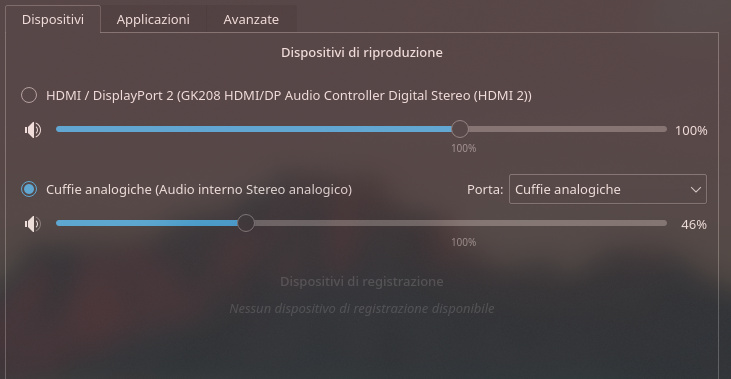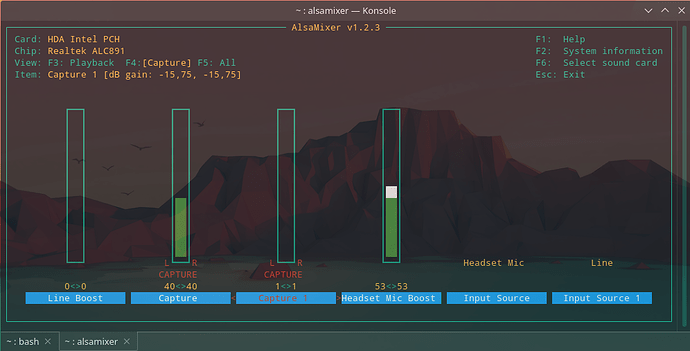Hi everyone, I recently try the headphone that i use on my phone in my pc and I notice that the Microphone is not detected…
If I go to “Audio” in plasma settings I see this:
I also tried with PulseAudio and I got this…
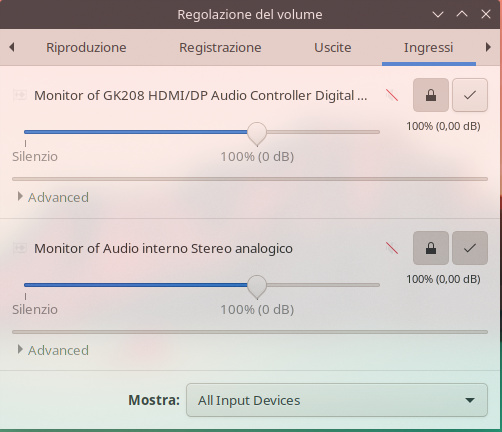
…What is it wrong?
pacmd list-cards
2 card(s) available.
index: 0
name: <alsa_card.pci-0000_01_00.1>
driver: <module-alsa-card.c>
owner module: 6
properties:
alsa.card = "1"
alsa.card_name = "HDA NVidia"
alsa.long_card_name = "HDA NVidia at 0xdf080000 irq 17"
alsa.driver_name = "snd_hda_intel"
device.bus_path = "pci-0000:01:00.1"
sysfs.path = "/devices/pci0000:00/0000:00:01.0/0000:01:00.1/sound/card1"
device.bus = "pci"
device.vendor.id = "10de"
device.vendor.name = "NVIDIA Corporation"
device.product.id = "0e0f"
device.product.name = "GK208 HDMI/DP Audio Controller"
device.string = "1"
device.description = "GK208 HDMI/DP Audio Controller"
module-udev-detect.discovered = "1"
device.icon_name = "audio-card-pci"
profiles:
output:hdmi-stereo: Uscita «Digital Stereo (HDMI)» (priority 5900, available: no)
output:hdmi-surround: Uscita «Digital Surround 5.1 (HDMI)» (priority 800, available: no)
output:hdmi-surround71: Uscita «Digital Surround 7.1 (HDMI)» (priority 800, available: no)
output:hdmi-stereo-extra1: Uscita «Digital Stereo (HDMI 2)» (priority 5700, available: unknown)
output:hdmi-stereo-extra2: Uscita «Digital Stereo (HDMI 3)» (priority 5700, available: no)
output:hdmi-surround-extra2: Uscita «Digital Surround 5.1 (HDMI 3)» (priority 600, available: no)
output:hdmi-surround71-extra2: Uscita «Digital Surround 7.1 (HDMI 3)» (priority 600, available: no)
output:hdmi-stereo-extra3: Uscita «Digital Stereo (HDMI 4)» (priority 5700, available: no)
output:hdmi-surround-extra3: Uscita «Digital Surround 5.1 (HDMI 4)» (priority 600, available: no)
output:hdmi-surround71-extra3: Uscita «Digital Surround 7.1 (HDMI 4)» (priority 600, available: no)
output:hdmi-stereo-extra4: Uscita «Digital Stereo (HDMI 5)» (priority 5700, available: no)
output:hdmi-surround-extra4: Uscita «Digital Surround 5.1 (HDMI 5)» (priority 600, available: no)
output:hdmi-surround71-extra4: Uscita «Digital Surround 7.1 (HDMI 5)» (priority 600, available: no)
off: Spento (priority 0, available: unknown)
active profile: <output:hdmi-stereo-extra1>
sinks:
alsa_output.pci-0000_01_00.1.hdmi-stereo-extra1/#0: GK208 HDMI/DP Audio Controller Digital Stereo (HDMI 2)
sources:
alsa_output.pci-0000_01_00.1.hdmi-stereo-extra1.monitor/#0: Monitor of GK208 HDMI/DP Audio Controller Digital Stereo (HDMI 2)
ports:
hdmi-output-0: HDMI / DisplayPort (priority 5900, latency offset 0 usec, available: no)
properties:
device.icon_name = "video-display"
hdmi-output-1: HDMI / DisplayPort 2 (priority 5800, latency offset 0 usec, available: yes)
properties:
device.icon_name = "video-display"
device.product.name = "Monitor TV"
hdmi-output-2: HDMI / DisplayPort 3 (priority 5700, latency offset 0 usec, available: no)
properties:
device.icon_name = "video-display"
hdmi-output-3: HDMI / DisplayPort 4 (priority 5600, latency offset 0 usec, available: no)
properties:
device.icon_name = "video-display"
hdmi-output-4: HDMI / DisplayPort 5 (priority 5500, latency offset 0 usec, available: no)
properties:
device.icon_name = "video-display"
index: 1
name: <alsa_card.pci-0000_00_1f.3>
driver: <module-alsa-card.c>
owner module: 7
properties:
alsa.card = "0"
alsa.card_name = "HDA Intel PCH"
alsa.long_card_name = "HDA Intel PCH at 0xdf320000 irq 128"
alsa.driver_name = "snd_hda_intel"
device.bus_path = "pci-0000:00:1f.3"
sysfs.path = "/devices/pci0000:00/0000:00:1f.3/sound/card0"
device.bus = "pci"
device.vendor.id = "8086"
device.vendor.name = "Intel Corporation"
device.product.id = "a170"
device.product.name = "100 Series/C230 Series Chipset Family HD Audio Controller"
device.form_factor = "internal"
device.string = "0"
device.description = "Audio interno"
module-udev-detect.discovered = "1"
device.icon_name = "audio-card-pci"
profiles:
input:analog-stereo: Ingresso «Stereo analogico» (priority 65, available: no)
output:analog-stereo: Uscita «Stereo analogico» (priority 6500, available: unknown)
output:analog-stereo+input:analog-stereo: Duplex stereo analogico (priority 6565, available: no)
off: Spento (priority 0, available: unknown)
active profile: <output:analog-stereo>
sinks:
alsa_output.pci-0000_00_1f.3.analog-stereo/#3: Audio interno Stereo analogico
sources:
alsa_output.pci-0000_00_1f.3.analog-stereo.monitor/#4: Monitor of Audio interno Stereo analogico
ports:
analog-input-mic: Microfono (priority 8700, latency offset 0 usec, available: no)
properties:
device.icon_name = "audio-input-microphone"
analog-input-linein: Line-In (priority 8100, latency offset 0 usec, available: no)
properties:
analog-output-lineout: Line-Out (priority 9000, latency offset 0 usec, available: no)
properties:
analog-output-headphones: Cuffie analogiche (priority 9900, latency offset 0 usec, available: yes)
properties:
device.icon_name = "audio-headphones"
pacmd list-sources
2 source(s) available.
index: 0
name: <alsa_output.pci-0000_01_00.1.hdmi-stereo-extra1.monitor>
driver: <module-alsa-card.c>
flags: DECIBEL_VOLUME LATENCY DYNAMIC_LATENCY
state: SUSPENDED
suspend cause: IDLE
priority: 1030
volume: front-left: 65536 / 100% / 0,00 dB, front-right: 65536 / 100% / 0,00 dB
balance 0,00
base volume: 65536 / 100% / 0,00 dB
volume steps: 65537
muted: no
current latency: 0,00 ms
max rewind: 0 KiB
sample spec: s16le ch 2 44100 Hz
channel map: front-left,front-right
Stereo
used by: 0
linked by: 0
configured latency: 0,00 ms; range is 0,50 .. 1999,82 ms
monitor_of: 0
card: 0 <alsa_card.pci-0000_01_00.1>
module: 6
properties:
device.description = "Monitor of GK208 HDMI/DP Audio Controller Digital Stereo (HDMI 2)"
device.class = "monitor"
alsa.card = "1"
alsa.card_name = "HDA NVidia"
alsa.long_card_name = "HDA NVidia at 0xdf080000 irq 17"
alsa.driver_name = "snd_hda_intel"
device.bus_path = "pci-0000:01:00.1"
sysfs.path = "/devices/pci0000:00/0000:00:01.0/0000:01:00.1/sound/card1"
device.bus = "pci"
device.vendor.id = "10de"
device.vendor.name = "NVIDIA Corporation"
device.product.id = "0e0f"
device.product.name = "GK208 HDMI/DP Audio Controller"
device.string = "1"
module-udev-detect.discovered = "1"
device.icon_name = "audio-card-pci"
* index: 4
name: <alsa_output.pci-0000_00_1f.3.analog-stereo.monitor>
driver: <module-alsa-card.c>
flags: DECIBEL_VOLUME LATENCY DYNAMIC_LATENCY
state: SUSPENDED
suspend cause: IDLE
priority: 1030
volume: front-left: 65536 / 100% / 0,00 dB, front-right: 65536 / 100% / 0,00 dB
balance 0,00
base volume: 65536 / 100% / 0,00 dB
volume steps: 65537
muted: no
current latency: 0,00 ms
max rewind: 0 KiB
sample spec: s16le ch 2 44100 Hz
channel map: front-left,front-right
Stereo
used by: 0
linked by: 0
configured latency: 0,00 ms; range is 0,50 .. 2000,00 ms
monitor_of: 3
card: 1 <alsa_card.pci-0000_00_1f.3>
module: 7
properties:
device.description = "Monitor of Audio interno Stereo analogico"
device.class = "monitor"
alsa.card = "0"
alsa.card_name = "HDA Intel PCH"
alsa.long_card_name = "HDA Intel PCH at 0xdf320000 irq 128"
alsa.driver_name = "snd_hda_intel"
device.bus_path = "pci-0000:00:1f.3"
sysfs.path = "/devices/pci0000:00/0000:00:1f.3/sound/card0"
device.bus = "pci"
device.vendor.id = "8086"
device.vendor.name = "Intel Corporation"
device.product.id = "a170"
device.product.name = "100 Series/C230 Series Chipset Family HD Audio Controller"
device.form_factor = "internal"
device.string = "0"
module-udev-detect.discovered = "1"
device.icon_name = "audio-card-pci"