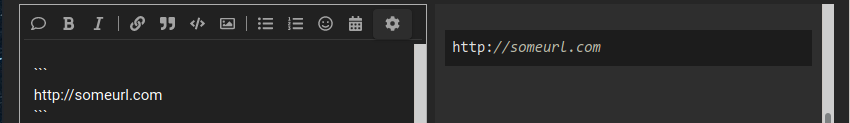Hello,
Have been using Manjaro Linux 21.1.4 for a while now to great satisfaction except for a few issues, one of which is a not working microphone.
It’s an external microphone that I plugged in both of the mic. outlets holes on a Fujitsu Esprimo P910 desktop with Intel i5 processor and
PCI 1b.0: 0403 Audio device
[Created at pci.386]
Unique ID: u1Nb.tLfqG_ya_xC
SysFS ID: /devices/pci0000:00/0000:00:1b.0
SysFS BusID: 0000:00:1b.0
Hardware Class: sound
Model: “Intel 7 Series/C216 Chipset Family High Definition Audio Controller”
Vendor: pci 0x8086 “Intel Corporation”
Device: pci 0x1e20 “7 Series/C216 Chipset Family High Definition Audio Controller”
SubVendor: pci 0x1734 “Fujitsu Technology Solutions”
SubDevice: pci 0x11d8
Revision: 0x04
Driver: “snd_hda_intel”
Driver Modules: “snd_hda_intel”
Memory Range: 0xf7c30000-0xf7c33fff (rw,non-prefetchable)
IRQ: 31 (864 events)
Module Alias: “pci:v00008086d00001E20sv00001734sd000011D8bc04sc03i00”
Driver Info #0:
Driver Status: snd_hda_intel is active
Driver Activation Cmd: “modprobe snd_hda_intel”
Config Status: cfg=new, avail=yes, need=no, active=unknown
The comp. hardware and microphone are working in other Linux distros readily.
Will appreciate any input how to get the microphone working.
Thanks.