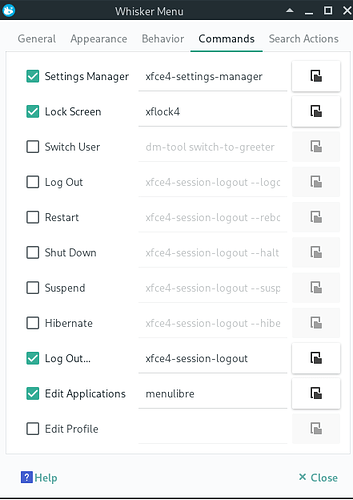Hi. I am not able to open Menu Editor aka Edit Applications in the Whisker Menu right click menu. There is an option somewhere in XFCE that controls this and I am determined to figure it out.
That option is ticked with the appropriate command however it still does not open. I am not at home at the moment so I can’t verify. I will check when I can.
I have uninstalled Menulibre and see what happens when I reinstall.
Sorry for the double post.
I have reinstalled Menulibre and it still does not work. There must be a setting somewhere in XFCE. I know it works as whenever I reinstall Manjaro, Menu Editor opens up.
I am prepared to reinstall Manjaro to see which setting it is if it comes to it.
Have you tried starting it in terminal? What’s the output of:
menulibre
This is what I get from the terminal:
(menulibre:5932): Gtk-WARNING **: 22:37:07.158: Locale not supported by C library.
Using the fallback 'C' locale.
(menulibre:5932): Gtk-WARNING **: 22:37:07.827: gtk_menu_attach_to_widget(): menu already attached to GtkMenuButton
(menulibre:5932): Gtk-WARNING **: 22:37:07.877: gtk_menu_attach_to_widget(): menu already attached to GtkMenuButton
Traceback (most recent call last):
File "/usr/lib/python3.10/site-packages/menulibre/MenulibreApplication.py", line 2294, in do_activate
self.win = MenulibreWindow(self, headerbar)
File "/usr/lib/python3.10/site-packages/menulibre/MenulibreApplication.py", line 246, in __init__
self.configure_application_actions(builder)
File "/usr/lib/python3.10/site-packages/menulibre/MenulibreApplication.py", line 445, in configure_application_actions
label=_('Add _Launcher���'),
UnicodeDecodeError: 'locale' codec can't decode byte 0xe2 in position 13: decoding error
Looks different from my working one. Maybe forcing a reinstall including the python dependencies but can’t help you any further, it’s well above my abilities.
Other than that there’s this workaround: The Menu Editor (menulibre) is not launching. What else can I try?
to me it looks like a locale problem
(the first and the last line of the posted terminal output)
Verify that there is no problem there.
The workaround works. Thank you.
I did see that before posting however I would like to use the official editor included in the ISO by Manjaro rather than an external/additional download.
It seems like it is a locale problem, or it could be a problem with python as 6x12 suggests. Menu Editor works on a fresh install so it seems a bit weird to me that it could be a locale problem or even a python problem.