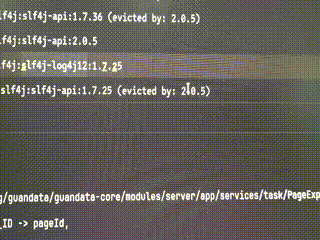
My cursor keeps shaking! I don’t know what caused this after a weekend without doing anything to my manjaro. I have windows installed along side on another disk and I upgrade windows 11 during weekend. Anyone can provide some suggestions to stop the shaking? I can not choose text !
Hi @matrixer and welcome to the Manjaro forum.
I don’t know what your problem is; unless it’s related to a connected wacom device, or similar. However, providing the output of:
inxi --admin --verbosity=7 --filter --no-host --width
… may help others to find a solution.
Cheers.
be aware that windows has this “fast-boot” option that interfere with hardware. make sure that this option is disabled (in windows)and reset the hardware to default. at a laptop it’s very often to hold the on/off key for several seconds at boot but it depends to your computer. check the hardware-manual how to reset the hardware to default. (this is not a bios-reset, it is a reset of the hardware-configuration that has been changed by ms-windows fast-boot).
“Fast-Boot” is an option often found in the system BIOS; it’s generally recommended to disable that when using Linux.
“Fast Startup” is a variant of hibernation used in default Windows 10/11 installations. If multibooting, this can and must be deactivated (in Windows) from an administrative command prompt, like so:
powercfg /h off
Many people in the forum seem to use the terms fast boot and fast startup interchangeably, but they are two distinctly different things.
Is mouse an alcoholic? Anyway, sounds like a broken mouse. ![]() Can you try a different one?
Can you try a different one?
touche, that’s the correct name. btw, i use manjaro (not windows)…
There was another user a few weeks ago with a simular problem.
The solution for him was to make sure other input devices had not automatically reactivated after he made an update of the system. For him, IIRC it was a game controller.
Do you have any other input devices that might control the mouse?
Have you tried another mouse? (or just disconnect it to see if the cursor still moves?)
Cursor shaking can be caused by driver issues. Since you recently upgraded Windows, it might have affected drivers. Check your mouse/trackpad settings in Manjaro, update graphic drivers, and ensure the mouse/trackpad firmware is up-to-date. Also, try a different USB port or mouse to rule out hardware problems.
Even in the case that a user has ‘separate’ graphics drivers they should/can not be updated alone.
As with all things on manjaro - its rolling, and partial upgrades are not supported.
Or it could be “physical” error (mouse sensor is dirty? try different mousepad?) or you literally keep moving your mouse (maybe unintentionally) by dragging the mouse wire hanging over your desktop edge with your leg or whatever… or just your subwoofer shaking your table… or something else. Does the cursor keep shaking when you unplug your mouse (to make sure that “this” mouse is the problem)?
Maybe there is another mouse like device connected you forgot - like touchpad on your laptop or touchpad on your PS controller or something else?
Wrong forum! No Windoze here… ![]()