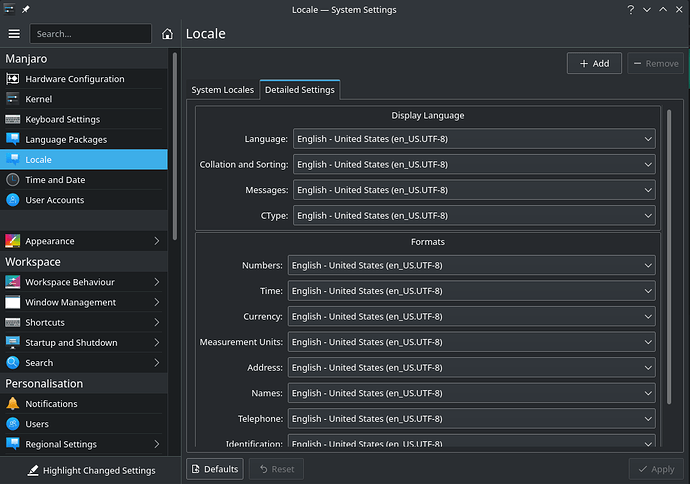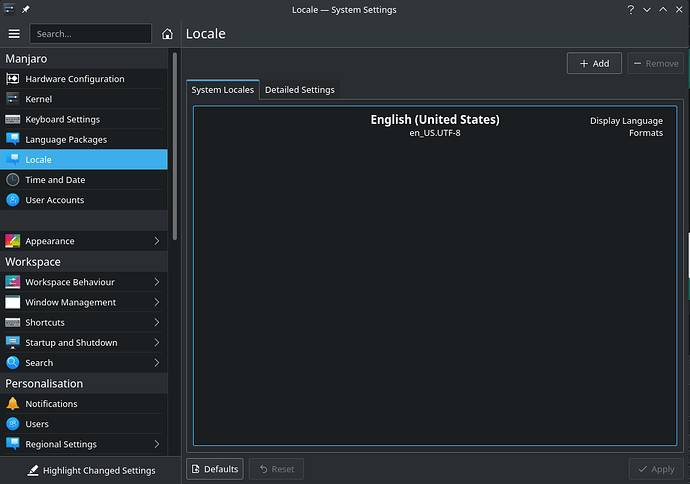(firefox:47272): Gtk-WARNING **: 17:30:39.356: Locale not supported by C library.
Using the fallback ‘C’ locale.
(firefox:47272): Gtk-WARNING **: 17:30:39.411: Theme parsing error: gtk.css:73:46: The style property GtkScrolledWindow:scrollbars-w
ithin-bevel is deprecated and shouldn’t be used anymore. It will be removed in a future version
(firefox:47272): Gtk-WARNING **: 17:30:39.630: Theme parsing error: gtk.css:68:35: The style property GtkButton:child-displacement-x
is deprecated and shouldn’t be used anymore. It will be removed in a future version
(firefox:47272): Gtk-WARNING **: 17:30:39.630: Theme parsing error: gtk.css:69:35: The style property GtkButton:child-displacement-y
is deprecated and shouldn’t be used anymore. It will be removed in a future version
(firefox:47272): Gtk-WARNING **: 17:30:39.630: Theme parsing error: gtk.css:71:36: The style property GtkCheckMenuItem:indicator-siz
e is deprecated and shouldn’t be used anymore. It will be removed in a future version
(firefox:47272): Gtk-WARNING **: 17:30:39.630: Theme parsing error: gtk.css:73:46: The style property GtkScrolledWindow:scrollbars-w
ithin-bevel is deprecated and shouldn’t be used anymore. It will be removed in a future version
(firefox:47272): Gtk-WARNING **: 17:30:39.630: Theme parsing error: gtk.css:76:30: The style property GtkExpander:expander-size is d
eprecated and shouldn’t be used anymore. It will be removed in a future version
(firefox:47272): Gtk-WARNING **: 17:30:39.663: Theme parsing error: gtk.css:68:35: The style property GtkButton:child-displacement-x
is deprecated and shouldn’t be used anymore. It will be removed in a future version
(firefox:47272): Gtk-WARNING **: 17:30:39.663: Theme parsing error: gtk.css:69:35: The style property GtkButton:child-displacement-y
is deprecated and shouldn’t be used anymore. It will be removed in a future version
(firefox:47272): Gtk-WARNING **: 17:30:39.663: Theme parsing error: gtk.css:71:36: The style property GtkCheckMenuItem:indicator-siz
e is deprecated and shouldn’t be used anymore. It will be removed in a future version
(firefox:47272): Gtk-WARNING **: 17:30:39.663: Theme parsing error: gtk.css:73:46: The style property GtkScrolledWindow:scrollbars-w
ithin-bevel is deprecated and shouldn’t be used anymore. It will be removed in a future version
(firefox:47272): Gtk-WARNING **: 17:30:39.663: Theme parsing error: gtk.css:76:30: The style property GtkExpander:expander-size is d
eprecated and shouldn’t be used anymore. It will be removed in a future version
(firefox:47272): Gtk-WARNING **: 17:30:39.700: Theme parsing error: gtk.css:68:35: The style property GtkButton:child-displacement-x
is deprecated and shouldn’t be used anymore. It will be removed in a future version
(firefox:47272): Gtk-WARNING **: 17:30:39.700: Theme parsing error: gtk.css:69:35: The style property GtkButton:child-displacement-y
is deprecated and shouldn’t be used anymore. It will be removed in a future version
(firefox:47272): Gtk-WARNING **: 17:30:39.700: Theme parsing error: gtk.css:71:36: The style property GtkCheckMenuItem:indicator-siz
e is deprecated and shouldn’t be used anymore. It will be removed in a future version
(firefox:47272): Gtk-WARNING **: 17:30:39.700: Theme parsing error: gtk.css:73:46: The style property GtkScrolledWindow:scrollbars-w
ithin-bevel is deprecated and shouldn’t be used anymore. It will be removed in a future version
(firefox:47272): Gtk-WARNING **: 17:30:39.700: Theme parsing error: gtk.css:76:30: The style property GtkExpander:expander-size is d
eprecated and shouldn’t be used anymore. It will be removed in a future version
(firefox:47272): Gtk-WARNING **: 17:30:39.731: Theme parsing error: gtk.css:68:35: The style property GtkButton:child-displacement-x
is deprecated and shouldn’t be used anymore. It will be removed in a future version
(firefox:47272): Gtk-WARNING **: 17:30:39.731: Theme parsing error: gtk.css:69:35: The style property GtkButton:child-displacement-y
is deprecated and shouldn’t be used anymore. It will be removed in a future version
(firefox:47272): Gtk-WARNING **: 17:30:39.731: Theme parsing error: gtk.css:71:36: The style property GtkCheckMenuItem:indicator-siz
e is deprecated and shouldn’t be used anymore. It will be removed in a future version
(firefox:47272): Gtk-WARNING **: 17:30:39.731: Theme parsing error: gtk.css:73:46: The style property GtkScrolledWindow:scrollbars-w
ithin-bevel is deprecated and shouldn’t be used anymore. It will be removed in a future version
(firefox:47272): Gtk-WARNING **: 17:30:39.731: Theme parsing error: gtk.css:76:30: The style property GtkExpander:expander-size is d
eprecated and shouldn’t be used anymore. It will be removed in a future version