Afer selecting manjaro in the grub loader it shows the following error
If i press any key my mouse and keyboard shutdown. I did a system update yesterday but didn’t get any error message. I appreciate any help.
Afer selecting manjaro in the grub loader it shows the following error
If i press any key my mouse and keyboard shutdown. I did a system update yesterday but didn’t get any error message. I appreciate any help.
Your update was probably interrupted. You’ll have to boot from the install medium in live mode and complete the update from there in a chroot.
When booted up from the live medium, open up a terminal window and issue the following commands… 
sudo su -
manjaro-chroot -a
pacman-mirrors -f 5 && pacman -Syyu
update-grub
exit
Let it finish doing its thing, and then reboot the machine.
Can you boot with the Manjaro USB stick and show content of /boot ?
Is another OS installed?
I have windows 10 installed on a second hd and i am currently creating a manjaro usb stick
[manjaro@manjaro ~]$ sudo su -
[manjaro ~]#
[manjaro ~]# manjaro/chroot /a
-bash: manjaro/chroot: No such file or directory
[manjaro ~]# manjaro-chroot -a
grub-probe: error: cannot find a GRUB drive for /dev/sdc1. Check your device.map.
grub-probe: error: cannot find a GRUB drive for /dev/sdc1. Check your device.map.
==> Detected systems:
--> 0) ManjaroLinux
--> 1) Windows
==> Select system to mount [0-1] :
0
==> Mounting (ManjaroLinux) [/dev/sda1]
--> mount: [/mnt]
[manjaro /]# pacman/mirrors -f 5 && pacman -Syyu
bash: pacman/mirrors: No such file or directory
[manjaro /]# pacman-mirrors -f 5 && pacman -Syyu
::INFO Downloading mirrors from repo.manjaro.org
::INFO Using custom mirror file
::INFO Querying mirrors - This may take some time
0.116 Germany : https://mirror.netzspielplatz.de/manjaro/packages/
0.137 Germany : https://mirror.23media.com/manjaro/
0.086 Germany : http://mirror.23media.com/manjaro/
0.153 Germany : https://manjaro.moson.eu/
0.112 Germany : http://manjaro.moson.eu/
0.138 Germany : https://mirror.alpix.eu/manjaro/
0.161 Germany : https://ftp.halifax.rwth-aachen.de/manjaro/
0.409 Germany : ftp://ftp.halifax.rwth-aachen.de/manjaro/
::INFO Writing mirror list
::Germany : https://mirror.23media.com/manjaro/stable/$repo/$arch
::Germany : https://manjaro.moson.eu/stable/$repo/$arch
::Germany : https://mirror.netzspielplatz.de/manjaro/packages/stable/$repo/$arch
::Germany : https://mirror.alpix.eu/manjaro/stable/$repo/$arch
::Germany : https://ftp.halifax.rwth-aachen.de/manjaro/stable/$repo/$arch
::INFO Mirror list generated and saved to: /etc/pacman.d/mirrorlist
:: Synchronizing package databases...
error: failed to update core (unable to lock database)
error: failed to update extra (unable to lock database)
error: failed to update community (unable to lock database)
error: failed to update multilib (unable to lock database)
error: failed to synchronize all databases
[manjaro /]#
That is the result. I had some typos i noticed to late(not used to the qwerty layout). But i left them in, incase they messed something up.
The content of boot on my manjaro ssd
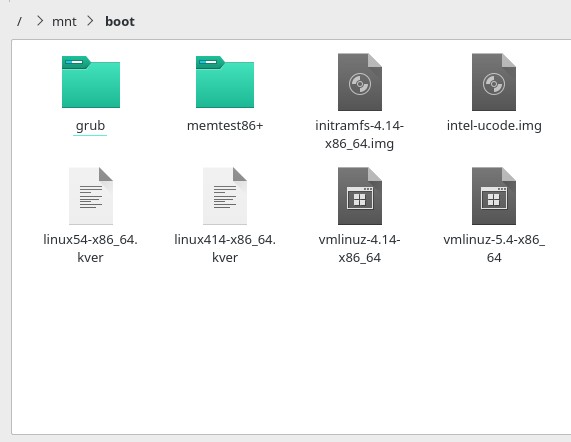
You have to delete /var/lib/pacman/db.lck. That file will exist because you interrupted the update process.
rm /var/lib/pacman/db.lck
Just found that on the wiki as well. Followed the instructions after that and now it boots again. Thanks for the help.
This topic was automatically closed 15 days after the last reply. New replies are no longer allowed.