Hello,
If you use that, then you must also have the kwin.sh file. See here an example:
Also try this settings for compositor:
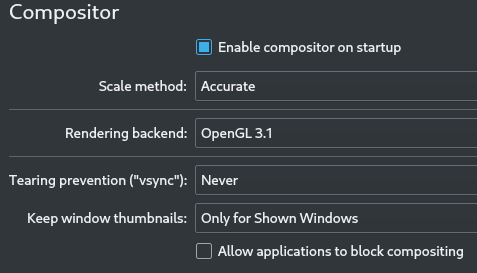
Are you on KDE Plasma or KDE Plasma GIT, and what nvidia drivers version have you installed?
Hello,
If you use that, then you must also have the kwin.sh file. See here an example:
Also try this settings for compositor:
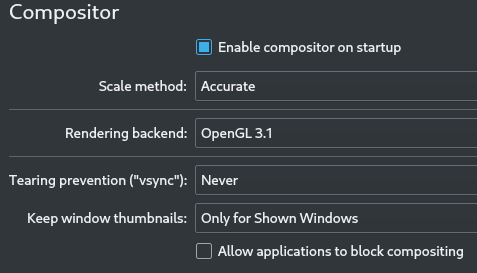
Are you on KDE Plasma or KDE Plasma GIT, and what nvidia drivers version have you installed?