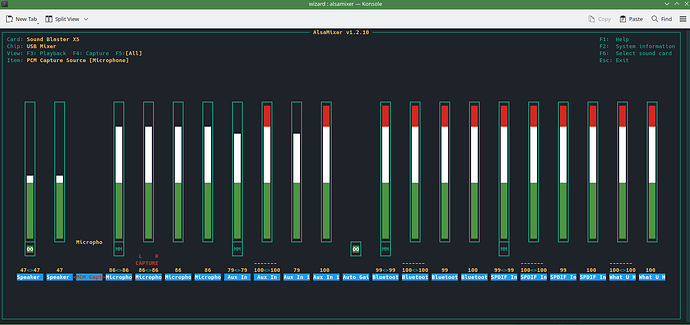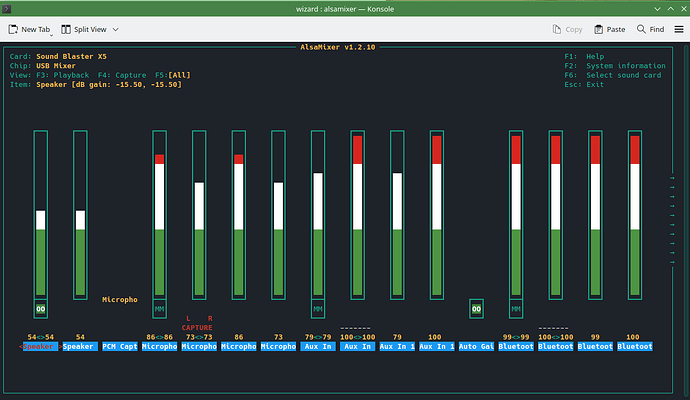Newly setup PC with Manjaro KDE and something is wrong with my mic.
They cannot hear me, unless I add mic to monitoring devices on my sound card, but then I can hear it through my headphones.
Same PC, same card, same mic, same Kernel and was working before the format.
I re-downloaded latest ISO, re-formated for 2nd time, and the problem persists.
I moved my sound card (external SoundBlaster X5) to another Manjaro PC, and works fine.
I am really frustrated here and it is very annoying, cause except from my own voice in the headphones, I can hear every sound in the house…
I tried both “Analog Stereo Duplex” and “Digital Stereo Duplex”, same.
From my card, when I mute the Mic under monitoring section, it completely mutes mic.
Tried reset, repair firmware, but nothing worked, however, it works fine on another setup with same Kernel.
inxi -F
System:
Host: am5-manjaro-kde Kernel: 6.6.0-1-MANJARO arch: x86_64 bits: 64
Desktop: KDE Plasma v: 5.27.9 Distro: Manjaro Linux
Machine:
Type: Desktop System: Gigabyte product: X670E AORUS MASTER v: -CF
serial: <superuser required>
Mobo: Gigabyte model: X670E AORUS MASTER serial: <superuser required>
UEFI: American Megatrends LLC. v: F13d date: 09/14/2023
CPU:
Info: 16-core model: AMD Ryzen 9 7950X3D bits: 64 type: MT MCP cache:
L2: 16 MiB
Speed (MHz): avg: 2072 min/max: 400/5759 cores: 1: 4121 2: 400 3: 400
4: 400 5: 4748 6: 3301 7: 400 8: 400 9: 400 10: 3686 11: 4329 12: 4592
13: 400 14: 3168 15: 400 16: 4673 17: 4403 18: 400 19: 4149 20: 400
21: 400 22: 400 23: 400 24: 400 25: 3584 26: 400 27: 4044 28: 3817
29: 3189 30: 400 31: 400 32: 3718
Graphics:
Device-1: NVIDIA AD103 [GeForce RTX 4080] driver: N/A
Device-2: AMD Raphael driver: amdgpu v: kernel
Device-3: Logitech HD Pro Webcam C920 driver: snd-usb-audio,uvcvideo
type: USB
Display: x11 server: X.Org v: 21.1.9 driver: X: loaded: amdgpu
unloaded: modesetting,radeon dri: radeonsi gpu: amdgpu resolution:
1: 1080x1920~60Hz 2: 2560x1440~60Hz
API: EGL v: 1.5 drivers: radeonsi,swrast platforms: x11,surfaceless,device
API: OpenGL v: 4.6 compat-v: 4.5 vendor: amd mesa v: 23.1.9-manjaro1.1
renderer: AMD Radeon Graphics (raphael_mendocino LLVM 16.0.6 DRM 3.54
6.6.0-1-MANJARO)
API: Vulkan v: 1.3.269 drivers: radv surfaces: xcb,xlib
Audio:
Device-1: NVIDIA driver: snd_hda_intel
Device-2: AMD Family 17h/19h HD Audio driver: snd_hda_intel
Device-3: Creative [] driver: cdc_acm,hid-generic,snd-usb-audio,usbhid
type: USB
Device-4: Logitech HD Pro Webcam C920 driver: snd-usb-audio,uvcvideo
type: USB
API: ALSA v: k6.6.0-1-MANJARO status: kernel-api
Server-1: PulseAudio v: 16.1 status: active
Network:
Device-1: Intel Ethernet I225-V driver: igc
IF: enp13s0 state: up speed: 1000 Mbps duplex: full mac: 74:56:3c:4b:74:7e
Device-2: Intel Wi-Fi 6 AX210/AX211/AX411 160MHz driver: iwlwifi
IF: wlp14s0 state: down mac: 5e:44:de:83:a6:72
Bluetooth:
Device-1: Intel AX210 Bluetooth driver: btusb type: USB
Report: rfkill ID: hci0 rfk-id: 0 state: down bt-service: enabled,running
rfk-block: hardware: no software: yes address: see --recommends
Drives:
Local Storage: total: 5.52 TiB used: 1.12 TiB (20.2%)
ID-1: /dev/nvme0n1 vendor: Kingston model: SKC3000D2048G size: 1.86 TiB
ID-2: /dev/nvme1n1 vendor: Seagate model: XPG GAMMIX S50 Lite
size: 953.87 GiB
ID-3: /dev/nvme2n1 vendor: Samsung model: SSD 970 EVO 500GB
size: 465.76 GiB
ID-4: /dev/sda vendor: Crucial model: CT2000BX500SSD1 size: 1.82 TiB
ID-5: /dev/sdb vendor: Samsung model: SSD 850 EVO 500GB size: 465.76 GiB
Partition:
ID-1: / size: 448.43 GiB used: 13.14 GiB (2.9%) fs: ext4 dev: /dev/nvme2n1p2
ID-2: /boot/efi size: 299.4 MiB used: 296 KiB (0.1%) fs: vfat
dev: /dev/nvme2n1p1
Swap:
ID-1: swap-1 type: partition size: 8.8 GiB used: 87.8 MiB (1.0%)
dev: /dev/nvme2n1p3
Sensors:
System Temperatures: cpu: 37.0 C mobo: N/A gpu: amdgpu temp: 33.0 C
Fan Speeds (rpm): N/A
Info:
Processes: 562 Uptime: 1h 35m Memory: total: 64 GiB available: 61.95 GiB
used: 10.54 GiB (17.0%) Shell: Zsh inxi: 3.3.31
I have a webcam with mic, and if I enable it, it works fine. The problem is only with X5’s mic.
Any help how to troubleshot please?