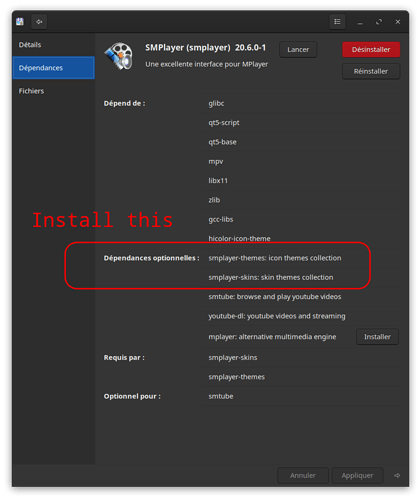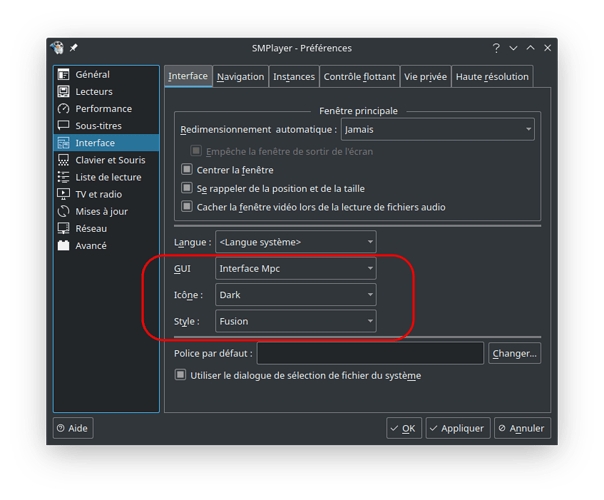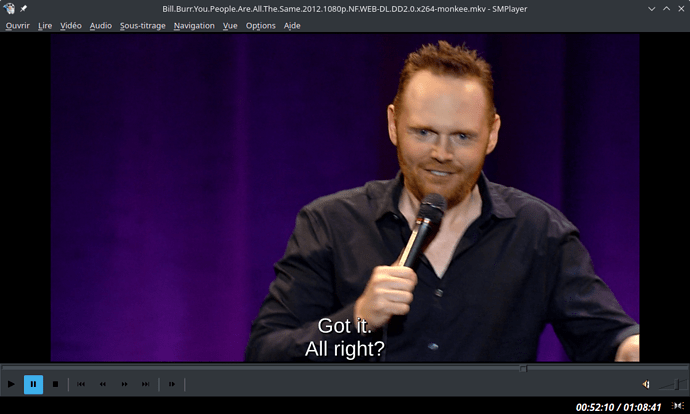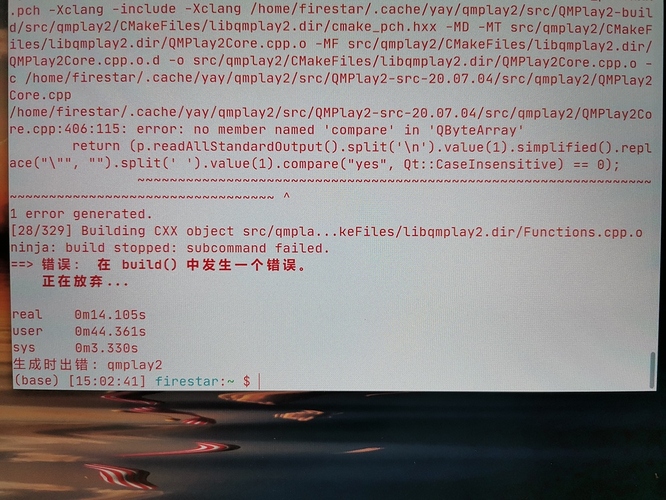I want to find a video player (.mp3 .flac .mp4 .rmvb etc.) which can open all the file in the folder and create a list when I open one file, as PotPlayer and Tencent Player do. I found that VLC and the default player on GNOME cannot do this. Is there any video players recommended?
The best player i know is mpv. Can play everything, but has nearly no GUI and works with keystrokes.
As long as is not hardware related video player, but software, we can recommend with no restrain.
@Firestar
smplayer is in our repositories, and as a front-end to mplayer is super cool and fast. Give it a try.
I interpreted product recommendations as recommendations for commercial products. The problem is that new versions of products make the recommendations outdated very soon. Another problem is that they encourage advertisement with most benefit going to the vendor and little to the community.
SM Player is fabulous. I now use it exclusively. I’ve even uninstalled VLC on all my machines permanently! 
‘smplayer’ is my favourite. Been using it for years. Other than that, VLC for commercial DVDs and their ISOs as that handles the menus properly, which smplayer (at least last time I checked) doesn’t.
I use smplayer and love it. It looks horrible by default. You can go into it’s settings to change the look.
Sorry to hijack the thread, do any other video players play iptv/m3u apart from vlc?
Not sure it has the features you require as it is not clear to me but I know you can open a folder, files, create a playlist, as others have mentioned I’m talking about SMPlayer. As mentioned it has a default ugly interface but I use it with MPC theme and it works for me.
There is also Celluloid which is more simplistic with a more modern/sober GTK interface that I would recommend for a GNOME desktop, you can open files or folders too and manage playlist.
Agree on SMPlayer
once you install it apply a custom skin though
I’ve had problems with VLC not exiting properly in the past and the dev’s were really unhelpful
That’s exactly why I scrapped VLC and only use SMPlayer now! 
I find it strange that VLC on Windows and Android works really well, but on Linux it sucks… I’ve dealt with so many bugs with the Linux version. Though I use mpv on Android now, instead of VLC.
I had issues too with VLC but it was fixed after selecting OpenGL for video output instead of VDPAU or automatic (the default option). Anyway after testing other players I find VLC obsolete, very feature rich but I don’t need all its features and prefere a player that just works 
Thanks for the mpv recommendation, ditched VLC for that one today.
Bonus points for the docs and config file.
How to install a MPC theme?
My theme looks this:
GUI: Basic GUI
Icon set: Default
Style: Windows
In Pamac check/install for the proper dependencies
Then in SMPlayer select the MPC Interface GUI / Dark Icons (if Dark Theme, this changes the player buttons and other icons in settings) / Fusion Style [[EDIT: actually with the MPC Interface, icon pack do not work, I advise to use the basic interface instead and selecting a nice icon pack instead, my configuration wasn’t working (but looked like MPC anyway)…]]
Then it looks like that
Give QMPlay2 a try.
Install qmplay2-bin