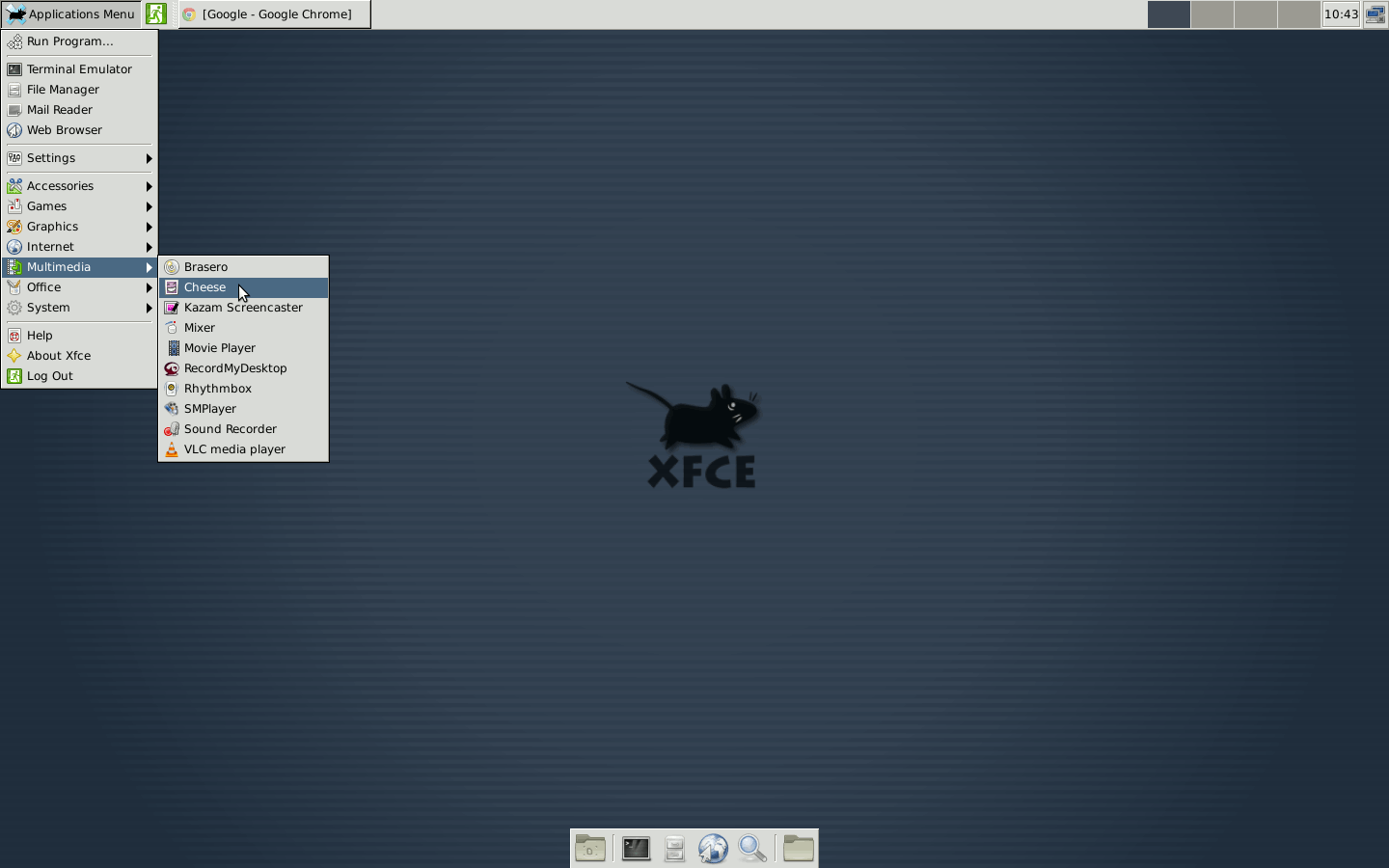Hello. after installing Windows 10 and Manjaro I have a problem. after successful installation from usb and boot into linux manjaro xfce. is the xfce environment in the basic appearance without settings. manjaro has no settings or skin. Don’t know why this problem occurs? linux ubuntu has no problem
Change your theme in Settings Manager → Appearance → Style tab / Icons tab
Then, Settings Manager → Window Manager → Style tab
Choose the theme you want, i personally use Matcha-dark-azul with Papirus-dark icon set.
Could you post a screenshot ?
Dual boot has nothing to do with your issue - edited title to reflect that.
Did you reuse your home folder from Ubuntu?
If yes then you have your answer.
now i don’t have manjaro installed, but manjaro looks like this image after installation (nothing that works on the live version doesn’t work).
during the installation I scratched as follows:
https://youtu.be/bpmYrZHNfx0
I also created a folder for the second disk during the installation.
folder has address: / home / $ USER / hdd2 /
Do you really think we are going to watch this 15min video man ?
If you try to be more accurate and also answer @linux-aarhus question, we could probably help you.
Nevertheless, you apparently don’t have any Manjaro installation so…
Please come back when you have one, at least.
Fixed a problem caused by a folder.