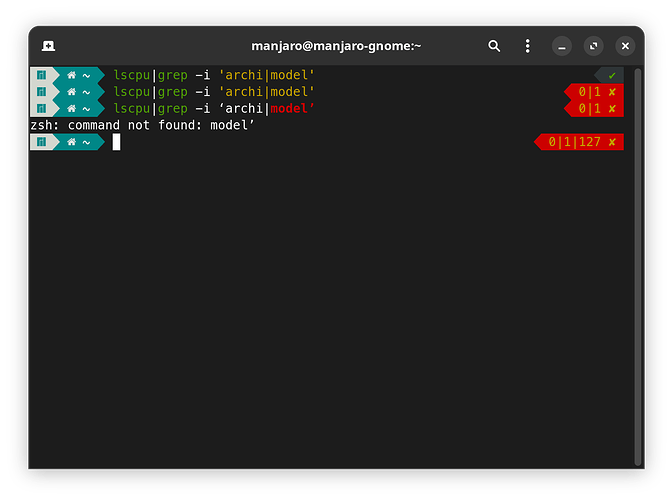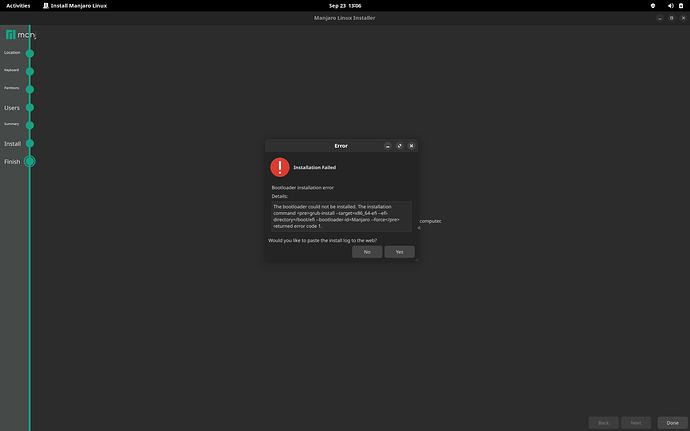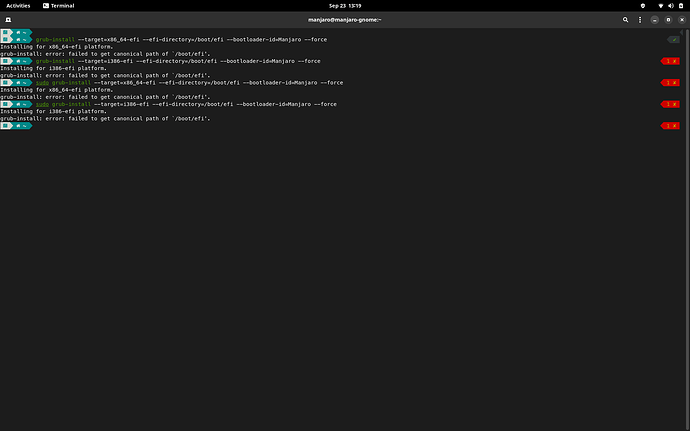why I installed it on a sd card? well this tablet has an eMMC drive
yeah, I don’t even know what they are, the only sd card that I know here is the eMMC
It looks so from the device names but i am not sure this is really true. My android phone also has “internal sd card” according to many apps, but it is actually emulated.
Fair enough. Didn’t know you were using a a tablet until now. Can you physically remove these 2 cards that are causing problems, otherwise we’re not going to make much progress. Linux does not recognise them correctly.
I can’t, I don’t have access to them, or they don’t exits. There was also an other SD card (Storage SD), I removed it later
You removed an SD card? Was this before or after I asked you to post output of sudo parted -l. Because at that time I saw 2 vaild cards and 2 invalid ones, that you suggest don’t exist.
Also, do you happen to what CPU type exists in your tablet. If you don’t know, from the Live Manjaro USB, run the command: lscpu|grep -i ‘archi|model’
I did remove one BEFORE you asked me to run sudo parted -l. and the CPU model iss, wait lemme check, uhhh the command dosen’t work
i’m just gonna Google it. The SoC is an Intel Atom; CPU is Intel Silvermont, 1600 MHz, Cores: 4; GPU is a Intel Gen 7, 778 MHz, Cores: 1; yeahh
i copied it form this website: Lenovo ThinkPad 10 - Specifications
Please try to understand this is not a typical desktop and those are not sdcards. The fact that the desktop tools are not reading them does not mean anything. They are partitions that are somehow related to the boot process.
https://www.kernel.org/doc/Documentation/mmc/mmc-dev-parts.txt
Don’t know what happened here, but that command I gave you for some weird reason won’t paste exactly. It looked correct in my edit but when I save it, it comes out wrong. A backslash stays omitted after ‘archi’ when I post. Anyway it posts correctly in pre-format, which I should have used instead:- lscpu|grep -i 'archi\|model'
So try it again and check whether you get the same CPU result as you did when you googled it. Hopefully they’re the same.
Hello @AntoniNowak ![]()
I bet it’s an i386 efi and not an x86_64 efi. Such devices from that time usually used an i386 efi to save costs, while your processor can also do x86_64. So a 32bit EFI, but a 64bit processor.
The installer assumes it’s a 64bit efi because you have a 64bit cpu.
Please check:
cat /sys/firmware/efi/fw_platform_size
You can use --target=i386-efi instead of --target=x86_64-efi, when you manually install the bootloader…
this, this may be it, nvm the command told me “64”, I don’t know what to do now
photo
im gonna install it manually
What shows:
efibootmgr
![]()
Please use copy&paste. Don’t make it as hard as possible for supporters. Thanks. GUI windows are ok, but please not text or terminals.
oh yeah sorry
BootCurrent: 0006
Timeout: 2 seconds
BootOrder: 0001,0000,0006,0005,0007,0008,0009
Boot0000* Android-x86 2023-07-03 HD(1,GPT,00152c9c-b494-4b74-b2a9-c39b36673b9b,0x800,0x32000)/File(\efi\Android\BOOTx64.EFI)
Boot0001* Windows EFI Boot Manager HD(1,GPT,00152c9c-b494-4b74-b2a9-c39b36673b9b,0x800,0x32000)/File(\efi\microsoft\boot\bootmgfw.efi)57494e444f5753000100000088000000780000004200430044004f0042004a004500430054003d007b00390064006500610038003600320063002d0035006300640064002d0034006500370030002d0061006300630031002d006600330032006200330034003400640034003700390035007d0000002c000100000010000000040000007fff0400
Boot0002 Setup FvFile(721c8b66-426c-4e86-8e99-3457c46ab0b9)
Boot0003 Boot Menu FvFile(86488440-41bb-42c7-93ac-450fbf7766bf)
Boot0004* CD-ROM: VenMsg(bc7838d2-0f82-4d60-8316-c068ee79d25b,be9d0102e211f3489efa0b983c96839b)
Boot0005* Internal Storage: VenMsg(bc7838d2-0f82-4d60-8316-c068ee79d25b,80145304018780439c84491cbd8274fb00)
Boot0006* USB HDD: VenMsg(bc7838d2-0f82-4d60-8316-c068ee79d25b,33e821aaaf33bc4789bd419f88c50803)
Boot0007* USB CD/DVD: VenMsg(bc7838d2-0f82-4d60-8316-c068ee79d25b,86701296aa5a7848b66cd49dd3ba6a55)
Boot0008* USB FDD: VenMsg(bc7838d2-0f82-4d60-8316-c068ee79d25b,6ff015a28830b543a8b8641009461e49)
Boot0009* Network Adapter: VenMsg(bc7838d2-0f82-4d60-8316-c068ee79d25b,78a84aaf2b2afc4ea79cf5cc8f3d3803)
Boot000A System Recovery FvFile(665d3f60-ad3e-4cad-8e26-db46eee9f1b5)
yeah i tried to install android on it,i think i deleted the android grub
Switch to your local installation:
sudo manjaro-chroot -a
And then create the boot entry:
sudo efibootmgr -c -d /dev/mmcblk2 -p 1 -L "Manjaro" -l '\EFI\MANJARO\GRUBX64.EFI'
In theory it should create an entry which should refer to the efi partition. Check then again:
efibootmgr
i think you forgot to chroot (see the post above). So chroot, install manually i386 loader, and if it does not work follow the last two steps in the megavolt post (sudo efibootmgr -c -d …).
And of course if the device really has 2 drives (mmc and sd), you had to be sure what is selected in the UEFI as a boot drive, because we can write all the bootloaders we want to one disk and the system boots from the other one. I told you this at the beginning.
1. Restart the tablet.
2. Immediately press and hold the volume-up button until the ThinkPad Tablet Setup app starts.
uhhh
[root@manjaro-gnome /]# sudo efibootmgr -c -d /dev/mmcblk2 -p 1 -L "Manjaro" -l '\EFI\MANJARO\GRUBX64.EFI'
Could not prepare Boot variable: No such file or directory
should it be like this?
oh yeah, i cant go to the Setup, I need an mini HDMI cable, i dont have one
Probably you EFI is not compatible with efibootmgr and grub just triggers that as well, when installing. ![]() Or it has just no free space, thus you need to delete old entries.
Or it has just no free space, thus you need to delete old entries.