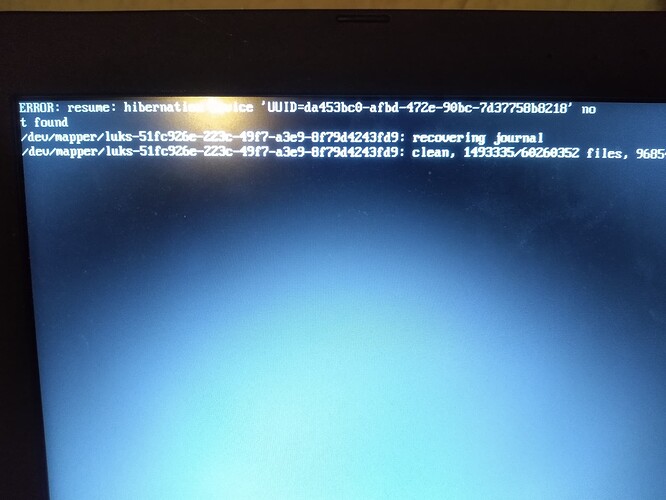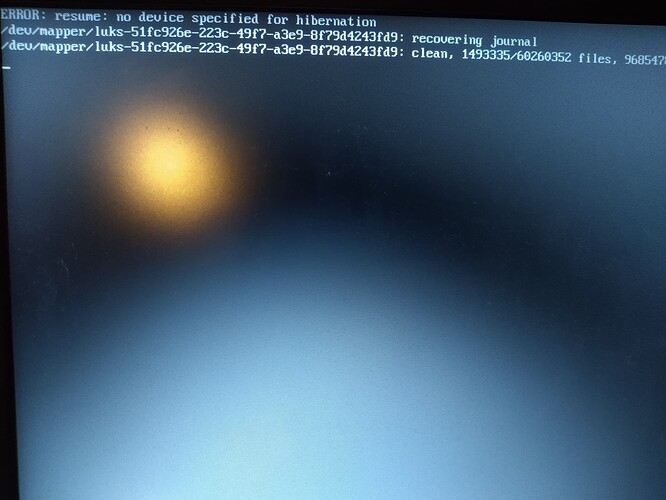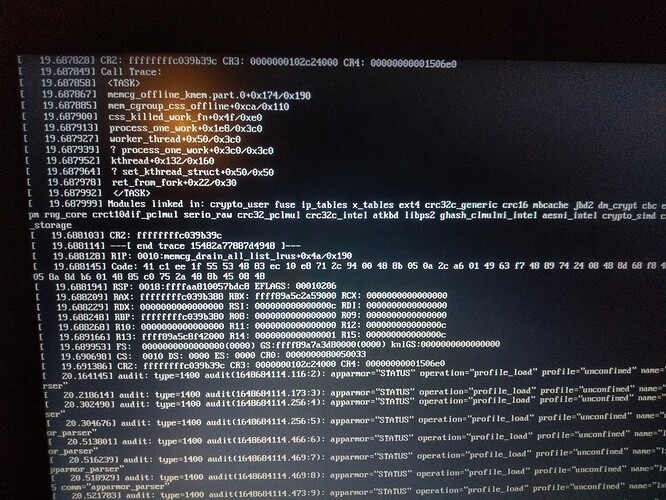Today I try to boot up manjaro like normal, after entering the password to decrypt the partition like usual my computer decide not to work. After using the liveUSB to see the error logs this is what I find :
Feb 15 23:58:35 simple-x555qg kernel: ACPI BIOS Error (bug): Could not resolve symbol [^^^PB2.VGA.AFN7], AE_NOT_FOUND (20210730/psargs-330)
Feb 15 23:58:35 simple-x555qg kernel: ACPI Error: Aborting method \_SB.PCI0.VGA.LCDD._BCM due to previous error (AE_NOT_FOUND) (20210730/psparse-529)
Feb 15 23:58:35 simple-x555qg kernel: tpm_crb MSFT0101:00: [Firmware Bug]: ACPI region does not cover the entire command/response buffer. [mem 0xcd958000-0xcd958fff flags 0x200] vs cd958000 4000
Feb 15 23:58:35 simple-x555qg kernel: tpm_crb MSFT0101:00: can't request region for resource [mem 0xcd958000-0xcd958fff]
Feb 15 23:58:35 simple-x555qg kernel: sp5100-tco sp5100-tco: Watchdog hardware is disabled
Feb 15 23:58:45 simple-x555qg kernel: debugfs: File 'radeon_ring_gfx' in directory '0' already present!
Feb 15 23:58:45 simple-x555qg kernel: debugfs: File 'radeon_ring_cp1' in directory '0' already present!
Feb 15 23:58:45 simple-x555qg kernel: debugfs: File 'radeon_ring_cp2' in directory '0' already present!
Feb 15 23:58:45 simple-x555qg kernel: debugfs: File 'radeon_ring_dma1' in directory '0' already present!
Feb 15 23:58:45 simple-x555qg kernel: debugfs: File 'radeon_ring_dma2' in directory '0' already present!
Feb 15 23:58:59 simple-x555qg kernel: debugfs: File 'radeon_ring_gfx' in directory '0' already present!
Feb 15 23:58:59 simple-x555qg kernel: debugfs: File 'radeon_ring_cp1' in directory '0' already present!
Feb 15 23:58:59 simple-x555qg kernel: debugfs: File 'radeon_ring_cp2' in directory '0' already present!
Feb 15 23:58:59 simple-x555qg kernel: debugfs: File 'radeon_ring_dma1' in directory '0' already present!
Feb 15 23:58:59 simple-x555qg kernel: debugfs: File 'radeon_ring_dma2' in directory '0' already present!
Feb 15 23:59:18 simple-x555qg lightdm[977]: gkr-pam: unable to locate daemon control file
Feb 16 00:13:14 simple-x555qg systemd-coredump[89349]: Failed to connect to coredump service: Connection refused
Feb 16 00:13:15 simple-x555qg kernel: debugfs: File 'radeon_ring_gfx' in directory '0' already present!
Feb 16 00:13:15 simple-x555qg kernel: debugfs: File 'radeon_ring_cp1' in directory '0' already present!
Feb 16 00:13:15 simple-x555qg kernel: debugfs: File 'radeon_ring_cp2' in directory '0' already present!
Feb 16 00:13:15 simple-x555qg kernel: debugfs: File 'radeon_ring_dma1' in directory '0' already present!
Feb 16 00:13:15 simple-x555qg kernel: debugfs: File 'radeon_ring_dma2' in directory '0' already present!
Feb 16 00:13:16 simple-x555qg systemd-cryptsetup[89485]: Device luks-51fc926e-223c-49f7-a3e9-8f79d4243fd9 is still in use.
Feb 16 00:13:16 simple-x555qg systemd-cryptsetup[89485]: Failed to deactivate: Device or resource busy
Feb 16 00:13:16 simple-x555qg systemd-cryptsetup[89492]: device-mapper: remove ioctl on luks-695ef6c2-cd3a-44f1-8a0b-96b6743efa2a failed: Device or resource busy
And this is the inxi data:
12System:
12Kernel 5.15.16-1-MANJARO 12arch x86_64 12bits 64 12Desktop Xfce 12v 4.16.0 12Distro Manjaro Linux
12Machine:
12Type Laptop 12System ASUSTeK 12product X555QG 12v 1.0 12serial <filter>
12Mobo ASUSTeK 12model X555QG 12v 1.0 12serial <filter> 12UEFI American Megatrends 12v X555QG.329
12date 05/10/2019
12Battery:
12ID-1 BAT0 12charge 2.0 Wh (100.0%) 12condition 2.0/37.3 Wh (5.3%) 12volts 7.6 12min 7.6
12CPU:
12Info quad core 12model AMD A12-9720P RADEON R7 12 COMPUTE CORES 4C+8G 12bits 64 12type MT MCP 12cache
12L2 2 MiB
12Speed (MHz) 12avg 1400 12min/max 1400/2700 12cores 121 1400 122 1400 123 1400 124 1400
12Graphics:
12Device-1 AMD Wani [Radeon R5/R6/R7 Graphics] 12driver amdgpu 12v kernel
12Device-2 AMD Sun XT [Radeon HD 8670A/8670M/8690M / R5 M330 M430 Radeon 520 Mobile]
12driver radeon 12v kernel
12Device-3 Chicony USB2.0 VGA UVC WebCam 12type USB 12driver uvcvideo
12Display 12server X.Org 12v 1.21.1.3 12driver 12X 12loaded radeon 12unloaded amdgpu,modesetting 12gpu amdgpu
12resolution 1366x768~60Hz
12OpenGL 12renderer AMD Radeon R7 Graphics (CARRIZO DRM 3.42.0 5.15.16-1-MANJARO LLVM 13.0.1)
12v 4.6 Mesa 21.3.7
12Audio:
12Device-1 AMD Kabini HDMI/DP Audio 12driver snd_hda_intel
12Device-2 AMD Family 15h Audio 12driver snd_hda_intel
12Sound Server-1 ALSA 12v k5.15.16-1-MANJARO 12running yes
12Sound Server-2 PulseAudio 12v 15.0 12running yes
12Network:
12Device-1 Qualcomm Atheros QCA9565 / AR9565 Wireless Network Adapter 12driver ath9k
12IF wlp1s0 12state down 12mac <filter>
12Device-2 Realtek RTL8111/8168/8411 PCI Express Gigabit Ethernet 12driver r8169
12IF enp2s0 12state up 12speed 1000 Mbps 12duplex full 12mac <filter>
12Bluetooth:
12Device-1 IMC Networks 12type USB 12driver btusb
12Report rfkill 12ID hci0 12rfk-id 1 12state down 12bt-service N/A 12rfk-block 12hardware no 12software yes
12address see --recommends
12Drives:
12Local Storage 12total 939.01 GiB 12used 353.49 GiB (37.6%)
12ID-1 /dev/sda 12vendor HGST (Hitachi) 12model HTS541010A9E680 12size 931.51 GiB
12ID-2 /dev/sdb 12type USB 12model General USB Flah Disk 12size 7.5 GiB
12Partition:
12ID-1 / 12size 903.91 GiB 12used 353.49 GiB (39.1%) 12fs ext4 12dev /dev/dm-0
12Swap:
12Alert No swap data was found.
12Sensors:
12System Temperatures 12cpu 44.4 C 12mobo N/A
12Fan Speeds (RPM) 12cpu 2500
12GPU 12device amdgpu 12temp 44.0 C 12device radeon 12temp 36.0 C
12Info:
12Processes 213 12Uptime 1h 34m 12Memory 10.72 GiB 12used 2.78 GiB (26.0%)
12Client Unknown Client: systemd 12inxi 3.3.14
Thanks for the help.