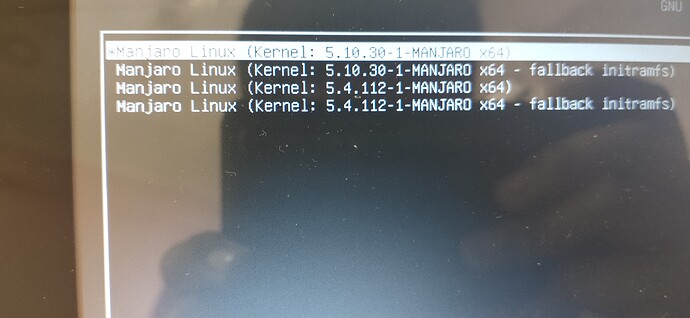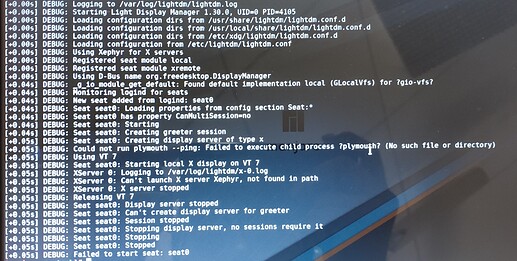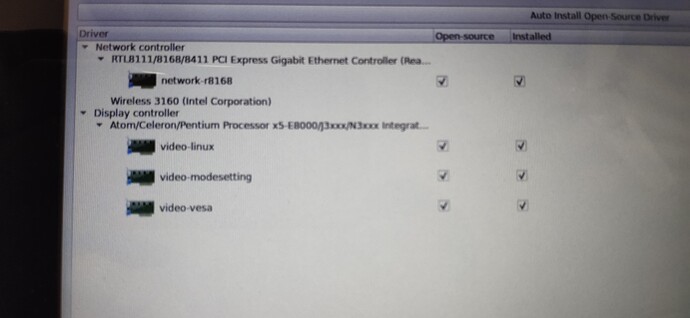Please help me. I finally got settled with Manjaro few days ago. I have heavily tweaked Manjaro xfce minimal edition on my laptop.
Today was just another day.
What I did.
Opened the manjaro-settings-manager from terminal using sudo privilege from non root user.
Saw 5.10.30 finally in Lts. Downloaded it.
It was successfully installed. I exited the app.
Had to suspend my laptop and closed the lid to get my rtpcr covid test done. When I opened the lid. Things changed. I mean system was unresponsive. Had to force power off. On starting 5.10.30 Lts kernel I got the error
[FAILED] failed to start Light Display Manager
(Blinking _ )
So I again did a hard power off and selected old 5.4.112
I only see a blinking underscore.
I updated everything just yesterday. System uptime was about 4 hours. No issues were there before that. No nvidia hardware. Please help me.
How can I fix this? My disk is luks encrypted. I have the bootable usb with Manjaro. Do I need to chroot? Do I need internet in chroot. Please guide me about chrooting beacuse I had done it once before and messed up earlier. So I am not good at chrooting. A link to chrooting encrypted disk with internet would be helpful. Please help. I cannot afford to reinstall.
So far I have not touched the other two grub options fallback initramfs ones.
If you can please help me get my laptop up and running back again because I have a lots of work to do😭
Update 1 - Ctrl+Alt+F1 is not helping me open console. I am going ahead with chroot using official documentation
Following
https://www.google.com/amp/s/www.debugpoint.com/2021/03/failed-to-start-lightdm/amp/
For solving issue
Update 2 - chroot successful with latest iso(full version). internet working. Chrooted perfectly. Going ahead with ways to troubleshoot as listed in article.
Ran systemctl enable lightdm.service
Then ran lightdm --test-mode --debug
Output-
Reinstalled lightdm-gtk-greeter first followed by xorg. Used Pacman -S package_name for it.
Similarly done for lightdm-gtk-greeter-settings
Then I did
If you have an advanced system that boots in superfast mode, then lightdm and graphics drivers may run into race conditions. The lightdm service may start before Kernel loads the graphics drivers. If this is the case, you may try to add the following lines in the /etc/lightdm/lightdm.conf file under [lightDM] section.
[LightDM]
logind-check-graphical=true
Then I auto installed open source drivers using Manjaro settings manager
Going ahead with reboot, with 5.10 kernel
Ran update grub command. Just in case. No issues so far, exiting chroot then reboot.
Update 3 - no success. Problem persisists. Please help. I am out of options:sob:![]()
![]()
![]()
![]()
![]()
![]()
![]()
![]()
![]()
![]()
![]()
![]()
![]()
![]()
![]()
![]()
![]()
Update 4 - I suspect the issue is caused by video-modsetting and video-vesa. Which are explicitly installed from Manjaro settings manager. (See image above).
Now I am feeling pretty sure that video-modsetting and video-vesa are to be blamed. I am unable to remove them. Please suggest me on how to do so?
Bingo. Resolved. Removed the culprits. video-modsetting and video-vesa were the problem. Back to normal.