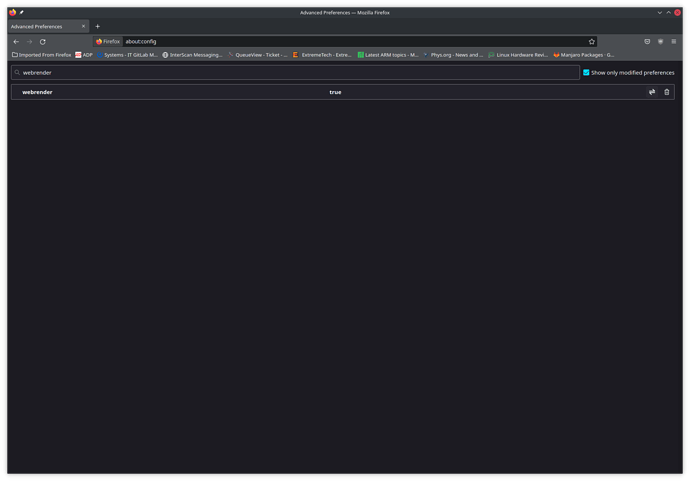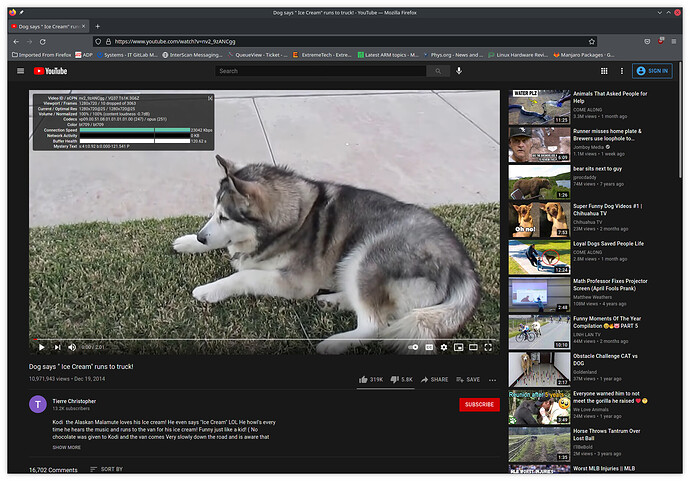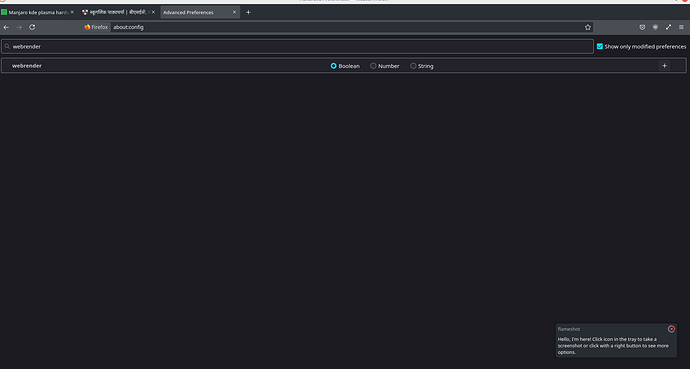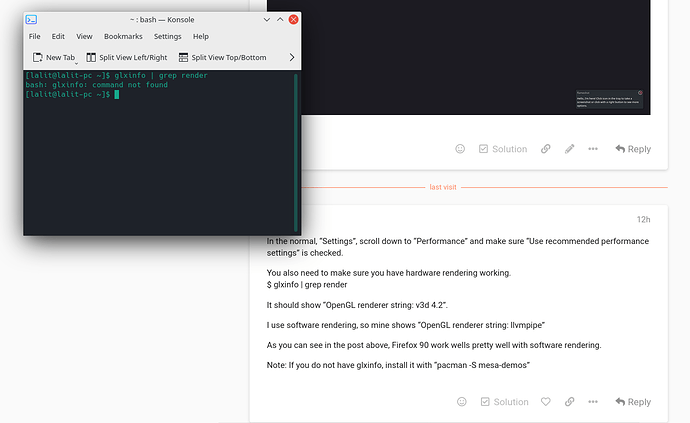hey anyone know why manjaroo team is not working on hardware accelaration in raspberry pi 4. many distribution has this feature. its my request to dear manjaroo team please provide this feature.
love manjaroo seriously…
There is not much to accelerate there - what do you expect from $40 device?
Name them …
There is no manjaroo … so let me correct you on that
The raspberry pi team have a beta 64 bit os if I remember correctly. Now they are working on a 64 bit os then gpu acceleration should improve on 64 bit os like manjaro.
The os with best gpu acceleration or certainly best video playback are all 32 bit os like fydeOS
not going to happen on wayland or plasma, cause they use x11, all there efforts are going to be there.
still you should be fine, it’s just a bit more cpu & a little hotter.
what about ubuntu mate desktopify?
what about ubuntu mate desktopify? its web browsing is soo smooth.
Hardware accel video has been available on Manjaro. It is enabled by default via fkms. If you want Plasma + kms, x11 is your best bet. kms + wayland is still a WIP.
then why browsing is not smooth as mate desktopify.
I do not know, I have not used desktopify. Ubuntu has a great many resources, maybe they have found the magic touch.
Edit: I took a look at desktopify. It is using armhf, Manjaro it built as arm64. Two different beasts.
so can manjaroo browsing be as smooth like desktopify?
I have never used desktopify, so I can not compare. If you are interested in running on arm64, Manjaro runs very well. Manjaro uses the Raspberry Pi 64 bit kernel, which has support for the v3d.
Flash your choice of Manjaro editions and try it yourself.
thanks. yes as per my recommendation manjaroo kde experience you a true desktop environment with great performance. i still not know how manjroo optimized kde. it runs very smooth on my 2gb pi 4.
only browsing experience should be improved .
You can modify browser settings, here I turn on webrender in Firefox:
Only 10 dropped frames from over 3000:
I consider this good performance, but only you can decide.
In the normal, “Settings”, scroll down to “Performance” and make sure “Use recommended performance settings” is checked.
You also need to make sure you have hardware rendering working.
$ glxinfo | grep render
It should show “OpenGL renderer string: v3d 4.2”.
I use software rendering, so mine shows “OpenGL renderer string: llvmpipe”
As you can see in the post above, Firefox 90 work wells pretty well with software rendering.
Note: If you do not have glxinfo, install it with “pacman -S mesa-demos”
To install glxinfo, run sudo pacman -S mesa-demos
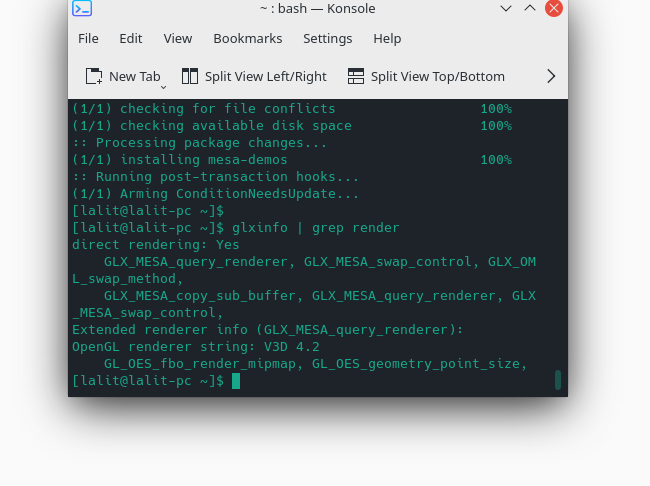
THANKS …