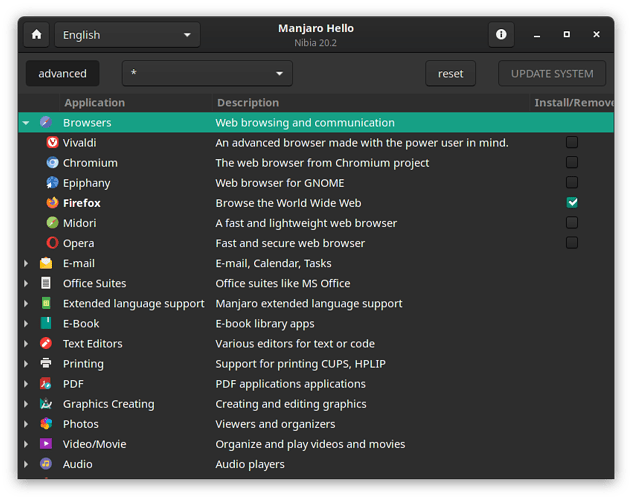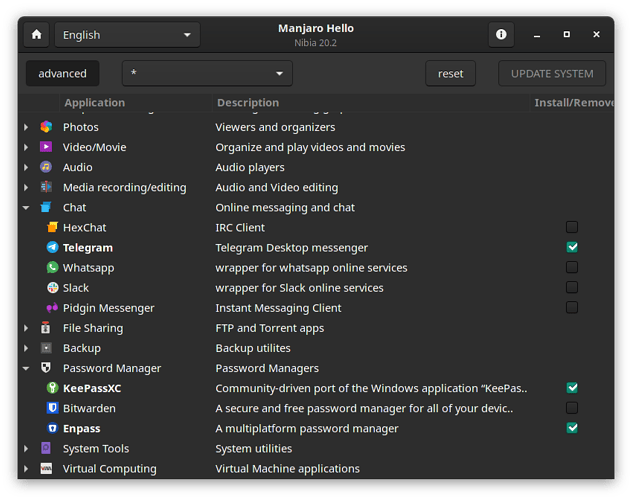I tried the iso live, it seems to run flawless, but I couldn’t change the time on the calendar. So, I decided to install it instead; using calamares I installed it on a 128gb usb3 sandisk mem. The setup is encrypted root, first time I installed gnome. I am surprised that user setup is done on the first reboot after installation. So far it is running okay. Good job Manjaro team!
Thank you for feedback, we’ll try if we can get them back.
Mostly I read that release candidates use a different branch, like the testing one.
The last release date was already on stable. Is this one also on stable or do I have to switch branches
This is on stable. Usually preview builds are on testing and release candidates are on stable.
Fixed with manjaro-hello 0.66-2.
Manjaro-application-utility got a facelift (not included on this iso, coming to the final release):
- Improved application list
- password managers
- vivaldi instead of brave
- ventoy and popsicle instead etcher
- whatsapp, telegram, slack etc
- Cleaner interface, courtesy of @papajoke
@Chrysostomus: Will we see OEM gui or OEM-style installation on others Manjaro versions (Like KDE, Xfce, and Manjaro spins) on the 20.2 final Nibia release ?
WIth the new installer and layout switcher, Gnome is becoming the top flagship distro from Manjaro. I found myself now using Gnome a lot more than KDE.
It is possible. If we do it, other editions would use the oem mode of calamares for this.
@Chrysostomus: Ok. Very happy. 
I want to test this Manjaro Gnome 20.2 Nibia version on my hybrid PC (tablet/PC). Now, is it well suited to the touch device, and everything related to tablet mode? Is this version suitable for a device with 2Gb memory ram (with some adjustement) ?
What degree Wayland support on this version? Good / excellent ?
Is it possible to install it on an uefi 32bit hardware ?
I might be tempted to go back to Gnome if everything is ok for my device above.
But an installer and a layout switcher are not the kind of programs one uses in everyday life…
I don’t know, it’s mostly uncharted territory. The on screen keyboard is more limited than in Android, but most stuff should work okay, depending on the hardware. With touch screen, I recommend trying the material shell extension, it should be eminently suitable for tablets.
That’s not much ram to work with, but it can be done. The minimal iso would be a better starting point, but if you trim out the nonessentials, it might be okay. You are going to need at least 4G swap, just in case. I would install
- disable-tracker (run it after installing)
- lighter gnome (affects only user accounts created after its installation)
And remove
- evolution-data-server (removes email and calendar with it)
- mntray
- caffeine
And disable as many extensions as you can. I would leave only material-shell
Pretty good, but depends more on your hardware.
No, only 64bit hardware is supported unfortunately.
I’m waiting the final release of Manjaro Gnome 20.2 and I will tell you if that version works correctly or not on my material (Hybrid PC (tablet/PC)). Perhaps I will do a little report. You said that the Release (so final) will be available this weekend, is it right ?
Thanks. If you got others advice to reduce the used amount memory, I’ll take it. 
I can’t add more memory on this hardware, otherwise I will have done it. It is limited to 2Gb memory ram only. With the swap, I will not create it on the flash internal disk (EMMC) because it will be kill it. I thinked to install the swap on a Sd card through my card reader but I don’t know if it is a good thing. Another solution is to use zram but I tried it and it takes me a lot of memory (tried with kde version), so I disabled it. So I don’t use swap at all.
It is possible to use Manjaro 64 bit on an uefi 32bit hardware . With the advices said by some users here it is possible. I tried with Manjaro KDE 20.2-rc1 version and it works. But the usb live must created in another way, but it works. 
One last thing. Is there a way to translate your gnome-layout switcher application to another language than the English ?
Thanks.
Note: I tested the liveusb and the bug with the backlight (light 100%) is there. The bug come from the kernel version (5.9.8-2). The workaround is to add an option in the grub kernel command line to stop that bug. There is a topic on it on this forum.
I fixed the tiling settings and app folders last night. They are now fixed for the next iso. If you installed this iso, you can run command apply-tiling-settings to get the fixes.
I wonder if this release include new nvidia driver for rtx3070 graphic card? I tried to install a new Manjaro with 20.1 and cannot boot due to old driver.
Edit: It works 
Something wrong with layout switcher. Fresh start from a USB stick. Double click on the app’s header makes it maximised, but the next double click doesn’t restore the previous state, instead it stays the same size but moves to the right a bit, so the window control buttons go out of sight.
Thank you for reporting, I’ll look into it.
Finally downloaded this one. Will stay on this ISO for sure. Everything works for me. GNOME is my place to be 
I can’t reproduce the issue unfortunately.