I am running Manjaro Qonos 21.2rc, is this a stable version? I been running into hiccups all day today. Anyway, so I work off External drives except for softwares. Normally I would plug in my Hard Drives it would ask me if I want to mount them and I would. I would open a folder and they’d be displayed on the bottom under my main drives on the bottom left side of the folder drop down bar. When I switch to Thunar, they show up fine, but I prefer to use Dolphin as I have just gotten used to it. I can click the drive and open it from the task bar on the bottom right, but I would like to somehow get them back to there I was used to seeing them. I tried to make the most sense out of this if its confusing I am sorry. I am also running Linux 5.10.84-1 Kernel if that helps. I tried running Kernel 5.15.5_rt22-1 earlier this week but went back to the older kernel as I thought that was the problem. The only thing I didnt do was uninstall the newer Kernel. However I do think this is something else.
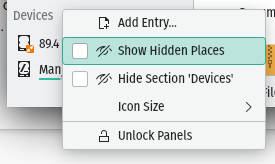
Any chance you hid them by accident?
wow… Thank you so much. I been working on the keyboard a lot lately, and I guess I did manage to hit that. I didn’t know they were considered a hidden item though. Thank you I couldn’t find anything searching online for it as I guess it was just a bad observation on my part. Thank you very much. Hope this helps someone else down the line and not just my dumb self.
OOT, but what is that font 
It’s Fira Sans Condensed
2 Likes
thanks man, thought it was roboto condensed
This topic was automatically closed 2 days after the last reply. New replies are no longer allowed.