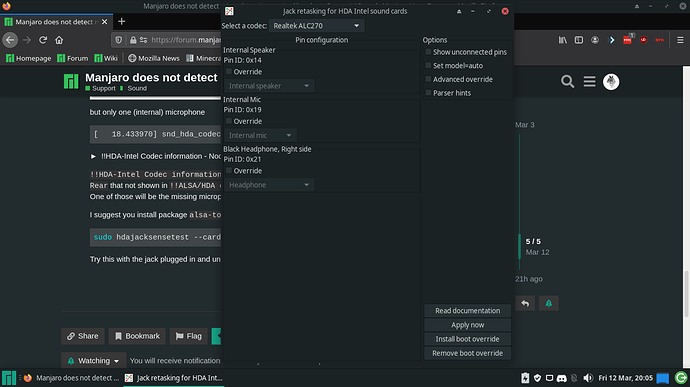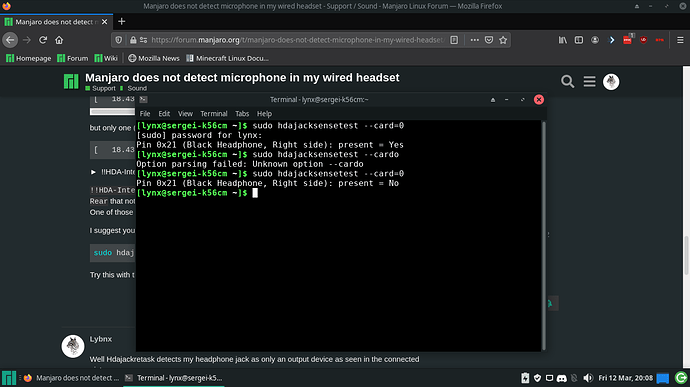I have an ASUS K56CM dual booting Windows and Manjaro XFCE. My headset is detected in Windows and works like a charm, but on Manjaro, Pulseaudio only detects that it is an output device, and doesnt detect the microphone. My 3.5mm port is a combined in/out.
Check that Fast Startup (hybrid hibernation) is turned off in the other OS
How to disable Windows 10 fast startup (and why you'd want to) | Windows Central
Manjaro might be unable to initialise audio codec correctly from hybrid hibernation state
If that is not an issue, please post system information
inxi -Faz
and ALSA information for audio devices
sudo alsa-info.sh --upload
inxi -Faz:
System:
Kernel: 5.11.1-1-MANJARO x86_64 bits: 64 compiler: gcc v: 10.2.1
parameters: BOOT_IMAGE=/boot/vmlinuz-5.11-x86_64
root=UUID=51f4e570-c2e2-4948-b81f-a1337f137eab ro quiet apparmor=1
security=apparmor udev.log_priority=3
Desktop: Xfce 4.16.0 tk: Gtk 3.24.24 info: xfce4-panel wm: xfwm4
dm: LightDM 1.30.0 Distro: Manjaro Linux
Machine:
Type: Laptop System: ASUSTeK product: K56CM v: 1.0 serial: <filter>
Mobo: ASUSTeK model: K56CM v: 1.0 serial: <filter>
UEFI: American Megatrends v: K56CM.209 date: 11/19/2012
Battery:
ID-1: BAT0 charge: 5.2 Wh condition: 5.2/44.6 Wh (12%) volts: 15.1/15.1
model: ASUSTeK K56--30 type: Li-ion serial: N/A status: Full cycles: 438
CPU:
Info: Dual Core model: Intel Core i5-3317U bits: 64 type: MT MCP
arch: Ivy Bridge family: 6 model-id: 3A (58) stepping: 9 microcode: 21
L2 cache: 3 MiB
flags: avx lm nx pae sse sse2 sse3 sse4_1 sse4_2 ssse3 vmx bogomips: 13574
Speed: 1102 MHz min/max: 800/2600 MHz Core speeds (MHz): 1: 1102 2: 816
3: 831 4: 1379
Vulnerabilities: Type: itlb_multihit status: KVM: VMX disabled
Type: l1tf
mitigation: PTE Inversion; VMX: conditional cache flushes, SMT vulnerable
Type: mds mitigation: Clear CPU buffers; SMT vulnerable
Type: meltdown mitigation: PTI
Type: spec_store_bypass
mitigation: Speculative Store Bypass disabled via prctl and seccomp
Type: spectre_v1
mitigation: usercopy/swapgs barriers and __user pointer sanitization
Type: spectre_v2 mitigation: Full generic retpoline, IBPB: conditional,
IBRS_FW, STIBP: conditional, RSB filling
Type: srbds status: Vulnerable: No microcode
Type: tsx_async_abort status: Not affected
Graphics:
Device-1: Intel 3rd Gen Core processor Graphics vendor: ASUSTeK
driver: i915 v: kernel bus ID: 00:02.0 chip ID: 8086:0166 class ID: 0300
Device-2: NVIDIA GF108M [GeForce GT 635M] driver: N/A
alternate: nouveau, nvidia_drm, nvidia bus ID: 01:00.0 chip ID: 10de:0de3
class ID: 0300
Device-3: IMC Networks USB Camera type: USB driver: uvcvideo
bus ID: 1-1.2:4 chip ID: 13d3:5165 class ID: 0e02 serial: <filter>
Display: x11 server: X.Org 1.20.10 driver: loaded: intel display ID: :0.0
screens: 1
Screen-1: 0 s-res: 1366x768 s-dpi: 96 s-size: 361x203mm (14.2x8.0")
s-diag: 414mm (16.3")
Monitor-1: LVDS1 res: 1366x768 hz: 60 dpi: 102 size: 340x190mm (13.4x7.5")
diag: 389mm (15.3")
OpenGL: renderer: Mesa DRI Intel HD Graphics 4000 (IVB GT2)
v: 4.2 Mesa 20.3.4 compat-v: 3.0 direct render: Yes
Audio:
Device-1: Intel 7 Series/C216 Family High Definition Audio vendor: ASUSTeK
driver: snd_hda_intel v: kernel bus ID: 00:1b.0 chip ID: 8086:1e20
class ID: 0403
Device-2: NVIDIA GF108 High Definition Audio driver: snd_hda_intel
v: kernel bus ID: 01:00.1 chip ID: 10de:0bea class ID: 0403
Sound Server: ALSA v: k5.11.1-1-MANJARO
Network:
Device-1: Qualcomm Atheros AR9485 Wireless Network Adapter
vendor: AzureWave driver: ath9k v: kernel port: f040 bus ID: 03:00.0
chip ID: 168c:0032 class ID: 0280
IF: wlp3s0 state: down mac: <filter>
Device-2: Realtek RTL8111/8168/8411 PCI Express Gigabit Ethernet
vendor: ASUSTeK driver: r8169 v: kernel port: d000 bus ID: 04:00.2
chip ID: 10ec:8168 class ID: 0200
IF: enp4s0f2 state: up speed: 1000 Mbps duplex: full mac: <filter>
Device-3: IMC Networks Atheros AR3012 Bluetooth 4.0 Adapter type: USB
driver: btusb bus ID: 1-1.1:3 chip ID: 13d3:3362 class ID: e001
serial: <filter>
Bluetooth:
Device-1: IMC Networks Atheros AR3012 Bluetooth 4.0 Adapter type: USB
driver: btusb v: 0.8 bus ID: 1-1.1:3 chip ID: 13d3:3362 class ID: e001
serial: <filter>
Message: Required tool hciconfig not installed. Check --recommends
Drives:
Local Storage: total: 465.76 GiB used: 27.86 GiB (6.0%)
SMART Message: Required tool smartctl not installed. Check --recommends
ID-1: /dev/sda maj-min: 8:0 vendor: Hitachi model: HTS545050A7E380
size: 465.76 GiB block size: physical: 4096 B logical: 512 B
speed: 3.0 Gb/s rotation: 5400 rpm serial: <filter> rev: A6C0 scheme: GPT
Partition:
ID-1: / raw size: 78.13 GiB size: 76.4 GiB (97.79%)
used: 27.82 GiB (36.4%) fs: ext4 dev: /dev/sda8 maj-min: 8:8
ID-2: /boot/efi raw size: 300 MiB size: 296 MiB (98.67%)
used: 38.6 MiB (13.0%) fs: vfat dev: /dev/sda1 maj-min: 8:1
Swap:
Alert: No Swap data was found.
Sensors:
System Temperatures: cpu: 54.0 C mobo: N/A
Fan Speeds (RPM): cpu: 2200
Info:
Processes: 194 Uptime: 1h 34m wakeups: 2 Memory: 7.66 GiB
used: 1.84 GiB (24.0%) Init: systemd v: 247 Compilers: gcc: 10.2.0
Packages: 1229 pacman: 1217 lib: 418 flatpak: 12 Shell: Bash v: 5.1.0
running in: xfce4-terminal inxi: 3.3.01
Alsa info: http://alsa-project.org/db/?f=97302e87ba7b00b228bd0629fa34ee96c68e5335
Edit: Windows Hibernation isn’t the problem, I had that problem before if you look at my history, you’ll see I’ve fixed that.
@nikgnomic if you could reply faster that would be great. (Sorry for rushing you, but I cannot find any solution anywhere)
You should consider updating the BIOS on this laptop - K56CM - Support
This was a tricky one to track because the Linux hardware scan has data from 45 other systems
And the most recent ones that I checked all had ones I checked have the same issue as your system and only the internal microphone is detected in ALSA
But despite all the hardware scans, I could not find any posts on a Linux forum about the absent headset mic
No mention of this laptop model in Archwiki or a kernel bug report at Bugzilla
No results on websearches for Linux issues for codec ALC270 or VendorID ProductID [1043:1587]
No trace of another Manjaro user with this laptop model in this forum or archived forum
There are 2 mentions of ALC270 audio codec in the old forum but nothing relevant for this situation
Search results for ‘alc270’ - archived.forum.manjaro.org
Internal speakers and headphone outputs are detected in ALSA
[ 18.433955] snd_hda_codec_realtek hdaudioC0D0: autoconfig for ALC270: line_outs=1 (0x14/0x0/0x0/0x0/0x0) type:speaker
[ 18.433965] snd_hda_codec_realtek hdaudioC0D0: hp_outs=1 (0x21/0x0/0x0/0x0/0x0)
but only one (internal) microphone
[ 18.433970] snd_hda_codec_realtek hdaudioC0D0: Mic=0x19
!!HDA-Intel Codec information - Node 0x19
Node 0x19 [Pin Complex] wcaps 0x40008b: Stereo Amp-In
Control: name="Mic Boost Volume", index=0, device=0
ControlAmp: chs=3, dir=In, idx=0, ofs=0
Amp-In caps: ofs=0x00, nsteps=0x03, stepsize=0x2f, mute=0
Amp-In vals: [0x02 0x02]
Pincap 0x00001724: IN Detect
Vref caps: HIZ 50 GRD 80
Pin Default 0x90a70930: [Fixed] Mic at Int N/A
Conn = Analog, Color = Unknown
DefAssociation = 0x3, Sequence = 0x0
Misc = NO_PRESENCE
Pin-ctls: 0x24: IN VREF_80
Unsolicited: tag=00, enabled=0
!!HDA-Intel Codec information is showing 6 pins detected as [N/A] Speaker at Ext Rear that not shown in !!ALSA/HDA dmesg - 0x12 , 0x17, 0x18, 0x1a, 0x1b, 0x1e
One of those will be the missing microphone jack
I suggest you install package alsa-tools and use this command to check the audio jacks
sudo hdajacksensetest --card=0
Try this with the jack plugged in and unplugged to see if the jack detection is working
Well Hdajackretask detects my headphone jack as only an output device as seen in the connected picture.
If I can’t do anything but update the BIOS, it’s a risk I am not willing to take.Also here’s the terminal output, top is with headset plugged in, bottom without, same thing, only detects the jack as a output jack.
Oh, I just double checked the unconnected pins and found the one that lets me use my headset mic now. Thanks for the help, turns out I’m just blind as I have checked the unconnected pins while waiting for your replies.
Could you please confirm which pin you needed to retask to get the microphone working
It may be helpful to another user with similar hardware
I had to retask the 0x18 pin and set it to “Microphone”.
This topic was automatically closed 15 days after the last reply. New replies are no longer allowed.