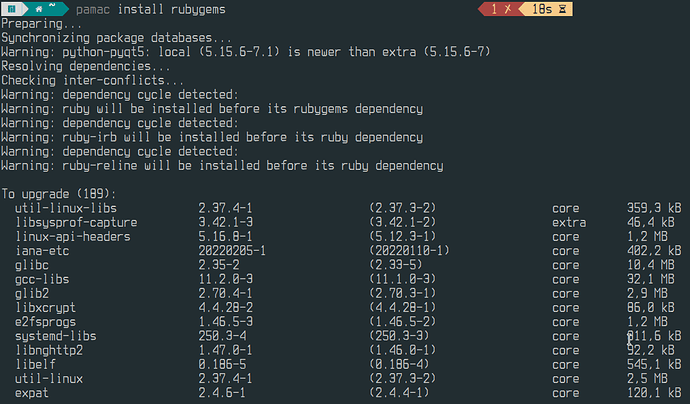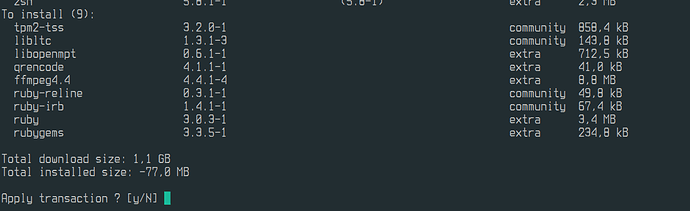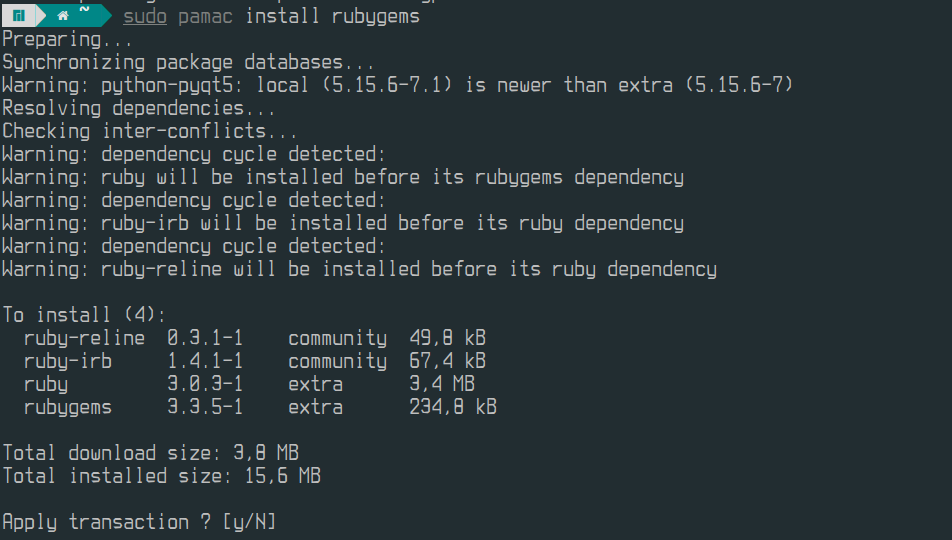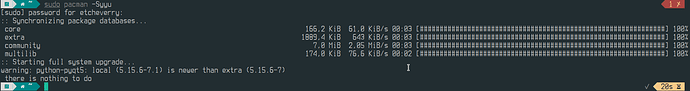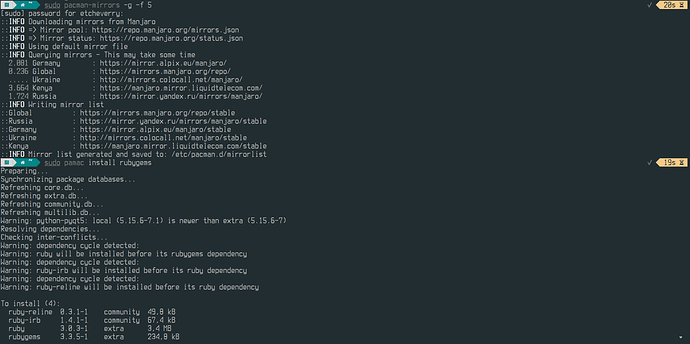Hi everyone.
I need to develop using Shopify, and in the official documentation I don’t see the option to install on Arch.
There are only two packages available in aur:
aur/shopify-themekit-bin-noconflict
aur/shopify-themekit-bi
But there is no shopify. I hope it can be posible.
Tomek
27 February 2022 20:04
2
According to their guide you can install Shopify from rubygems.org so at first install rubygems if you don’t have:
pamac install rubygems
then install Shopify itself:
gem install shopify-cli
Hi @Tomek
Will I be inconvenienced if I agree to install this?
At the end of the file this message appears:
What do you think?
No, why would you?
You should first update your mirror (because of the qt5 message)
Hi @mithrial
I updated my system with:
sudo pacman -Syu
and now, when I run the command
sudo pamac install rubygems
the following message is displayed:
Will this cause me problems when installing it? How are these types of conflicts resolved?
Lolix
27 February 2022 21:14
6
That packages are interdipendents, same happen with harfbuzz and freetype, is not an error, last line ask you to apply; don’t say there is a problem otherwise it would have failed
Ok, I’ll try accepting then. Thanks.
You still didn’t follow the advice to update your mirror list.
Hi @anon59284200 .
Well, forgive my ignorance on the subject. Why is it necessary to update the mirror list?
I ran the command sudo pacman -Syyu to update the mirror list, That’s right?
sudo pacman-mirrors -g -f 5
And then do a sudo pacman -Syyuu
Your installed version of python-qt5 is newer than the ones on the repos, do either you installed it manually or there was n official downgrade. You should run above command to sync your installation to the repos.
1 Like
ydar
27 February 2022 22:09
12
For whatever reason your python-pyqt5 is newer than what’s in the repository. Sometimes a package is reverted because some users have issues but otherwise it may be harmless to remain on the newer version. If you experience bugs then reinstall the package, it’ll downgrade to the one available in the repository.
@mithrial I run that command:
I’m in the same situation.
What situation? And please don’t post screenshots.
1 Like
Sorry I will not post more screenshots. The situation is that these conflicts appear to me and I don’t know if they will generate problems or not if I accept to install. As you can see, the default option recommended in the terminal is to not accept.
There are no conflicts - only warnings.
1 Like
Well, I ran the command:
pamac install rubygems
no problem. But when I run the command:
gem install shopify-cli
this message appears:
zsh: correct 'gem' to '_gem' [nyae]?
I think gem is not installed.
It’s an autocorrect feature of your shell (zsh)
It’s trying to assist you when you might have made a typo and make it easy to correct it.
Not really helpful in this case - since you didn’t make a typo, but actually meant what you typed.
1 Like
I ran the commands:
pamac install rubygems
and
pamac install rubygems
as @Tomek said and shopify-cli was installed successfully. But when running the command:
shopify version
as it says in the official guide, it says that the shopify command is not recognized.
I can see this Warning in the terminal:
Fetching ast-2.4.2.gem
Fetching parser-3.1.1.0.gem
Fetching nokogiri-1.13.3-x86_64-linux.gem
Fetching liquid-5.1.0.gem
Fetching theme-check-1.9.2.gem
Fetching ffi-1.15.5.gem
Fetching rb-inotify-0.10.1.gem
Fetching rb-fsevent-0.11.1.gem
Fetching shopify-cli-2.12.0.gem
Fetching listen-3.7.1.gem
Fetching concurrent-ruby-1.1.9.gem
Fetching bugsnag-6.24.2.gem
WARNING: You don't have /home/etcheverry/.local/share/gem/ruby/3.0.0/bin in your PATH,
gem executables will not run.
Successfully installed ast-2.4.2
Successfully installed parser-3.1.1.0
Successfully installed nokogiri-1.13.3-x86_64-linux
Successfully installed liquid-5.1.0
Successfully installed theme-check-1.9.2
Building native extensions. This could take a while...
Successfully installed ffi-1.15.5
Successfully installed rb-inotify-0.10.1
Successfully installed rb-fsevent-0.11.1
Successfully installed listen-3.7.1
Successfully installed concurrent-ruby-1.1.9
Successfully installed bugsnag-6.24.2
Successfully installed shopify-cli-2.12.0
12 gems installed