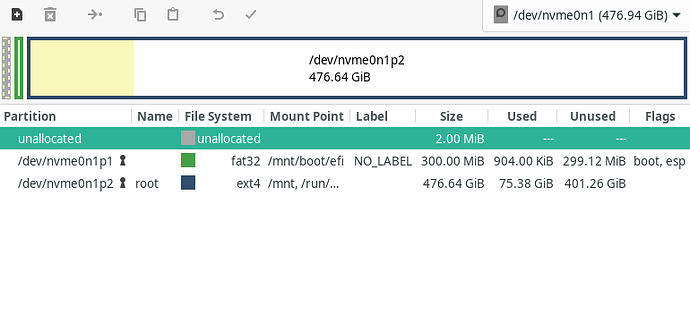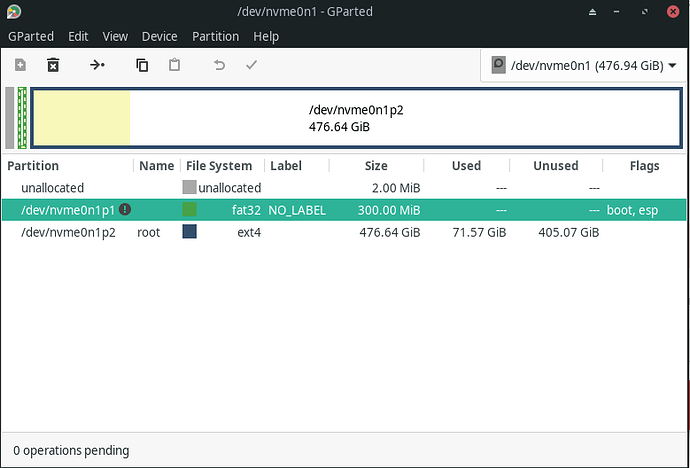Cool. But then don’t worry about that error for now. After the updates, install version 5.15 and reboot into it. From there, open a terminal and remove 5.13.
Your see here’s the problem. I have tried to do a system upgrade while chrooted before too. The reason I did one now is to show you this:
error: failed retrieving file 'hwinfo-21.80-1-x86_64.pkg.tar.zst.sig' from manjaro.mirrors.theom.nz : Recv failure: Connection reset by peer
warning: failed to retrieve some files
error: failed to commit transaction (download library error)
Errors occurred, no packages were upgraded.
also the reason why I asked if its possible to do a system upgrade while chrooted above
OK, it kinda looks like a connectivity issue, only it’s not, really, since you are here, obviously connected to the forum.
The only other thing I can think of is the ISO you’re using for the Live Environment is outdated and still has kernel 5.13. In which case you’ll have to obtain a new ISO, make a new live-drive and use a fresh live ISO environment. But that makes no sense to me.
From the live environment, please run the following and provide the output:
uname -a
From the chroot environment, please run and provide the output for:
uname -a
And it is, AFAIK. I’ve done it, or something similar before.
For chroot environment
manjaro /]# uname -a
Linux manjaro 5.13.19-2-MANJARO #1 SMP PREEMPT Sun Sep 19 21:31:53 UTC 2021 x86_64 GNU/Linux
For live environment:
[manjaro@manjaro ~]$ uname -a
Linux manjaro 5.13.19-2-MANJARO #1 SMP PREEMPT Sun Sep 19 21:31:53 UTC 2021 x86_64 GNU/Linux
[manjaro@manjaro ~]$
Hmmm.
And you’re sure the chrooting worked?
Because it looks that way, from what I can see here…from the chroot environment, run:
whoami
Then repeat it from the live ISO environment:
whoami
Because, dude, I’m kind of confused here. On the one hand it looks like you’re not using the chroot environment, while on the other, you say you are. And I have no reason to doubt you…
EXCEPT:
If the chroot environment is using your latest kernel. So let’s test that. In the chroot environment, let’s first install a newer kernel:
mhwd-kernel --install linux515
When it’s done, sync and exit the chroot environment:
sync
exit
Then, start the chroot environment again:
manjaro-chroot -a
And post the output of:
uname -a
again please.
whoami under chroot:
[manjaro /]# whoami
root
whoami under live environment:
[manjaro@manjaro ~]$ whoami
manjaro
Installed the linux515 kernel despite of the warning that said my packages were outdated, did sync then re-entered the chroot environment here’s the output of uname -a
[manjaro /]# uname -a
Linux manjaro 5.13.19-2-MANJARO #1 SMP PREEMPT Sun Sep 19 21:31:53 UTC 2021 x86_64 GNU/Linux
[manjaro /]#
Also an update, after the gparted issue was solved, I opened gparted again. Previously my nvme0n1p1 was unused and there was no lock icon. Now it shows that there’s some space being used.
Well, then…try and reboot:
sync
reboot
Just did, there’s an update.
It started some services then showed the blinking cursor.
I could switch to tty mode BUT, the screen would turn off and on frequently. It was like this
I could see the cursor, then the screen turns off ( by turn off i mean it was like I had my laptop closed)
I switched to tty and then it would show me the login prompt and the screen turns off.
Idk what’s wrong. I am on a live usb yet again.
Another update!!!
gparted shows the same error once again.
MAJOR UPDATE
I did a system update while chrooted once again AND IT WORKED!! no error.
I will try getting the new kernel, deleting the old and rebooting once more. Hopefully it works.
YESSSSS @Mirdarthos @stephane THANK YOU SOO MUCH!!
I am finally in. The outdated packages were the reason why i was unable to boot normally when I rebooted the last time after changing kernels.
The packages somehow updated this time and it worked. THANKS A LOT
I’m happy for you!
Let this be a lesson, then. One from which you’ve learned something!
OH, and since you’ve not updated in a while, you might want to check for, review, and merge .pacnew files:
- Make sure
meldis installed:
pamac install meld
- To check for
.pacnewfiles, run:
sudo DIFFPROG=meld pacdiff
Also see: System Maintenance - Manjaro
Glad you came right, though.
This topic was automatically closed 2 days after the last reply. New replies are no longer allowed.