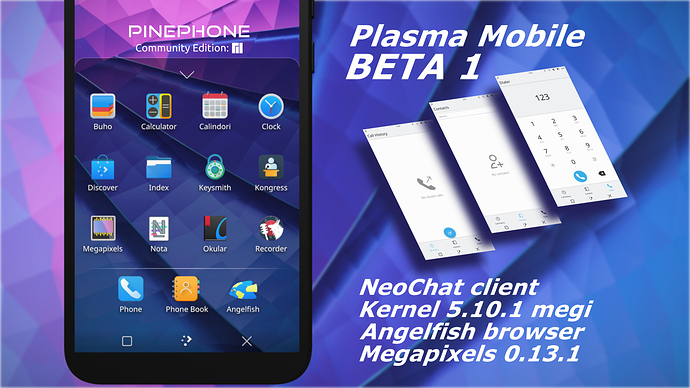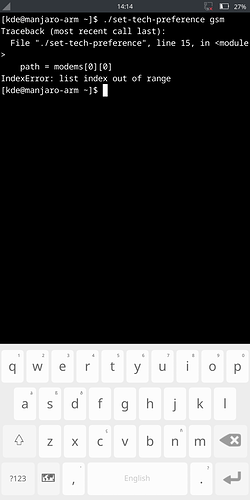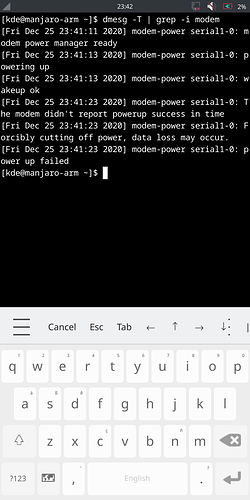The Manjaro ARM project is proud to announce the first BETA release of Plasma-Mobile for the PinePhone!
This image uses kernel 5.10.1 optimized for the Pinephone (megi)
A ton of work has gone into plasma-mobile development since our last alpha builds with this desktop. See the details here.
From a packaging standpoint we have gone to great lengths to make available latest versions of plasma-mobile- and mauikit-apps by adding a dedicated [mobile] overlay repo providing fixed git-snapshots of the complete KDE-Framework- Plasma- and PlaMo-packages ( … a set of ~170 packages  )
)
Preinstalled apps include basically everything you expect from your typical smartphone, including a torch, camera app megapixels and many applications familiar from a plasma desktop.
Known issue
With some specific network providers In order to be able to make calls, you need to change the modem configuration manually. This issue is still being worked on.
Current workaround:
- open the terminal application on the device
- download script:
wget https://git.kernel.org/pub/scm/network/ofono/ofono.git/plain/test/set-tech-preference - make executable:
chmod +x set-tech-preference - run
./set-tech-preference gsm
Download Pinephone PlaMo Beta1
About the device
PinePhone:
Perhaps you’re in a line of work where security is a must, or a hard-core Linux enthusiast, or perhaps you’ve just got enough of Android and iOS and you’re ready for something else – the PinePhone may be the next Phone for you. Powered by the same Quad-Core ARM Cortex A53 64-Bit SOC used in our popular PINE A64 Single Board Computer, the PinePhone runs mainline Linux as well as anything else you’ll get it to run.
The purpose of the PinePhone isn’t only to deliver a functioning Linux phone to end-users, but also to actively create a market for such a device, as well as to support existing and well established Linux-on-Phone projects. All major Linux Phone-oriented projects, as well as other FOSS OS’, are represented on the PinePhone and developers work together on our platform to bring support this this community driven device.
Order
The Manjaro Edition of the PinePhone is already sold out 
BUT: In the Pine64 shop you can now already order the PinePhone KDE Community Edition running PlasmaMobile on a Manjaro aswell as the Convergence Package.
(Delivery scheduled for mid January 2021).
How to install
Download the image/xz file from the download location. Verify that the download completed successfully.
After that, install Etcher ( sudo pacman -S etcher if on Manjaro) and burn the to an SD card (8 GB or larger).
The PinePhone should recognize the SD card as a bootable device and boot from it.
The preconfigured users are:
User: kde
Password: 123456
User: root
password: root
Donate
Please consider supporting Manjaro ARM directly via Patreon , Ko-Fi or Open Collective.
You can also donate to our upstream, which is Arch Linux ARM .