I did some testing using mainline kernel and posted the result here: Panfrost for Bifrost GPUs - Big improvements
Ok, so you got the same results as me.
Yes, this must have something to do with the difference in hardware between the two of us: I noticed (later) that when I ran my earlier tests with mpv --hwdec=auto in a terminal window and I got [ffmpgeg/video] h264_v4l2m2m: output: POLLERR in the terminal, at the same time I got these errors in the dmesg
Summary
meson-vdec ff620000.video-decoder: Direct firmware load for meson/vdec/g12a_h264.bin failed with error -2
Therefore, I decided to install the missing firmware blobs (grabbed from Khadas). After having installed them, all test movies ran without the POLLERR and at least for one movie I got this in the terminal window
Summary
libEGL warning: DRI2: failed to authenticate
[vo/opengl/opengl] Suspected software renderer or indirect context.
[vo/opengl/opengl] Suspected software renderer or indirect context.
[vo/opengl/vulkan/libplacebo] Failed creating instance: VK_ERROR_EXTENSION_NOT_PRESENT
[vo/opengl/vulkan/libplacebo] Failed initializing vulkan instance
[vo/opengl/vulkan/libplacebo] Failed creating instance: VK_ERROR_EXTENSION_NOT_PRESENT
[vo/opengl/vulkan/libplacebo] Failed initializing vulkan instance
[vo/x11] Warning: this legacy VO has bad performance. Consider fixing your graphics drivers, or not forcing the x11 VO.
[vaapi] libva: vaGetDriverNameByIndex() failed with unknown libva error, driver_name = (null)
Failed to open VDPAU backend libvdpau_nvidia.so: cannot open shared object file: No such file or directory
Using hardware decoding (v4l2m2m-copy).
AO: [pulse] 48000Hz stereo 2ch float
VO: [x11] 1280x530 nv12
which shows that I at least got the same type of hardware decoding as you had. Weird.
@spikerguy Oddly enough, it appears that the old (video h/w decoding) firmware blobs that we discussed e.g. here have some effect after all, at least for me (but not for dante6913 who does not have them, I assume). (dante6913 and I have similar Manjaro installs but different SoCs; S905X3 vs. S922X-J).
Can you share the effects? Also share what exactly you did with those binaries.
I have also asked libreelec developer who have pushed those files to git.
Thanks
I have slow motion video without gpu acceleration and smooth with panfrost graphics acceleration. Problem is that only one processor is avaible for rendering and is not possible without gpu help. Decoding is not the problem and s905x2 can do without any problem below 40% of usage for h264 1080p.
For the specific movie example above the effects are simple: Without the binary blobs I cannot play the movie with mpv --hwdec=auto (If I do, I get a lot of POLLERR messages in the terminal window, then the mpv program terminates and at the same time I get a lot of Direct firmware load for meson/vdec/g12a_h264.bin failed with error -2 in dmesg). (Edit: Maybe this first part was not clear in my post above.)
With the firmware in place (in this case the file /lib/firmware/meson/vdec/g12a_h264.bin), the movie runs just fine and I also get the following message lines in the terminal
Using hardware decoding (v4l2m2m-copy).
AO: [pulse] 48000Hz stereo 2ch float
VO: [x11] 1280x530 nv12
showing that v4l2m2m-copy works (whatever that is).
I don’t know if access to v4l2m2m-copy is significant though, since the movie plays just fine with software decoding (i.e. starting mpv without the --hwdec=auto switch) and I cannot see any real difference in cpu usage (in both cases about 30% for this 720p/h264/30fps movie).
KDE-Plasma-linux-vim 5.9.8-1. governor=‘schedutil’
Finally, able to stream YouTube video with MPV, by installing youtube-dl using the Manjaro Package Manager. With MPV 720p/60 Video (3:12 minutes) was smooth and 0 dropped frame. CPU usage range from 39%-70%. Temp rise quickly but stay below 82C. Once the video stop temp drop quickly to 51-52C.
[jfl@MNJROGTKPro ~]$ mpv Wolverine Adamantium Scene | X-Men Origins Wolverine (2009) Movie Clip - YouTube
bash: syntax error near unexpected token `('
[jfl@MNJROGTKPro ~]$ mpv https://www.youtube.com/watch?v=KzvVMiXx6Ag
(+) Video --vid=1 (*) (h264 1280x720 60.000fps)
(+) Audio --aid=1 --alang=eng (*) (opus 2ch 48000Hz)
Subs --sid=1 --slang=en-GB 'vtt' (webvtt) (external)
Subs --sid=2 --slang=es-419 'vtt' (webvtt) (external)
Subs --sid=3 --slang=ru 'vtt' (webvtt) (external)
Subs --sid=4 --slang=en 'vtt' (webvtt) (external)
Subs --sid=5 --slang=fr-CH 'vtt' (webvtt) (external)
Subs --sid=6 --slang=de 'vtt' (webvtt) (external)
Subs --sid=7 --slang=it 'vtt' (webvtt) (external)
Subs --sid=8 --slang=zh-CN 'vtt' (webvtt) (external)
libEGL warning: DRI2: failed to authenticate
[vo/gpu/opengl] Suspected software renderer or indirect context.
[vo/gpu/opengl] Suspected software renderer or indirect context.
[vo/gpu/vulkan/libplacebo] Failed creating instance: VK_ERROR_EXTENSION_NOT_PRESENT
[vo/gpu/vulkan/libplacebo] Failed initializing vulkan instance
[vo/gpu/vulkan/libplacebo] Failed creating instance: VK_ERROR_EXTENSION_NOT_PRESENT
[vo/gpu/vulkan/libplacebo] Failed initializing vulkan instance
Failed to open VDPAU backend libvdpau_nvidia.so: cannot open shared object file: No such file or directory
[vo/vdpau] Error when calling vdp_device_create_x11: 1
[vo/xv] No Xvideo support found.
[vaapi] libva: vaGetDriverNameByIndex() failed with unknown libva error, driver_name = (null)
[vaapi] Failed to initialize VAAPI: unknown libva error
[vo/x11] Warning: this legacy VO has bad performance. Consider fixing your graphics drivers, or not forcing the x11 VO.
AO: [pulse] 48000Hz stereo 2ch float
VO: [x11] 1280x720 yuv420p
AV: 00:01:21 / 00:03:13 (42%) A-V: 0.000 Dropped: 3153 Cache: 89s/29MB
[ffmpeg] tls: Error in the pull function.
[ffmpeg] https: Will reconnect at 2768880 in 0 second(s), error=Input/output error.
AV: 00:02:34 / 00:03:13 (79%) A-V: 0.007 Dropped: 6182 Cache: 39s/7MB
Track switched:
(+) Video --vid=1 (*) (h264 1280x720 60.000fps)
(+) Audio --aid=1 --alang=eng (*) (opus 2ch 48000Hz)
(+) Subs --sid=1 --slang=en-GB 'vtt' (webvtt) (external)
Subs --sid=2 --slang=es-419 'vtt' (webvtt) (external)
Subs --sid=3 --slang=ru 'vtt' (webvtt) (external)
Subs --sid=4 --slang=en 'vtt' (webvtt) (external)
Subs --sid=5 --slang=fr-CH 'vtt' (webvtt) (external)
Subs --sid=6 --slang=de 'vtt' (webvtt) (external)
Subs --sid=7 --slang=it 'vtt' (webvtt) (external)
Subs --sid=8 --slang=zh-CN 'vtt' (webvtt) (external)
AV: 00:02:35 / 00:03:13 (80%) A-V: 0.000 Dropped: 6253 Cache: 37s/7MB
Track switched:
(+) Video --vid=1 (*) (h264 1280x720 60.000fps)
(+) Audio --aid=1 --alang=eng (*) (opus 2ch 48000Hz)
Subs --sid=1 --slang=en-GB 'vtt' (webvtt) (external)
Subs --sid=2 --slang=es-419 'vtt' (webvtt) (external)
Subs --sid=3 --slang=ru 'vtt' (webvtt) (external)
Subs --sid=4 --slang=en 'vtt' (webvtt) (external)
Subs --sid=5 --slang=fr-CH 'vtt' (webvtt) (external)
Subs --sid=6 --slang=de 'vtt' (webvtt) (external)
Subs --sid=7 --slang=it 'vtt' (webvtt) (external)
Subs --sid=8 --slang=zh-CN 'vtt' (webvtt) (external)
AV: 00:00:25 / 00:03:13 (13%) A-V: 0.000 Dropped: 863 Cache: 167s/44MB
Track switched:
(+) Video --vid=1 (*) (h264 1280x720 60.000fps)
Audio --aid=1 --alang=eng (*) (opus 2ch 48000Hz)
Subs --sid=1 --slang=en-GB 'vtt' (webvtt) (external)
Subs --sid=2 --slang=es-419 'vtt' (webvtt) (external)
Subs --sid=3 --slang=ru 'vtt' (webvtt) (external)
Subs --sid=4 --slang=en 'vtt' (webvtt) (external)
Subs --sid=5 --slang=fr-CH 'vtt' (webvtt) (external)
Subs --sid=6 --slang=de 'vtt' (webvtt) (external)
Subs --sid=7 --slang=it 'vtt' (webvtt) (external)
Subs --sid=8 --slang=zh-CN 'vtt' (webvtt) (external)
V: 00:00:26 / 00:03:13 (13%) Dropped: 914 Cache: 166s/38MB
Track switched:
(+) Video --vid=1 (*) (h264 1280x720 60.000fps)
(+) Audio --aid=1 --alang=eng (*) (opus 2ch 48000Hz)
Subs --sid=1 --slang=en-GB 'vtt' (webvtt) (external)
Subs --sid=2 --slang=es-419 'vtt' (webvtt) (external)
Subs --sid=3 --slang=ru 'vtt' (webvtt) (external)
Subs --sid=4 --slang=en 'vtt' (webvtt) (external)
Subs --sid=5 --slang=fr-CH 'vtt' (webvtt) (external)
Subs --sid=6 --slang=de 'vtt' (webvtt) (external)
Subs --sid=7 --slang=it 'vtt' (webvtt) (external)
Subs --sid=8 --slang=zh-CN 'vtt' (webvtt) (external)
(Buffering) AV: 00:00:26 / 00:03:13 (13%) A-V: 0.000 Dropped: 914 Cache: 0.
AO: [pulse] 48000Hz stereo 2ch float
(Paused) AV: 00:01:13 / 00:03:13 (37%) A-V: 0.000 Dropped: 2712 Cache: 80s/
[ffmpeg] tls: Error in the pull function.
[ffmpeg] https: Will reconnect at 2441200 in 0 second(s), error=Input/output error.
(Paused) AV: 00:01:13 / 00:03:13 (37%) A-V: 0.000 Dropped: 2712 Cache: 120s
Based on Package Manager mesa, mesa-vdpau, libva-mesa-driver, libva and egl-wayland were installed. The warnings above must be referring to other drivers.
For comparison, I tried the same clip:
Summary
$ mpv https://www.youtube.com/watch?v=KzvVMiXx6Ag
(+) Video --vid=1 (*) (h264 1280x720 60.000fps)
(+) Audio --aid=1 --alang=eng (*) (opus 2ch 48000Hz)
Subs --sid=1 --slang=ru 'vtt' (webvtt) (external)
Subs --sid=2 --slang=fr-CH 'vtt' (webvtt) (external)
Subs --sid=3 --slang=en 'vtt' (webvtt) (external)
Subs --sid=4 --slang=zh-CN 'vtt' (webvtt) (external)
Subs --sid=5 --slang=it 'vtt' (webvtt) (external)
Subs --sid=6 --slang=es-419 'vtt' (webvtt) (external)
Subs --sid=7 --slang=en-GB 'vtt' (webvtt) (external)
Subs --sid=8 --slang=de 'vtt' (webvtt) (external)
libEGL warning: DRI2: failed to authenticate
[vo/gpu/opengl] Suspected software renderer or indirect context.
[vo/gpu/opengl] Suspected software renderer or indirect context.
[vo/gpu/vulkan/libplacebo] Failed creating instance: VK_ERROR_EXTENSION_NOT_PRESENT
[vo/gpu/vulkan/libplacebo] Failed initializing vulkan instance
[vo/gpu/vulkan/libplacebo] Failed creating instance: VK_ERROR_EXTENSION_NOT_PRESENT
[vo/gpu/vulkan/libplacebo] Failed initializing vulkan instance
Failed to open VDPAU backend libvdpau_nvidia.so: cannot open shared object file: No such file or directory
[vo/vdpau] Error when calling vdp_device_create_x11: 1
[vo/xv] No Xvideo support found.
[vaapi] libva: vaGetDriverNameByIndex() failed with unknown libva error, driver_name = (null)
[vaapi] Failed to initialize VAAPI: unknown libva error
[vo/x11] Warning: this legacy VO has bad performance. Consider fixing your graphics drivers, or not forcing the x11 VO.
AO: [pulse] 48000Hz stereo 2ch float
VO: [x11] 1280x720 yuv420p
AV: 00:00:30 / 00:03:13 (15%) A-V: 0.000 Dropped: 1325 Cache: 69s/16MB
[ffmpeg] tls: Error in the pull function.
[ffmpeg] https: Will reconnect at 1589248 in 0 second(s), error=Input/output error.
AV: 00:01:06 / 00:03:13 (34%) A-V: 0.000 Dropped: 2915 Cache: 80s/25MB
[ffmpeg] tls: Error in the pull function.
[ffmpeg] https: Will reconnect at 2293744 in 0 second(s), error=Input/output error.
AV: 00:03:13 / 00:03:13 (99%) A-V: 0.000 Dropped: 8471 Cache: 0.0s
Exiting... (End of file)
So, I got dropped frames and a so-so video playback (micro-lagging). I have the packages mesa and libva installed (but not mesa-vdpau, libva-mesa-driver, egl-wayland) and I ran it on my X11/Xfce. (The same clip downloaded with youtube-dl and played in a terminal with mpv plays perfectly though, no dropped frames and smooth playback.) Strange, because I have thought that my internet connection (100Mbit/s) is good. Edit: I see now that when playing youtube videos 720p/60fps in Firefox 83.0 and I enable “stats for nerds” in the youtube window I also get lots of dropped frames.
Results from Xfce-linux_5.9.11-2, Same video, on Firefox with some dropped frame around <2%, Viewport is 758x426.
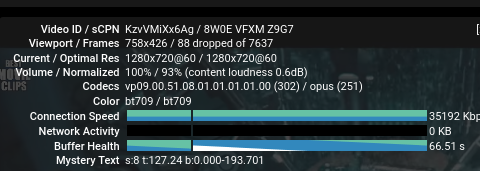
I think my earlier indication of NO dropped frame is inaccurate. I could have missed interpreted the info. Apologize for the wrong info earlier.
AO: [pulse] 48000Hz stereo 2ch float
VO: [x11] 1280x720 yuv420p
AV: 00:01:21 / 00:03:13 (42%) A-V: 0.000 Dropped: 3153 Cache: 89s/29MB
[ffmpeg] tls: Error in the pull function.
[ffmpeg] https: Will reconnect at 2768880 in 0 second(s), error=Input/output error.
AV: 00:02:34 / 00:03:13 (79%) A-V: 0.007 Dropped: 6182 Cache: 39s/7MB
Is it Dropped: 6182 frames? My error, replay the same video on mpv. The output was NOT smooth at all.
[jfl@GTKPro ~]$ mpv https://www.youtube.com/watch?v=KzvVMiXx6Ag
(+) Video --vid=1 () (h264 1280x720 60.000fps)
(+) Audio --aid=1 --alang=eng () (opus 2ch 48000Hz)
Subs --sid=1 --slang=de ‘vtt’ (webvtt) (external)
Subs --sid=2 --slang=en ‘vtt’ (webvtt) (external)
Subs --sid=3 --slang=en-GB ‘vtt’ (webvtt) (external)
Subs --sid=4 --slang=es-419 ‘vtt’ (webvtt) (external)
Subs --sid=5 --slang=fr-CH ‘vtt’ (webvtt) (external)
Subs --sid=6 --slang=it ‘vtt’ (webvtt) (external)
Subs --sid=7 --slang=ru ‘vtt’ (webvtt) (external)
Subs --sid=8 --slang=zh-CN ‘vtt’ (webvtt) (external)
libEGL warning: DRI2: failed to authenticate
[vo/gpu/opengl] Suspected software renderer or indirect context.
Failed to open VDPAU backend libvdpau_nvidia.so: cannot open shared object file: No such file or directory
[vo/vdpau] Error when calling vdp_device_create_x11: 1
[vo/xv] No Xvideo support found.
[vaapi] libva: vaGetDriverNameByIndex() failed with unknown libva error, driver_name = (null)
[vaapi] Failed to initialize VAAPI: unknown libva error
[vo/x11] Warning: this legacy VO has bad performance. Consider fixing your graphics drivers, or not forcing the x11 VO.
AO: [pulse] 48000Hz stereo 2ch float
VO: [x11] 1280x720 yuv420p
AV: 00:00:36 / 00:03:13 (19%) A-V: 0.496 Dropped: 1990 Cache: 75s/19MB
Audio/Video desynchronisation detected! Possible reasons include too slow
hardware, temporary CPU spikes, broken drivers, and broken files. Audio
position will not match to the video (see A-V status field).
AV: 00:01:21 / 00:03:13 (42%) A-V: 0.000 Dropped: 4333 Cache: 94s/30MB
[ffmpeg] tls: Error in the pull function.
[ffmpeg] https: Will reconnect at 2818032 in 0 second(s), error=Input/output error.
AV: 00:01:52 / 00:03:13 (58%) A-V: 0.000 Dropped: 5943 Cache: 80s/22MB
Exiting… (Quit)
[jfl@GTKPro ~]$
Played on Firefox, at a larger view port 1163x645, the drop frame shoot up to 305 (817 dropped of 2709)! Not good. Acceptable on small view port but NOT accept in larger viewport.
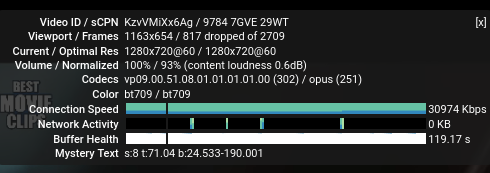
We need some hardware acceleration (may be for the time being using Mali blobs. Any suggestion how to install Mali blob to have hardware acceleration until the open source solution is available)?
Going to try out Panfrost on KDE-Plasma-linux-vim 5.9.8-1. Just installed mesa-arm-git (21.0.0_devel.131644.5cf41814cd5-1)… which I presume is later version of mesa-git 21.0.0 in the Stable Branch Repo.
Not sure what below means. Have a fair bit of empty /usr/lib/ empty, not checked but installation was successful.
**ldconfig: File /usr/lib/libcc1.so.0.0.0 is empty, not checked.**
Preparing...
Synchronizing package databases...
Refreshing core.db...
Refreshing extra.db...
Refreshing community.db...
Refreshing archlinuxdroid.db...
Refreshing core.files...
Refreshing extra.files...
Refreshing community.files...
Refreshing archlinuxdroid.files...
Warning: boot-vim3: local (2020.09-1) is newer than core (2020.05-1)
Nothing to do.
Transaction successfully finished.
Preparing...
Synchronizing package databases...
Warning: boot-vim3: local (2020.09-1) is newer than core (2020.05-1)
Resolving dependencies...
Checking inter-conflicts...
Downloading llvm (11.0.0-1)...
Downloading libclc (11.0.0-1)...
Downloading opengl-man-pages (20190725-2)...
Downloading mesa-arm-git (21.0.0_devel.131644.5cf41814cd5-1)...
Checking keyring...
Checking integrity...
Loading packages files...
Checking file conflicts...
Checking available disk space...
Removing mesa (20.2.2-2)...
Installing llvm (11.0.0-1)...
Installing libclc (11.0.0-1)...
Installing mesa-arm-git (21.0.0_devel.131644.5cf41814cd5-1)...
Installing opengl-man-pages (20190725-2)...
Configuring opengl-man-pages...
**ldconfig: File /usr/lib/libcc1.so.0.0.0 is empty, not checked.**
**ldconfig: File /usr/lib/libopcodes.so is empty, not checked.**
**ldconfig: File /usr/lib/libbfd-2.35.so is empty, not checked.**
**ldconfig: File /usr/lib/libmicrohttpd.so.12 is empty, not checked.**
**ldconfig: File /usr/lib/libopcodes-2.35.so is empty, not checked.**
**ldconfig: File /usr/lib/libctf.so.0 is empty, not checked.**
**ldconfig: File /usr/lib/libmicrohttpd.so is empty, not checked.**
**ldconfig: File /usr/lib/libctf.so.0.0.0 is empty, not checked.**
**ldconfig: File /usr/lib/libfl.so.2 is empty, not checked.**
**ldconfig: File /usr/lib/libctf.so is empty, not checked.**
**ldconfig: File /usr/lib/libcc1.so is empty, not checked.**
**ldconfig: File /usr/lib/libfl.so.2.0.0 is empty, not checked.**
**ldconfig: File /usr/lib/libmicrohttpd.so.12.56.0 is empty, not checked.**
**ldconfig: File /usr/lib/libbfd.so is empty, not checked.**
**ldconfig: File /usr/lib/libpkgconf.so.3 is empty, not checked.**
**ldconfig: File /usr/lib/libctf-nobfd.so.0.0.0 is empty, not checked.**
**ldconfig: File /usr/lib/libfl.so is empty, not checked.**
**ldconfig: File /usr/lib/libmpc.so is empty, not checked.**
**ldconfig: File /usr/lib/libpkgconf.so is empty, not checked.**
**ldconfig: File /usr/lib/libpkgconf.so.3.0.0 is empty, not checked.**
**ldconfig: File /usr/lib/libctf-nobfd.so is empty, not checked.**
**ldconfig: File /usr/lib/libmpc.so.3.1.0 is empty, not checked.**
**ldconfig: File /usr/lib/libcc1.so.0 is empty, not checked.**
**ldconfig: File /usr/lib/libmpc.so.3 is empty, not checked.**
**ldconfig: File /usr/lib/libctf-nobfd.so.0 is empty, not checked.**
Running post-transaction hooks...
Arming ConditionNeedsUpdate...
Transaction successfully finished.
``Just half hour ago, installed mesa-arm-git (21.0.0_devel.131644.5cf41814cd5-1) on Manjaro-ARM-Vim3-KDE-Plasma 5.9.8-1 to try out Panfrost on KDE Plasma and KDE Plasma Wayland. After successful installation of mesa-arm-git, glxinfo -B does not indicate Panfrost.
Restart/reboot: Was able to boot up to Plasma Greeter Screen. Selected Session: Plasma and login.
Greeted with KWin Crash and Screen Froze just like a kernel panic. Totally not responsive. Power OFF and ON to reboot. But it won’t reboot anymore, stuck at the reboot somewhere at Starting Network Manager and froze with Mouse Pointer. Tried twice again the same situation.
Should I wait for your new Manjaro New Build with kernel set to “Performance” or re-burn your old Manjaro-Vim3-22-11-2020 image?
Edit: For your info, on Manjaro-ARM-Vim3-Xfce with linux 5.9.9-2 or 5.9.11-2 kernel, I was able to install mesa-arm-git 21.0.0, mesa-git 21.0.0 or mesa-panfrost-git and all works in Xfce on linux 5.9.9-2 or 5.9.11-2 kernel.
Edit: After using Windows 10 to scan the USB Drive, was able to boot the KDE-Plasma-linux-vim 5.9.8-1 to Plasma Greeter Login Screen and freeze at that point or freeze after login.
Do not log in! Press Ctrl+Alt+F2 instead and login to console. Then sudo pacman -S mesa to get rid of panfrost and reboot afterwards.
Thank you, TheMojoMan. Now I know.
Oops. I acted too fast by re-burn image. Should have waiting longer for guidance. Now having issue on updating to the latest stable facing kernel panic again (have to partition the update to three sessions if possible).
Edit: Managed to upgrade to Stable 2020-11-24 by breaking the updates to three sessions.
Dude/Dudette, that sounds really painful. I have made a couple of new images, with Manjaro ARM updated to 2020-11-24 Stable, so that you can avoid some of that updating.
Manjaro-ARM-kde-plasma-vim3-201127-3pole.img.xz
Manjaro-ARM-xfce-vim3-201127-3pole.img.xz
Finally I am stable with panfrost. It was so easy! that can’t believe didn’t realize before.
I found the answer here.
https://blogs.gnome.org/engagement/2019/10/03/alyssa-rosenzweig-panfrost/
Thanks a lot for your kind considerations. Appreciate it.
Yes, until the Kernel Panic is resolved on Beelink GT King/Pro, using mainline Linux is painful especially during large system upgrade or installing a large app.
It looks like with linux-vim kernel at this moment is still not stable at least with the latest mesa-arm-git 21.0.0-devel that I tried be it on Plasma or Plasma Wayland session.
Do you switching to GNOME Desktop Environment with Panfrost?
Hi Tripole,
Wonder whether linux-gpu-mali-fbdev - (lib mali A311D) will improve video playback in Manjaro linux-vim?
For everyone trying to get better video playback,
Vpu support is not ready, if it was so easy to get it to work better then Developers would have done that long back.
To get a working vpu we need to patch the whole stack.
- Kernel with vpu/vdec patch
- Ffmpeg with vdec patch
- Libva with patch
- Rebuild libva-utils
- Kodi with patch
- MPV with patch
After all this we will be able to get vpu support but we cannot fast forward the video coz as soon you fast forward it then it will freeze the video.
Vpu driver is still not there yet as it is stateful ip which is not looked into yet and it is not just for amlogic but also not available for broadcom soc used in RPI, Nxp and Exynos they all use stateful video decoder.
So the best is to use software decoding for now.
Users can still test it if they can find something useful from patches and other binaries.
Good luck.