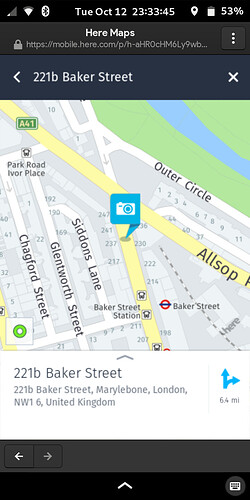Manjaro is the Stock-OS on Pine64 devices. What more should we do ![]()
A new Manjaro case! How about black with a matte finish with the Manjaro logo repeated and rotated across the back in gloss? I’d buy another phone! (got the 2GB at the moment - I’d gladly get a new 3GB nicely branded Manjaro phone 
Not every linux user uses manjaro, it’s not a manjaro phone, it’s a phone that people can choose among many different distros. Now the default distro is manjaro, but if one day manjaro stops making sense to someone, the person can simply change distro. In my opinion that is the philosphy behind the pinephone. I also love manjaro, the way it is, the community, how great the development is on the pinephone, and how great it is on pc too, I hope it stays as good as it is.
The open source implementation of modem firmware seems to be working well, is more reliable in use and offers power savings. And the install process seems to be more reliable than qfirehose which is used for the stock firmware.
Manjaro is a whole package. The community, the developers and other parties involved make this great software working. In the end it is up to you what you want
The only reason that I bought a PinePhone and not any other alternative is because you can boot multiple Linux OS’s in the way that is unique to the PinePhone.
If I could do that with any phone that has a reasonable GPU that could handle a little more than 5 frames per second, I’d quickly replace the PinePhone with the alternative.
Though given I like Manjaro, I may be willing to compromise if I could run Manjaro on the OnePlus 6T, as the performance on the PinePhone is nothing in comparison.
Though the goal of the PinePhone is great and it’s bootloader demo’s what should be the universal standard, that lack of performance is a real hindrance.
Sorry for noob question, but if one has a stock pinephone with manjaro preinstalled and update with pacman, do we get this version or some wildly other version? Just asking because kernel version seems older than depicted here despite I updated right now.
As I said likely this is a noob question, but I always have modem stability issues from time to time, so I thought it would be nice if update fixes it maybe. Not really sure how to update to beta or is it automatically this version only that is on all pinephones? No idea sorry, just uname -a shows some may 8th date for me. That sounds like not this one. Is there any way to update to these without writing out an iso? Also is it worth it if I use the phone as daily driver?
PS.: Nevermind… mine is already with Plasma mobile not Phosh so likely completely unrelated, but maybe someone can turn me to places where my questions belong more properly…
Hello, comprare your version to the latest plasma here:
Try also a “sudo pacman -Syyuu” and searching for the best mirrors.
My first look at Phosh. Booted and set up easily and first couple of things I tried look great. Looking forward to working with this one some more and maybe trying to use it rather than just play with it. Awesome, thanks. I have already been using my Pinebook Pro as my main laptop for over a year and the thought of having a workaday Pinephone to go with it fills me with glee. Been off of Facebook, Linked In, and the rest of them for over a year now. Gmail, Google Photos and Google Drive are next. Freedom…is…getting…closer.
I have a question. I did a fresh install of the latest Beta of Phosh. I installed also Waydroid.
Waydroid works fine on first boot, but after stopping the container, the container does not start again. I tried to start the container via terminal and the problem still remains. The process of starting the container is running, but the container doesn’t start. Why is that happening? Is there a log I can see to figure out what the problem is?
Navigation app for the PinePhone update
One of the things that many of us on here have agreed on is the need for a navigation app on the PinePhone.
Unfortunately, there is nothing viable that runs natively as of yet (technically the app ‘Gnome Maps’ runs, but it’s usability is somewhat limited if you want to get directions anywhere, especially if you want to use public transport services)
So I tried to see if installed web app based options were viable and came across ‘Here Maps’/‘Here We Go’. Technically there are open source options, or even Google Maps, but both have things about them that make me not feel that I would want to use them every day.
The open source maps have the issue that if you want to get around using public transport services, you’re out of luck as they don’t provide any form of information about public transport options.
Google Maps, well… I’m sure that many of you moved away from Android because you don’t like Google in particular tracking your data.
Although Here maps may not be guilt free when it comes to data tracking, I think that many people would rather use a smaller service like Here maps than a centralised data company like Google and their services.
So, ‘Here Maps’ worked pretty well on the PinePhone as a web app, installed via the ‘Gnome Web’ browser, although there were some small issues.
- Firstly, the Gnome Web browser on the PinePhone uses an Android user agent, meaning that the website assumes you’re running an Android phone and so when you first open the web-app, it will show you a screen to install the Android app, but of course you’re not on Android, so you need to click the cross at the top right to skip that screen and use the app.
- The icon for the web app looks a little blurry in Phosh.
- The performance isn’t brilliant, but that is often expected in any app on the PinePhone right now.
- Not perfect if you want 100% privacy, though I’d prefer it over Google spyware.
Though as I said, these were small issues.
BUT!!!
There were many positives too!
- The web-app can detect your location and can utilise that to help you to navigate your way around.
- The service supports multiple forms of transport including public transport.
- The GUI scales pretty well for a smartphone, so it looks pretty similar to an ordinary app you would run on a smartphone (with the small addition of the Gnome Web apps header and footer bars of course).
- Pinch to zoom works as you would expect.
I aren’t (yet) too well educated on Linux/GTK4 app development, although I do develop mobile apps, so when I get a bit of time off of work to spare, I may consider trying to put together a very basic stripped back web-app container that shows nearly nothing but the webview containing the maps GUI,
use a custom user-agent in the app to stop the website from showing the Android app install popup
and use a custom icon optimised for the PinePhone/Phosh that doesn’t look blurry.
I think that those small features in a basic webview container app would solve the early problem with the PinePhone of having no usable navigation app, so that would be one more problem solved (at least as something basic until more advanced alternatives come to the PinePhone).
As folks on here have also expressed interest in a navigation app, I thought I’d share my findings and perhaps others could either utilise this themselves or find greater alternatives using similar methods!
Screenshot of ‘Here Maps’ running inside of ‘Gnome Web’ as an installed web application
Are you aware of Pure Maps? It runs quite well on both Phosh and Plasma Mobile and can most easily be installed through Flatpak. I don’t know how good GPS functionality is currently, haven’t tested it for a while.
Regarding public transport, Plasma Mobile also offers KTrip which supports a number of (national) public transport systems. Gnome might offer a similar application for this, but I’m not sure
Hope this helps somewhat.
Currently we are making the effort to package it for Manjaro directly …
Hi, I have a issue with sound. Every time I reboot pinephone with beta16 I need to change sound Output device from Internal Earpiece to internal speaker - looks like this setting is not saved. Is there command like for this?
try the testing release, it’s fixed there.
Just tossing this out there. Visual voicemail wouldn’t work until I created a script to autostart vvmd, and I needed to install the gstreamer ugly codec package. If you guys are including vvmplayer it might be worthwhile to add the dependency and service script (even if its not enabled by default). 
Side note, I had been playing with plasma for quite a while, but coming back to phosh I noticed that child dialogs are popping up as windows and dont always render correctly. Is this a bug or the new target for phosh on the handheld? Those child windows I believe were from convergence mode, and currently Im having trouble escaping from some wihtout explicit buttons. I have to use the multitasking menu to get rid of them.
Outside of those observations, I’m really liking the progress the manjaro team is making, on a pinephone pro with the keyboard and extended battery, I would absolutely be trying to run this as my daily.
edit putting my money where my fat mouth is. Swapped my main sim into the PP and my play sim into the fold 3. Lets see how long I last 


2 calls, and 1 visual voicemail later, this feels very doable. The popup issue is a pretty big deal though, windows almost always render incorrectly placed and require a screen refresh (orientation change works) to fix. Can’t close dialogs that dont have explicit dialog closing elements.
Convergence features starting to work. As I post this I am typing at a keyboard and looking at a large monitor, both of which are plugged into my Pinephone running Phosh Beta 16 through the dock that comes with the convergence version of the Pinephone. The mouse is working through the adapter, too. None of this worked until I updated Phosh this morning, so this was one of the rare routine point updates that actually made a difference in my life. Even with the mouse and keyboard working the interface is a little clunky. For one thing the windows, which I guess are designed for a touchscreen interface, don’t have the controls for use with a mouse. However, I can now use my Pinephone running LibreOffice to send the slideshows I use to teach a class to an external display, which means that my Pinephone cannow function as a backup in case my laptop fails me. Cool! Having a lighweight compact Pinephone as a backup device buys me some peace of mind. Pinephone, you are now doing the job of a real grownup device that can’t be done as well by anything else I know about. I am so proud of you, and grateful to all the people who made you possible. I am now eagerly awaiting the arrival of the Pinephone’s accessory keyboard with the bonus high capacity battery in the Pinestore so I won’t need to hunt up a keyboard if I need one.
Seems you’re still using Pipewire.
still using Pipewire
Sorry, I’m not following you. Why still, and what else should I be using?