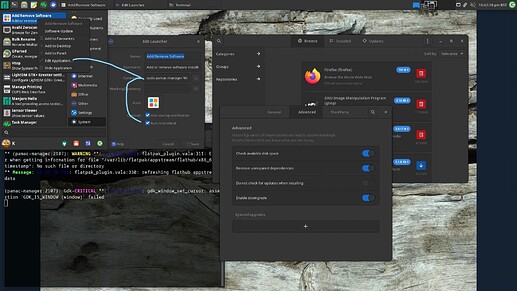sooo… my first post got sent to Siberia, ;-]…
I will not be talking about that Host OS again…
Not on this forum…
well… now… I installed Manjaro 21.2.6 xfce-Desktop as a Guest OS,
Many thanks to the Manjaro team for this distro…
manjaro-xfce-21.2.6-220416-linux515.iso,
got working Enhanced Session Mode & sound, via Pulseaudio-xrdp…
I installed Manjaro 21.2.6 xfce-Desktop VM with Swap and no Hibernation…
I would like to disable & remove the [Suspend], [Hibernate] & [Hybrid Sleep]
buttons from the logout menu…
I don’t know how to do this,
any help or hints will be greatly appreciated…
also, I came across Pamac. “Authentication failed” ;-]…
found a temp fix by just adding sudo to command line and removing the %U,
also make sure to click on, [Use startup notification] & [Run in terminal]
found this… polkit - ArchWiki
Bypass password prompt
Globally Create the following file as root:
/etc/polkit-1/rules.d/49-nopasswd_global.rules
/* Allow members of the wheel group to execute any actions
* without password authentication, similar to "sudo NOPASSWD:"
*/
polkit.addRule(function(action, subject) {
if (subject.isInGroup("wheel")) {
return polkit.Result.YES;
}
});
no more… Pamac. “Authentication failed”… or having to edit application menu…
Disable suspend and hibernate
The following rule disables suspend and hibernate for all users.
/etc/polkit-1/rules.d/10-disable-suspend.rules
polkit.addRule(function(action, subject) {
if (action.id == "org.freedesktop.login1.suspend" ||
action.id == "org.freedesktop.login1.suspend-multiple-sessions" ||
action.id == "org.freedesktop.login1.hibernate" ||
action.id == "org.freedesktop.login1.hibernate-multiple-sessions")
{
return polkit.Result.NO;
}
});
sooo, just how to remove the [Suspend], [Hibernate] & [Hybrid Sleep]
buttons from the logout menu… ;-]…
found this… How to Disable Suspend and Hibernation Modes In Linux – linuxhowto.net
Disable Suspend and Hibernation in Linux
$ sudo systemctl mask sleep.target suspend.target hibernate.target hybrid-sleep.target
Then reboot the system and log in again.
Verify if the changes have been effected using the command:
$ sudo systemctl status sleep.target suspend.target hibernate.target hybrid-sleep.target
[Suspend], [Hibernate] & [Hybrid Sleep] are gone from logout menu… ;-]…
I’m new to this forum, so I’m not sure if this post is in the correct Topic…
Manjaro 21.2.6 xfce-Desktop as Guest OS
again…
Many, Many thanks for this great distro, … ;-]…
hope it helps,
k.