I have searched everywhere for a solution to show what drives are mounted on my desktop. Dolphin did not show iPhone that is mounted using ifuse. None of the other drives appear on the desktop and I would like all of them to appear there instead of having to open the PCManFM file manager. Is this possible?
I think Plasma uses the Device Notifier. It’s in the System Tray, but a widget can be added to the desktop.
Indeed, if this is KDE… in my Latte Dock systray I have ‘Disks & Devices’ set to ‘shown when relevant’ so when I plug something in I get a ‘USB’ icon in the systray.
Test it with a USB drive before asking why it isn’t working with the phone…
I don’t have a ‘show when relevant’ option, just safely remove in ‘Disks & Devices.’ As for iPhone, nothing shows other than in PCManFM and Thunar file managers.
With Latte, I can access settings for my system tray…
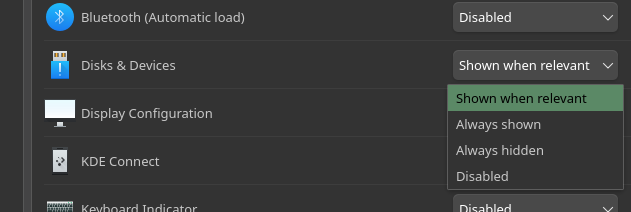
With KDE you should have Dolphin, not PCManFM or Thunar, by default.
So you finished testing with a USB storage device?
There is a desktop Widget on KDE (Disks and Devices) which you can use - which will list all the connected storage devices / removable devices / non removable devices.