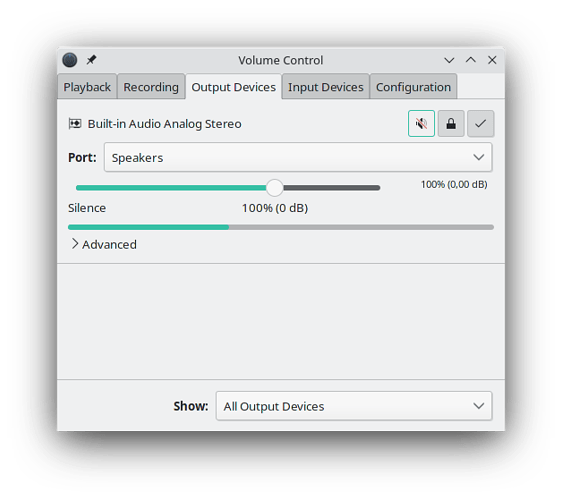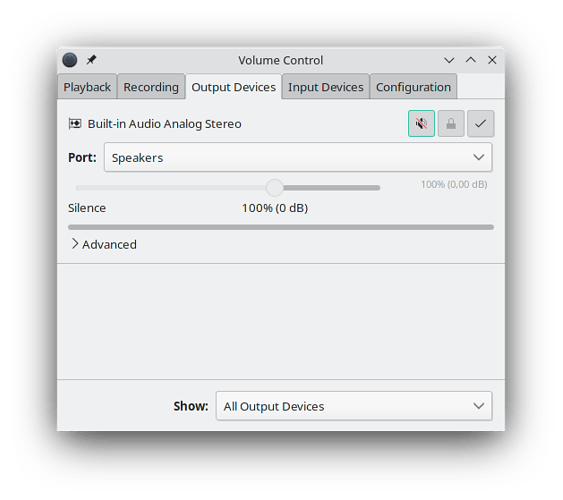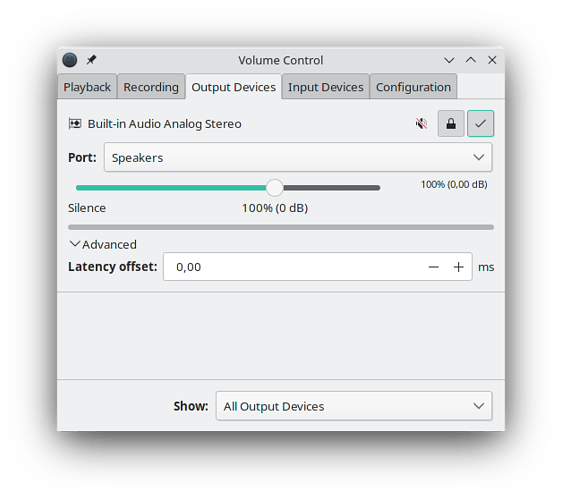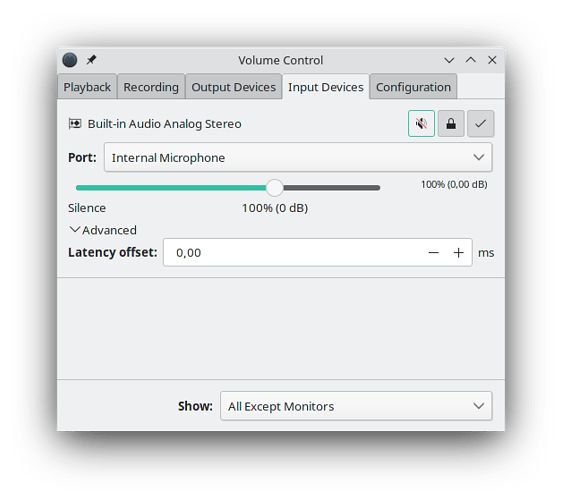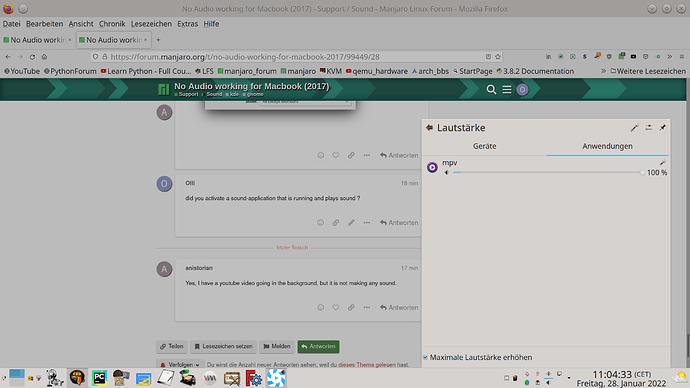Yes, there is  and it responds to the volume controls buttons and mute button as well
and it responds to the volume controls buttons and mute button as well
does it affect the sound-output ? please notice, at pavucontrol at the output-devices is the sound turned off ! push the icon to activate sound at pavucontrol.
No it does not affect the sound output. And in pavucontrols it is not really muted, the icon is just like that.
Unmuted in pavucontrol:
Muted in pavucontrol:
there is the “checked” icon, can you turn this to green ? (pavucontrol-output-device) and please open the advanced-option. what’s behind it ? i have a different layout, so i can only guess how to use it.
by the way, open a music-player or something else that is playing sound while testing.
this means the output will use it if everything else fails, that’s the same as standard-output. that’s okay.
please, check also the input-devices at pavucontrol.
did you activate a sound-application that is running and plays sound ?
Yes, I have a youtube video going in the background, but it is not making any sound.
Yes, the application is shown.
is there a moving-scale-bar that indicates the sound ? may you post a picture ?
Yes there is. And here you can see:
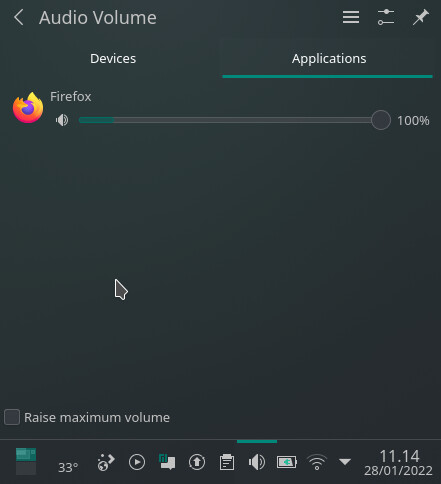
so i’m a little bit confused. your audio is working, the output is set to analog-stereo and that’s the standard output. it should work. is there a function-key at the keyboard or any other mechanical output-control that is set to zero ? do you have a headphone to test if the headphone works ?
Headphones does also not work no. And yes the mute-button toggles mute/unmute as it is supposed to do, but no sound is coming out.
I appreciate your thorough help, but I am almost certain it is a driver problem. The no sound for MacBook Pro 14,1 has been described on several distros. The only fix I can find that works (at least on ubuntu kernel 5.4) is installing the driver I linked.
sudo pacman -Ru --nodeps pulseaudio pulseaudio-equalizer pulseaudio-jack pulseaudio-lirc pulseaudio-rtp pulseaudio-zeroconf pulseaudio-bluetooth pulseaudio-pa pulseaudio-alsa pulseaudio-ctl manjaro-pulse
then install
sudo pacman -S manjaro-pipewire
and reboot
The first command fails:
error: target not found: pulseaudio-equalizer
error: target not found: pulseaudio-pa
no problem, it wasn’t installed, remove all other packages and install pipewire.
sudo pacman -Ru --nodeps pulseaudio pulseaudio-jack pulseaudio-lirc pulseaudio-rtp pulseaudio-zeroconf pulseaudio-bluetooth pulseaudio-alsa pulseaudio-ctl manjaro-pulse
Packages are removed, pipewire is installed and I have rebooted 
please post the output ‘inxi -Fxz’
there should be someting similar
Sound Server-1: ALSA v: k5.16.2-1-MANJARO running: yes
Sound Server-2: JACK v: 1.9.20 running: no
Sound Server-3: PulseAudio v: 15.0 running: no
Sound Server-4: PipeWire v: 0.3.43 running: yes