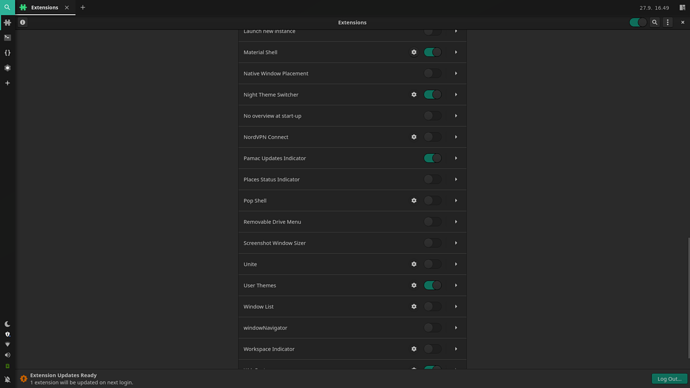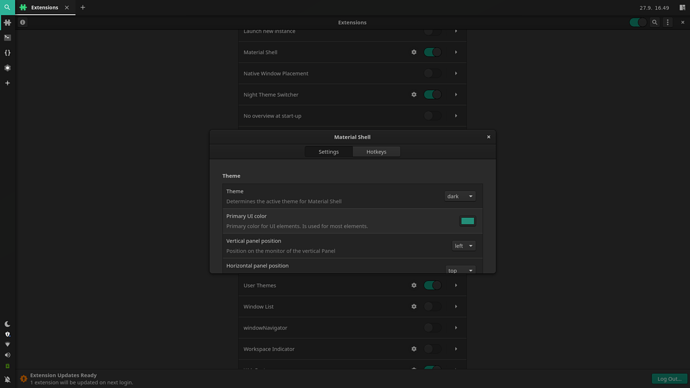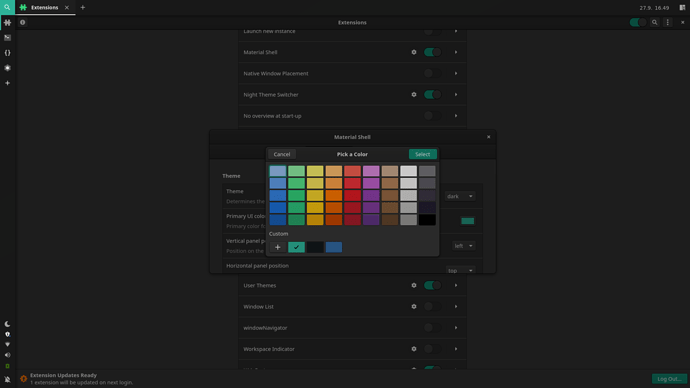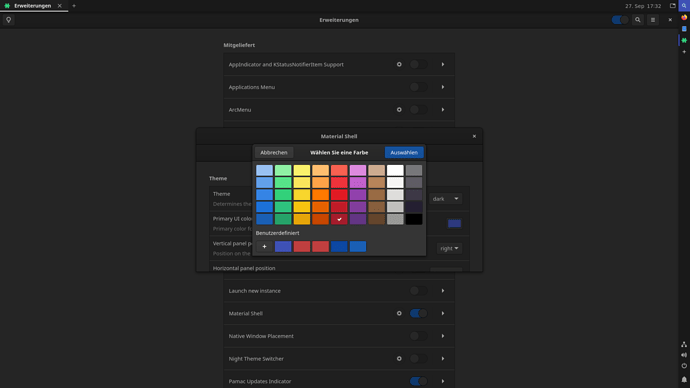There seems to be the general problem, that one cannot change the primary UI color in the settings of the material shell extension, no matter what computer, distro, etc. It always falls back to the pre-configured color. But since Manjaro managed to change the UI color to its “giftgrün” green (  ) I guess there is some way to do it anyways.
) I guess there is some way to do it anyways.
I guess there is some config file one can change, but I do not know where and what this file is and what exact entry to change. I also could not find any description of a possible workaround anywhere and I can just assume that others want to change the UI color as well.
So, can anyone give a brief description of how to change the UI color without using the graphical UI?
The color is part of the currently selected theme. Change the theme and you will get the color the theme developer has chosen.
In theory you could change the color of the current theme, since it is all css. But it will reset with the next update. So better create your own theme, if you want to edit the default theme.
The color of the primary UI color of the material shell is unaffected by the theming. I forgot to mention it, but I’ve tried that as well. That particular color does not care for the general theme you select or the selection of its own extension settings, and that exactly is the problem. There is no GUI-way to change that color, hence my original post.
Of course there is no GUI-way, since it is part of the theme. There are also different themes for the Shell and Applications.
There are multiple reasons why the color did not changed after you switched in tweaks to a different theme. For example, you did not logged out and in again, the theme has the same main color. Or you changed the wrong theme, like for applications and not for the shell.
Every color is defined in the theme. There is no primary UI Color defined in Gnome, but there are different themes for the shell and applications. Both can use the same color or a different color.
I changed the theme in tweaks… shell and application… since many many restarts … it does have an effect overall … however, the material shell extension does have a so called “primary UI color”, there is a setting for that in the setting of this particular extension … this color does not care for what theme you chose in tweaks shell/application, it always is the one pre-configured by manjaro … also changing the color in said setting in the extension app does not change what it is supposed to change and after closing an opening this settings menu, it always shows the pre-configured color, not the color one sets … so there is a supposed way to change that color graphically, but that does not work.
Thank you for reporting! Under what circumstances does the ui color revert to green? This should be changeable birh in material-shell settings dialog and dconf editor.
So far, I did not experience any circumstances, in which it is possible to adjust the primary UI color in the material-shell settings, even if I do so in “vanilla” settings of tweaks and extensions and the layout switcher. It definitely does not depend on the hardware or anything. It is also independent, whether I en- or disable the Manjaro Branding in the layout switcher. And as far as I can tell, the original problem is due to the material-shell extension itself.
However, if there is a way to adjust the color via an editor, I am happy to follow a description of how to do so.
On a general note: Really cool that the Manjaro Team supports the Material Shell extension! That is probably THE best UI on a computer I have ever seen.
OK, finally found it!
I have never worked with the dconf editor and just duckduckgo-ed it and then saw, that it is already installed by default on Manjaro.
So maybe this helps everyone who wants to change the UI color of the material shell extension:
Start dconf and navigate to org/gnome/shell/extensions/materialshell/theme/primary-color. There you can set the primary UI color in hex code. For that you just check some web page with the hex codes for different colors, and put that according code in. After hitting apply, the UI color is set!
Yes, that is how it should work, but if one sets a different color than the pre-configured one, nothing happens. And if one closes the color setting and opens it again, it shows again that the pre-configured is set. That is what I explained in the beginning, that the color setting in the settings of the material-shell extension does not have any effect.
It is also fun to have parallel to those extension settings the dconf editor open and live watches what actually happens, and especially what does not.
With the update to Gnome 41 this issue is fixed!
(Though now the search button in the corner has a minimal height of 48 and below that it does not follow the material-shell settings  But I count that as a feature, not a bug )
But I count that as a feature, not a bug )