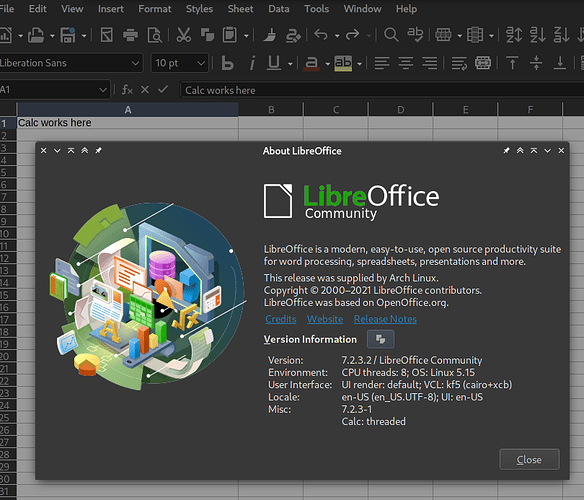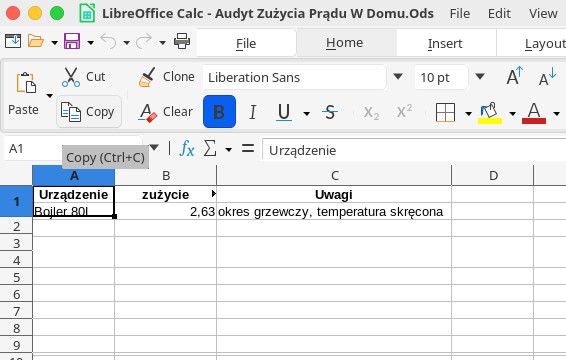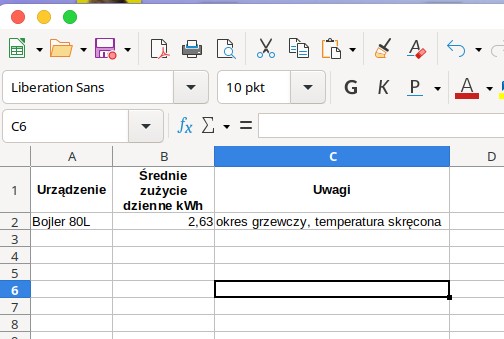The last usable version was 7.2.2-2. Unfortunately, on testing, it doesn’t launch anymore because of libraries incompatibility. To launch it, we must install any of the newer version, but ALL OF THEM ARE BROKEN:
libreoffice-fresh 7.2.2 3
libreoffice-fresh 7.2.2 4
libreoffice-fresh 7.2.3 1
To be specific: CALC IS BROKEN. I didn’t test other components, but Calc is the most important one and if it doesn’t work, all libreoffice is useless.
From what I know, this is a problem of the latest rebuilds on Arch. Those issues aren’t happening on Windows or other distributions.
What is happening? There are countless problems that make the program unusable, to name a few:
- scrolling tables leaves various graphical artifacts, lines, etc.
- changing size of the cells won’t update correctly graphics, namely, increased cell contains graphically other cells and their content inside, although the content is in other cells, which makes any table useless
- sometimes clipboard doesn’t work, so forget copying any of the data to other programs…
- various interface graphical glitches making the whole GUI a mess, so we can’t know what we are looking at or clicking at
- sometimes saving documents doesn’t work or works, but we can’t tell, because UI is not updating
- and many others
Since on testing, none of the latest libreoffice-fresh rebuilds that launch is usable, THERE IS NO USABLE REPO VERSION THAT LAUNCHES ON TESTING.
I was forced to install libreoffice from snap, which of course works without issues. Earlier, downgrading to the version that worked was a valid solution, now it’s not possible anymore and I had to use non-repo version.
This thread is about libreoffice-fresh only. I didn’t test libreoffice-still, because it’s lacking of features I need, so I consider it as vastly inferior, although probably usable, compared to fresh rebuilds on arch.