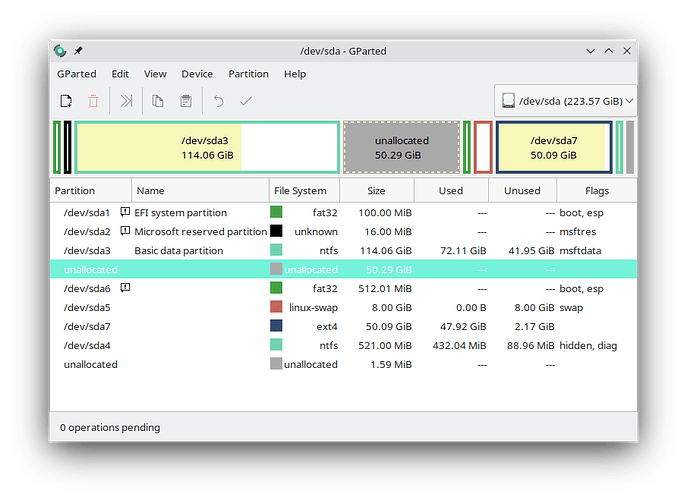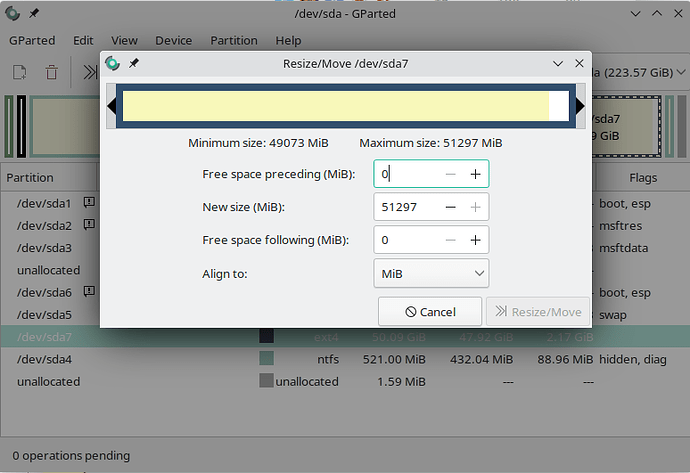According to the screenshots, I think everything is clear, who knows what the problem is and how to solve it?
You cannot move free space.
You also cannot move/resize a mounted partition.
There must be a way to do this.
Welcome aboard. Even with the screenshots you should of spelled out what you want to do and post the requested inxi instead of just ignoring the request. Now that said the locked partition @cscs is referring to is your boot partition for your Linux. Reboot, launch you live ISO, choose whichever partition manager is installed in the live iso, rightclick on and unmount that SECOND fat32 partition, then rightclick on it and move it all the way to the left, rightclick your swap partition and move it all the way to the right, now rightclick your OS / data partition and stretch it to to fill the free space.
They are quite obviously not adjacent. The partition cannot jump ![]() . You first have to move or recreate the ESP, than the swap, and then work on sda7.
. You first have to move or recreate the ESP, than the swap, and then work on sda7.
I’m already running from a Live CD, I can’t unmount the second fat32 partition, the unmount button is not available.
I need to increase the space on the /dev/sda7 partition using unallocated space, but when unmounting the /dev/sda6 (fat32) partition, the Mount\Unmount button is not available, and if I go to the partition information (/dev/sda6), I see this message:
Unable to read the contents of this file system!
Because of this some operations may be unavailable.
The cause might be a missing software package.
The following list of software packages is required for fat32 file system support: dosfstools, mtools.
Hello @monja ![]()
So you want to grow sda7, but that is not possible. You see there space between sda3 and sda6, but there are 2 partitions between sda7 and sda3.
So you need to move
- sda6 to the top or left.
- sda5 to the top or left.
- sda7 to the top or left.
Apply. Then you have space to grow sda7 to the right.
Gparted tries to check the filesystem for errors before moving. So you need to install dosfstools and mtools.
pamac install dosfstools mtools
Many thanks to everyone for the help, I figured out how to move them, and yes, I did it wrong before.
True, I now have several unallocated sections of 1-2MB each, but that’s okay. Thanks again.
If you are running on live cd and have not chrooted the partitions are not mounted and that is exactly as it should be (if you chrooted then exit).
You can either install the dosfstools as per the error message to move the second ESP, or if it is only for the manjaro bootloader there just delete the partition and later recreate and restore grub as per tutorial. Only you can know what bootloaders are there. If you don’t remember mount it and check.
And the swap is something you can delete anytime and recreate with a click, there are no files there (unless you hibernated).
GParted should work straight out of the gate once installed on any type of partition without additional tools needing to be installed. Just unmount the partition and move it to the left. If it refused to move then there is something wrong with the partition.
Did I say contrary? I was just explaining this obvious error message and what gparted is expecting here.
This is the symbol for a mounted partition:
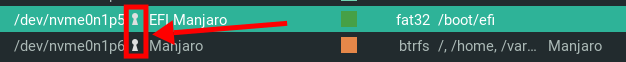
I cannot see this in the pictures above.
Exactly… there is a problem with filesystem INSIDE THE PARTITION, since gparted always runs a filesystem check before any action.
The indicator for the fat32 partition to be moved (/dev/sda6) is there in the image.
That looks like an information icon !, not a lock icon.
Actually I think you’re right. OP you might want to mouse over that to see what info you’re given.
I’m pretty sure OP is gone now that they realized they must act on partitions and not on ‘moving’ the free space itself. (and the thread has been marked solved)
In the case someone else stumbles here I will leave a link to a post thats a bit more explanatory on how to grow populated partitions more (but not entirely!) safely.
This topic was automatically closed 2 days after the last reply. New replies are no longer allowed.