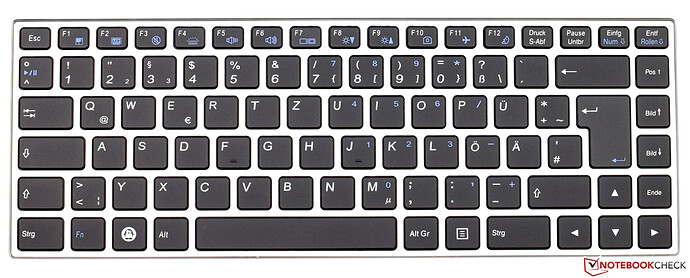Hi,
Everytime I try to connect my external screen via HDMI my laptop screen shuts down and I can’t get it back on, even though I see it in the display settings and try to reactivate it there.
System:
Host: pengling Kernel: 5.10.30-1-MANJARO x86_64 bits: 64
Desktop: Cinnamon 4.8.6 Distro: Manjaro Linux
Machine:
Type: Laptop System: TUXEDO product: TUXEDO InfinityBook S 15 Gen6 v: N/A
serial: <superuser required>
Mobo: TUXEDO model: NS50MU serial: <superuser required> UEFI: INSYDE
v: 1.07.03RTR date: 09/07/2020
CPU:
Info: Quad Core model: 11th Gen Intel Core i7-1165G7 bits: 64 type: MT MCP
cache: L2: 12 MiB
Speed: 3148 MHz min/max: 400/4700 MHz Core speeds (MHz): 1: 3148 2: 3371
3: 3855 4: 3363 5: 2981 6: 2574 7: 4053 8: 3141
Graphics:
Device-1: Intel Iris Xe Graphics driver: i915 v: kernel
Device-2: Chicony Chicony USB2.0 Camera type: USB driver: uvcvideo
Display: x11 server: X.Org 1.20.11 driver: loaded: intel
unloaded: modesetting resolution: 1920x1080~60Hz
OpenGL: renderer: Mesa Intel Xe Graphics (TGL GT2) v: 4.6 Mesa 21.0.2