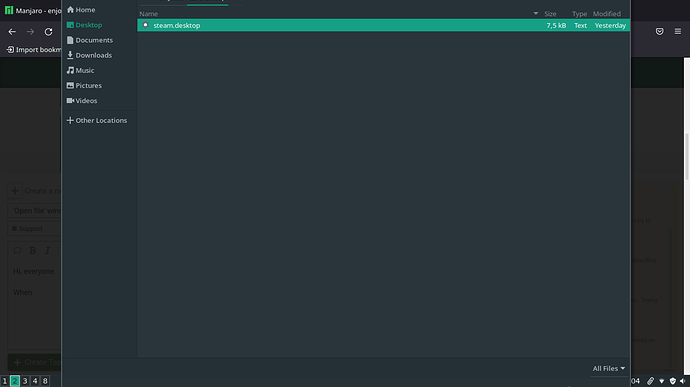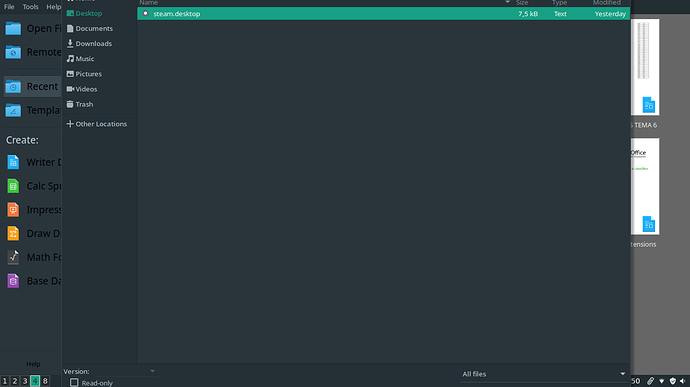Hi everyone.
I get ‘too big windows’ when trying to open a file via window selection. For example opening a file in Libreoffice or even here if want to upload an image.
I always have to resize the window so I can click on the desired buttons.
This is my xrandr output:
Screen 0: minimum 8 x 8, current 1366 x 768, maximum 32767 x 32767
eDP1 connected primary 1366x768+0+0 (normal left inverted right x axis y axis) 340mm x 190mm
1366x768 60.01*+
1280x720 59.86 60.00 59.74
1024x768 60.00
1024x576 60.00 59.90 59.82
960x540 60.00 59.63 59.82
800x600 60.32 56.25
864x486 60.00 59.92 59.57
640x480 59.94
720x405 59.51 60.00 58.99
680x384 60.00
640x360 59.84 59.32 60.00
DP1 disconnected (normal left inverted right x axis y axis)
HDMI1 disconnected (normal left inverted right x axis y axis)
HDMI2 disconnected (normal left inverted right x axis y axis)
VIRTUAL1 disconnected (normal left inverted right x axis y axis)
Any advice?
Thanks.