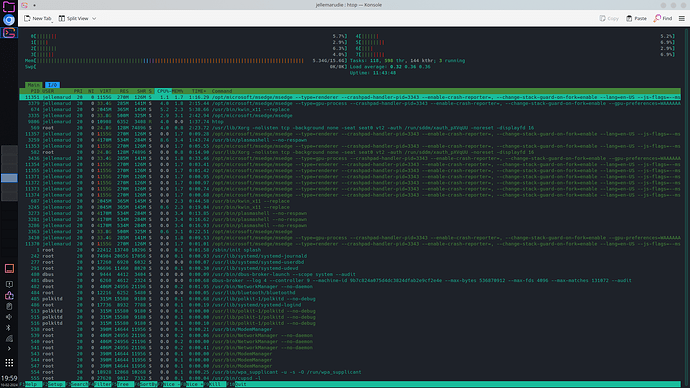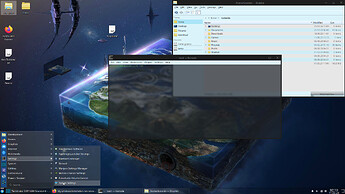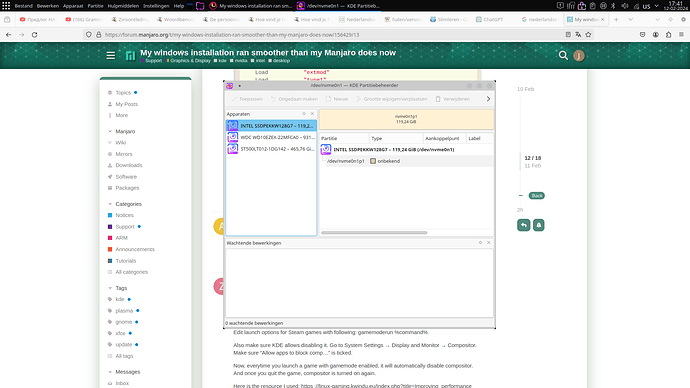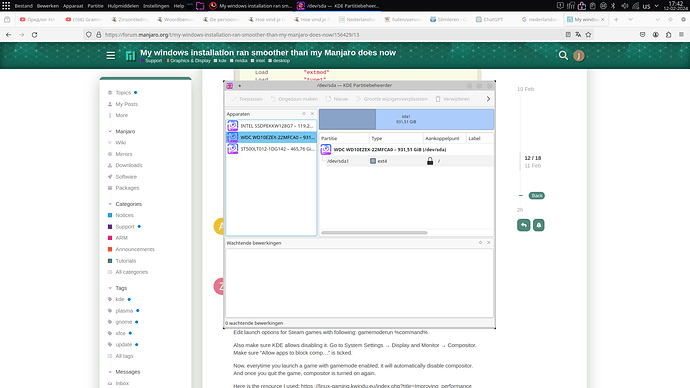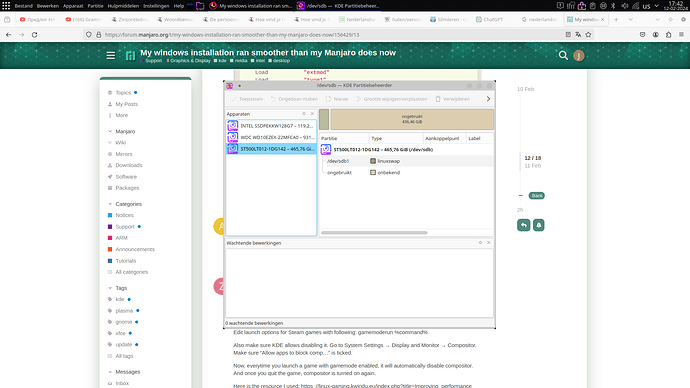Hello and thank you in advance for spening time reading this, if not for supporting!
Sorry for my poor marking skills, this is my first time posting on a forum like this.
I will Have in the bottom all the information in regard of my system appended.
So I did a clean installation with Manjaro, I do not have a dualBoot, I did start the live image with propriatary drivers. Everything wen’t smooth.
After the installation.
I installed some games, like Guild Wars 2 and Beyond All Reason.
Which are pretty have games on the hardware.
And they just run perfectly and smoothly.
BUT the grapical shell of manjaro which in my case is KDE PLASMA runs like a patato.
It stuters constantly which I tried to get fixed with no prevail.
My brain just cannot comprehend that a graphic shell runs so bad in contrast to these games I play.
In BAR I have 120 to 60 fps minus maximus in late game. I have Highest settings set for that game.
And with that high FPS I would atleast expect that the graphical shell would run on lightspeed.
on the contrary…
I configured my Nvidia Drivers, as well reinstalled them couple of times.
Manually and automically.
Which didnt make difference at all for the my specific issue with the shell.
Game perfomance stayed the same after those reinstallations.
While overall preformance did improve, like loading and starting application in contrast to windows 10.
It’s astonishing, BUT where as for the graphics there is no smoothness in switching virtual desktops, applications and dragging windows. Doing these activities make the system stutter enormously.
I do not make use of swap partition.
lsblk -f:
NAME FSTYPE FSVER LABEL UUID FSAVAIL FSUSE% MOUNTPOINTS
sda
-sda1 ext4 1.0 9c4c7ab2-cff5-48d1-95d7-f5a3eeceb8be 730G 15% /
sdb
sr0
nvme0n1
-nvme0n1p1
sudo sfdisk -l /dev/sda
Schijf /dev/sda: 931,51 GiB, 1000204886016 bytes, 1953525168 sectoren
Disk model: WDC WD10EZEX-22M
Eenheid: sectoren van 1 * 512 = 512 bytes
Sectorgrootte (logisch/fysiek): 512 bytes / 4096 bytes
In-/uitvoergrootte (minimaal/optimaal): 4096 bytes / 4096 bytes
Schijflabeltype: dos
Schijf-ID: 0xecdd230b
Apparaat Op. Begin Einde Sectoren Grootte ID Type
/dev/sda1 * 2048 1953520064 1953518017 931,5G 83 Linux
Here under I have appended addition information I hope sufficient enough if not I can always append more.
mhwd-kernel -li:
The following kernels are installed in your system:
* linux66
I have changed the power plan of manjaro with this command sudo cpupower frequency-set -g performance. According to this source:
https://www.reddit.com/r/linuxquestions/comments/ijcezu/comment/g3ftrpm/
Have you tried changing the cpu governor to Performance? Apparently Manjaro defaults to Powersave. This made all the difference for me, went from sluggish and stuttery to buttery smooth. Try running
sudo cpupower frequency-set -g performanceMay be worth a try.
I have noticed a slight difference, but the stuttering still persists.
I have made sure that the proper drivers where installed, atleast in my perspective. Could be missing things. I am not that skilled in using Linux.
Anyway I would really like to have a solution, or a hint a direction to achieve my desire. Which is that the graphical shell runs on as smooth with FPS as my games do in Manjaro.
cat /proc/cpuinfo | grep ‘model name’:
model name : Intel(R) Core(TM) i7-7700 CPU @ 3.60GHz
model name : Intel(R) Core(TM) i7-7700 CPU @ 3.60GHz
model name : Intel(R) Core(TM) i7-7700 CPU @ 3.60GHz
model name : Intel(R) Core(TM) i7-7700 CPU @ 3.60GHz
model name : Intel(R) Core(TM) i7-7700 CPU @ 3.60GHz
model name : Intel(R) Core(TM) i7-7700 CPU @ 3.60GHz
model name : Intel(R) Core(TM) i7-7700 CPU @ 3.60GHz
model name : Intel(R) Core(TM) i7-7700 CPU @ 3.60GHz
inxi -G output:
Graphics:
Device-1: NVIDIA GP106 [GeForce GTX 1060 6GB] driver: nvidia v: 545.29.06
Display: x11 server: X.Org v: 21.1.10 with: Xwayland v: 23.2.3 driver: X:
loaded: nvidia gpu: nvidia resolution: 1920x1080~60Hz
API: EGL v: 1.5 drivers: kms_swrast,nvidia,swrast
platforms: gbm,x11,surfaceless,device
API: OpenGL v: 4.6.0 compat-v: 4.5 vendor: nvidia mesa v: 545.29.06
renderer: NVIDIA GeForce GTX 1060 6GB/PCIe/SSE2
API: Vulkan v: 1.3.274 drivers: nvidia surfaces: xcb,xlib
sudo mhwd-gpu --check:
xorg configuration symlink valid...
mhwd -l -d:
NAME: video-nvidia
ATTACHED: PCI
VERSION: 2023.03.23
INFO: Closed source NVIDIA drivers for linux.
PRIORITY: 5
FREEDRIVER: false
DEPENDS: -
CONFLICTS: video*nvidia*
CLASSIDS: 0300 0302
VENDORIDS: 10de
> AVAILABLE:
NAME: video-nvidia
ATTACHED: PCI
VERSION: 2023.03.23
INFO: Closed source NVIDIA drivers for linux.
PRIORITY: 5
FREEDRIVER: false
DEPENDS: -
CONFLICTS: video*nvidia*
CLASSIDS: 0300 0302
VENDORIDS: 10de
NAME: video-nvidia-470xx
ATTACHED: PCI
VERSION: 2023.03.23
INFO: Closed source NVIDIA drivers for linux.
PRIORITY: 4
FREEDRIVER: false
DEPENDS: -
CONFLICTS: video*nvidia*
CLASSIDS: 0300 0302
VENDORIDS: 10de
NAME: video-nvidia-390xx
ATTACHED: PCI
VERSION: 2023.03.23
INFO: Closed source NVIDIA drivers for linux.
PRIORITY: 3
FREEDRIVER: false
DEPENDS: -
CONFLICTS: video*nvidia*
CLASSIDS: 0300 0302
VENDORIDS: 10de
NAME: video-linux
ATTACHED: PCI
VERSION: 2018.05.04
INFO: Standard open source drivers.
PRIORITY: 2
FREEDRIVER: true
DEPENDS: -
CONFLICTS: -
CLASSIDS: 0300 0380 0302
VENDORIDS: 1002 8086 10de
NAME: video-modesetting
ATTACHED: PCI
VERSION: 2020.01.13
INFO: X.org modesetting video driver.
PRIORITY: 1
FREEDRIVER: true
DEPENDS: -
CONFLICTS: -
CLASSIDS: 0300
VENDORIDS: *
NAME: video-vesa
ATTACHED: PCI
VERSION: 2017.03.12
INFO: X.org vesa video driver.
PRIORITY: 0
FREEDRIVER: true
DEPENDS: -
CONFLICTS: -
CLASSIDS: 0300
VENDORIDS: * `
mhwd-gpu --status:
:: status
xorg configuration file: '/etc/X11/mhwd.d/nvidia.conf'
mhwd -li -d:
NAME: video-nvidia
ATTACHED: PCI
VERSION: 2023.03.23
INFO: Closed source NVIDIA drivers for linux.
PRIORITY: 5
FREEDRIVER: false
DEPENDS: -
CONFLICTS: video*nvidia*
CLASSIDS: 0300 0302
VENDORIDS: 10de
My /var/log/Xorg.0.log:
[ 19.374] (--) Log file renamed from "/var/log/Xorg.pid-569.log" to "/var/log/Xorg.0.log"
[ 19.398]
X.Org X Server 1.21.1.10
X Protocol Version 11, Revision 0
[ 19.398] Current Operating System: Linux jellemarudie-b250gamingaegis3msb907 6.6.10-1-MANJARO #1 SMP PREEMPT_DYNAMIC Fri Jan 5 17:38:36 UTC 2024 x86_64
[ 19.398] Kernel command line: BOOT_IMAGE=/boot/vmlinuz-6.6-x86_64 root=UUID=9c4c7ab2-cff5-48d1-95d7-f5a3eeceb8be rw quiet splash udev.log_priority=3
[ 19.398]
[ 19.398] Current version of pixman: 0.43.0
[ 19.398] Before reporting problems, check http://wiki.x.org
to make sure that you have the latest version.
[ 19.398] Markers: (--) probed, (**) from config file, (==) default setting,
(++) from command line, (!!) notice, (II) informational,
(WW) warning, (EE) error, (NI) not implemented, (??) unknown.
[ 19.398] (==) Log file: "/var/log/Xorg.0.log", Time: Sat Feb 10 08:16:08 2024
[ 19.419] (==) Using config file: "/etc/X11/xorg.conf"
[ 19.419] (==) Using config directory: "/etc/X11/xorg.conf.d"
[ 19.419] (==) Using system config directory "/usr/share/X11/xorg.conf.d"
[ 19.534] (==) ServerLayout "Layout0"
[ 19.534] (**) |-->Screen "Screen0" (0)
[ 19.534] (**) | |-->Monitor "Monitor0"
[ 19.535] (**) | |-->Device "Device0"
[ 19.535] (**) | |-->GPUDevice "Device0"
[ 19.535] (**) | |-->GPUDevice "Device0"
[ 19.535] (**) |-->Input Device "Keyboard0"
[ 19.535] (**) |-->Input Device "Mouse0"
[ 19.535] (==) Automatically adding devices
[ 19.535] (==) Automatically enabling devices
[ 19.535] (==) Automatically adding GPU devices
[ 19.535] (==) Automatically binding GPU devices
[ 19.535] (==) Max clients allowed: 256, resource mask: 0x1fffff
[ 19.592] (WW) The directory "/usr/share/fonts/OTF" does not exist.
[ 19.592] Entry deleted from font path.
[ 19.592] (WW) The directory "/usr/share/fonts/Type1" does not exist.
[ 19.592] Entry deleted from font path.
[ 19.592] (WW) The directory "/usr/share/fonts/100dpi" does not exist.
[ 19.592] Entry deleted from font path.
[ 19.593] (WW) The directory "/usr/share/fonts/75dpi" does not exist.
[ 19.593] Entry deleted from font path.
[ 19.593] (==) FontPath set to:
/usr/share/fonts/misc,
/usr/share/fonts/TTF
[ 19.593] (==) ModulePath set to "/usr/lib/xorg/modules"
[ 19.593] (WW) Hotplugging is on, devices using drivers 'kbd', 'mouse' or 'vmmouse' will be disabled.
[ 19.593] (WW) Disabling Keyboard0
[ 19.593] (WW) Disabling Mouse0
[ 19.593] (II) Module ABI versions:
[ 19.593] X.Org ANSI C Emulation: 0.4
[ 19.593] X.Org Video Driver: 25.2
[ 19.593] X.Org XInput driver : 24.4
[ 19.593] X.Org Server Extension : 10.0
[ 19.594] (++) using VT number 2
[ 19.594] (II) systemd-logind: logind integration requires -keeptty and -keeptty was not provided, disabling logind integration
[ 19.597] (II) xfree86: Adding drm device (/dev/dri/card1)
[ 19.597] (II) Platform probe for /sys/devices/pci0000:00/0000:00:01.0/0000:01:00.0/drm/card1
[ 19.597] (II) xfree86: Adding drm device (/dev/dri/card0)
[ 19.597] (II) Platform probe for /sys/devices/platform/simple-framebuffer.0/drm/card0
[ 19.602] (**) OutputClass "nvidia" ModulePath extended to "/usr/lib/nvidia/xorg,/usr/lib/xorg/modules,/usr/lib/xorg/modules"
[ 19.602] (**) OutputClass "nvidia" ModulePath extended to "/usr/lib/nvidia/xorg,/usr/lib/xorg/modules,/usr/lib/nvidia/xorg,/usr/lib/xorg/modules,/usr/lib/xorg/modules"
[ 19.606] (--) PCI:*(1@0:0:0) 10de:1c03:1462:3282 rev 161, Mem @ 0xde000000/16777216, 0xc0000000/268435456, 0xd0000000/33554432, I/O @ 0x0000e000/128, BIOS @ 0x????????/131072
[ 19.606] (WW) Open ACPI failed (/var/run/acpid.socket) (No such file or directory)
[ 19.606] (II) "glx" will be loaded. This was enabled by default and also specified in the config file.
[ 19.606] (II) LoadModule: "dbe"
[ 19.607] (II) Module "dbe" already built-in
[ 19.607] (II) LoadModule: "extmod"
[ 19.607] (II) Module "extmod" already built-in
[ 19.607] (II) LoadModule: "glx"
[ 19.634] (II) Loading /usr/lib/xorg/modules/extensions/libglx.so
[ 19.682] (II) Module glx: vendor="X.Org Foundation"
[ 19.682] compiled for 1.21.1.10, module version = 1.0.0
[ 19.682] ABI class: X.Org Server Extension, version 10.0
[ 19.682] (II) LoadModule: "nvidia"
[ 19.682] (II) Loading /usr/lib/xorg/modules/drivers/nvidia_drv.so
[ 19.755] (II) Module nvidia: vendor="NVIDIA Corporation"
[ 19.755] compiled for 1.6.99.901, module version = 1.0.0
[ 19.755] Module class: X.Org Video Driver
[ 19.765] (II) NVIDIA dlloader X Driver 545.29.06 Thu Nov 16 01:52:34 UTC 2023
[ 19.765] (II) NVIDIA Unified Driver for all Supported NVIDIA GPUs
[ 19.766] (II) Loading sub module "fb"
[ 19.766] (II) LoadModule: "fb"
[ 19.766] (II) Module "fb" already built-in
[ 19.766] (II) Loading sub module "wfb"
[ 19.766] (II) LoadModule: "wfb"
[ 19.767] (II) Loading /usr/lib/xorg/modules/libwfb.so
[ 19.787] (II) Module wfb: vendor="X.Org Foundation"
[ 19.787] compiled for 1.21.1.10, module version = 1.0.0
[ 19.787] ABI class: X.Org ANSI C Emulation, version 0.4
[ 19.789] (**) NVIDIA(0): Depth 24, (--) framebuffer bpp 32
[ 19.789] (==) NVIDIA(0): RGB weight 888
[ 19.789] (==) NVIDIA(0): Default visual is TrueColor
[ 19.789] (==) NVIDIA(0): Using gamma correction (1.0, 1.0, 1.0)
[ 19.790] (II) Applying OutputClass "nvidia" options to /dev/dri/card1
[ 19.790] (II) Applying OutputClass "nvidia" options to /dev/dri/card1
[ 19.790] (**) NVIDIA(0): Option "AllowEmptyInitialConfiguration"
[ 19.790] (**) NVIDIA(0): Enabling 2D acceleration
[ 19.790] (II) Loading sub module "glxserver_nvidia"
[ 19.790] (II) LoadModule: "glxserver_nvidia"
[ 19.790] (II) Loading /usr/lib/nvidia/xorg/libglxserver_nvidia.so
[ 20.491] (II) Module glxserver_nvidia: vendor="NVIDIA Corporation"
[ 20.491] compiled for 1.6.99.901, module version = 1.0.0
[ 20.491] Module class: X.Org Server Extension
[ 20.491] (II) NVIDIA GLX Module 545.29.06 Thu Nov 16 01:55:23 UTC 2023
[ 20.515] (II) NVIDIA: The X server supports PRIME Render Offload.
[ 21.248] (--) NVIDIA(0): Valid display device(s) on GPU-0 at PCI:1:0:0
[ 21.248] (--) NVIDIA(0): DFP-0
[ 21.248] (--) NVIDIA(0): DFP-1 (boot)
[ 21.248] (--) NVIDIA(0): DFP-2
[ 21.248] (--) NVIDIA(0): DFP-3
[ 21.248] (--) NVIDIA(0): DFP-4
[ 21.248] (--) NVIDIA(0): DFP-5
[ 21.248] (--) NVIDIA(0): DFP-6
[ 21.248] (--) NVIDIA(0): DFP-7
[ 21.249] (II) NVIDIA(0): NVIDIA GPU NVIDIA GeForce GTX 1060 6GB (GP106-A) at PCI:1:0:0
[ 21.249] (II) NVIDIA(0): (GPU-0)
[ 21.249] (--) NVIDIA(0): Memory: 6291456 kBytes
[ 21.249] (--) NVIDIA(0): VideoBIOS: 86.06.27.00.7b
[ 21.249] (II) NVIDIA(0): Detected PCI Express Link width: 16X
[ 21.249] (--) NVIDIA(GPU-0): DFP-0: disconnected
[ 21.249] (--) NVIDIA(GPU-0): DFP-0: Internal TMDS
[ 21.249] (--) NVIDIA(GPU-0): DFP-0: 330.0 MHz maximum pixel clock
[ 21.249] (--) NVIDIA(GPU-0):
[ 21.293] (--) NVIDIA(GPU-0): Acer S273HL (DFP-1): connected
[ 21.293] (--) NVIDIA(GPU-0): Acer S273HL (DFP-1): Internal TMDS
[ 21.293] (--) NVIDIA(GPU-0): Acer S273HL (DFP-1): 600.0 MHz maximum pixel clock
[ 21.293] (--) NVIDIA(GPU-0):
[ 21.293] (--) NVIDIA(GPU-0): DFP-2: disconnected
[ 21.293] (--) NVIDIA(GPU-0): DFP-2: Internal DisplayPort
[ 21.293] (--) NVIDIA(GPU-0): DFP-2: 1440.0 MHz maximum pixel clock
[ 21.293] (--) NVIDIA(GPU-0):
[ 21.293] (--) NVIDIA(GPU-0): DFP-3: disconnected
[ 21.293] (--) NVIDIA(GPU-0): DFP-3: Internal TMDS
[ 21.293] (--) NVIDIA(GPU-0): DFP-3: 165.0 MHz maximum pixel clock
[ 21.293] (--) NVIDIA(GPU-0):
[ 21.293] (--) NVIDIA(GPU-0): DFP-4: disconnected
[ 21.293] (--) NVIDIA(GPU-0): DFP-4: Internal DisplayPort
[ 21.293] (--) NVIDIA(GPU-0): DFP-4: 1440.0 MHz maximum pixel clock
[ 21.293] (--) NVIDIA(GPU-0):
[ 21.293] (--) NVIDIA(GPU-0): DFP-5: disconnected
[ 21.293] (--) NVIDIA(GPU-0): DFP-5: Internal TMDS
[ 21.293] (--) NVIDIA(GPU-0): DFP-5: 165.0 MHz maximum pixel clock
[ 21.293] (--) NVIDIA(GPU-0):
[ 21.293] (--) NVIDIA(GPU-0): DFP-6: disconnected
[ 21.293] (--) NVIDIA(GPU-0): DFP-6: Internal DisplayPort
[ 21.293] (--) NVIDIA(GPU-0): DFP-6: 1440.0 MHz maximum pixel clock
[ 21.293] (--) NVIDIA(GPU-0):
[ 21.293] (--) NVIDIA(GPU-0): DFP-7: disconnected
[ 21.293] (--) NVIDIA(GPU-0): DFP-7: Internal TMDS
[ 21.293] (--) NVIDIA(GPU-0): DFP-7: 165.0 MHz maximum pixel clock
[ 21.293] (--) NVIDIA(GPU-0):
[ 21.297] (==) NVIDIA(0):
[ 21.297] (==) NVIDIA(0): No modes were requested; the default mode "nvidia-auto-select"
[ 21.297] (==) NVIDIA(0): will be used
~/.xinitrc:
#!/bin/bash
#
# ~/.xinitrc
#
# Executed by startx (run your window manager from here)
userresources=$HOME/.Xresources
usermodmap=$HOME/.Xmodmap
sysresources=/etc/X11/xinit/.Xresources
sysmodmap=/etc/X11/xinit/.Xmodmap
DEFAULT_SESSION=startplasma-x11
# merge in defaults and keymaps
if [ -f $sysresources ]; then
xrdb -merge $sysresources
fi
if [ -f $sysmodmap ]; then
xmodmap $sysmodmap
fi
if [ -f "$userresources" ]; then
xrdb -merge "$userresources"
fi
if [ -f "$usermodmap" ]; then
xmodmap "$usermodmap"
fi
# start some nice programs
if [ -d /etc/X11/xinit/xinitrc.d ] ; then
for f in /etc/X11/xinit/xinitrc.d/?*.sh ; do
[ -x "$f" ] && . "$f"
done
unset f
fi
get_session(){
local dbus_args=(--sh-syntax --exit-with-session)
case $1 in
awesome) dbus_args+=(awesome) ;;
bspwm) dbus_args+=(bspwm-session) ;;
budgie) dbus_args+=(budgie-desktop) ;;
cinnamon) dbus_args+=(cinnamon-session) ;;
deepin) dbus_args+=(startdde) ;;
enlightenment) dbus_args+=(enlightenment_start) ;;
fluxbox) dbus_args+=(startfluxbox) ;;
gnome) dbus_args+=(gnome-session) ;;
i3|i3wm) dbus_args+=(i3 --shmlog-size 0) ;;
jwm) dbus_args+=(jwm) ;;
kde) dbus_args+=(startplasma-x11) ;;
lxde) dbus_args+=(startlxde) ;;
lxqt) dbus_args+=(lxqt-session) ;;
mate) dbus_args+=(mate-session) ;;
xfce) dbus_args+=(xfce4-session) ;;
openbox) dbus_args+=(openbox-session) ;;
*) dbus_args+=($DEFAULT_SESSION) ;;
esac
echo "dbus-launch ${dbus_args[*]}"
}
nvidia-settings --load-config-only
exec $(get_session "$1")
/etc/X11/mhwd.d/nvidia.conf
# nvidia-settings: X configuration file generated by nvidia-settings
# nvidia-settings: version 545.29.06
Section "ServerLayout"
Identifier "Layout0"
Screen 0 "Screen0" 0 0
InputDevice "Keyboard0" "CoreKeyboard"
InputDevice "Mouse0" "CorePointer"
Option "Xinerama" "0"
EndSection
Section "Files"
EndSection
Section "Module"
Load "dbe"
Load "extmod"
Load "type1"
Load "freetype"
Load "glx"
EndSection
Section "InputDevice"
# generated from default
Identifier "Mouse0"
Driver "mouse"
Option "Protocol" "auto"
Option "Device" "/dev/psaux"
Option "Emulate3Buttons" "no"
Option "ZAxisMapping" "4 5"
EndSection
Section "InputDevice"
# generated from default
Identifier "Keyboard0"
Driver "kbd"
EndSection
Section "Monitor"
# HorizSync source: edid, VertRefresh source: edid
Identifier "Monitor0"
VendorName "Unknown"
ModelName "Acer S273HL"
HorizSync 30.0 - 80.0
VertRefresh 55.0 - 75.0
Option "DPMS"
EndSection
Section "Device"
Identifier "Device0"
Driver "nvidia"
VendorName "NVIDIA Corporation"
BoardName "NVIDIA GeForce GTX 1060 6GB"
Option "TripleBuffer" "On"
Option "ConnectToAcpid" "Off"
EndSection
Section "Screen"
Identifier "Screen0"
Device "Device0"
Monitor "Monitor0"
DefaultDepth 24
Option "Stereo" "0"
Option "nvidiaXineramaInfoOrder" "DFP-1"
Option "metamodes" "1920x1080_60 +0+0 {ForceCompositionPipeline=On, ForceFullCompositionPipeline=On}"
Option "SLI" "Off"
Option "MultiGPU" "Off"
Option "BaseMosaic" "off"
SubSection "Display"
Depth 24
EndSubSection
EndSection
my directory files in: /etc/X11/mhwd.d
ls -a
. .. nvidia.conf nvidia.conf.nvidia-xconfig-original nvidiaOLD.conf
My directory files in:/usr/lib/X11
ls -a
. .. app-defaults
my directory files in:/usr/include/X11
ls -a
. CompositeP.h CoreP.h EventI.h ICE IntrinsicP.h PassivGraI.h SelectionI.h StringDefs.h Vendor.h Xauth.h Xdmcp.h X.h Xlib-xcb.h Xos.h Xprotostr.h Xtos.h Xwinsock.h
.. ConstrainP.h CreateI.h extensions ImUtil.h keysymdef.h RectObj.h Shell.h Sunkeysym.h VendorP.h Xaw XF86keysym.h XKBlib.h Xlocale.h Xos_r.h Xregion.h Xutil.h
ap_keysym.h Constraint.h cursorfont.h fonts InitialI.h keysym.h RectObjP.h ShellI.h ThreadsI.h Xalloca.h Xcms.h Xft XlibConf.h Xmd.h xpm.h Xresource.h Xw32defs.h
CallbackI.h ConvertI.h DECkeysym.h HookObjI.h Intrinsic.h Object.h ResConfigP.h ShellP.h TranslateI.h Xarch.h Xcursor Xfuncproto.h Xlib.h Xmu Xpoll.h xshmfence.h XWDFile.h
Composite.h Core.h dri HPkeysym.h IntrinsicI.h ObjectP.h ResourceI.h SM VarargsI.h Xatom.h Xdefs.h Xfuncs.h Xlibint.h Xosdefs.h Xproto.h Xthreads.h Xwindows.h
my directory files in:/usr/include/X11
ls -a
. CompositeP.h CoreP.h EventI.h ICE IntrinsicP.h PassivGraI.h SelectionI.h StringDefs.h Vendor.h Xauth.h Xdmcp.h X.h Xlib-xcb.h Xos.h Xprotostr.h Xtos.h Xwinsock.h
.. ConstrainP.h CreateI.h extensions ImUtil.h keysymdef.h RectObj.h Shell.h Sunkeysym.h VendorP.h Xaw XF86keysym.h XKBlib.h Xlocale.h Xos_r.h Xregion.h Xutil.h
ap_keysym.h Constraint.h cursorfont.h fonts InitialI.h keysym.h RectObjP.h ShellI.h ThreadsI.h Xalloca.h Xcms.h Xft XlibConf.h Xmd.h xpm.h Xresource.h Xw32defs.h
CallbackI.h ConvertI.h DECkeysym.h HookObjI.h Intrinsic.h Object.h ResConfigP.h ShellP.h TranslateI.h Xarch.h Xcursor Xfuncproto.h Xlib.h Xmu Xpoll.h xshmfence.h XWDFile.h
Composite.h Core.h dri HPkeysym.h IntrinsicI.h ObjectP.h ResourceI.h SM VarargsI.h Xatom.h Xdefs.h Xfuncs.h Xlibint.h Xosdefs.h Xproto.h Xthreads.h Xwindows.h
>
my directory files:/usr/share/X11
ls -a
. .. app-defaults locale twm Xcms.txt XErrorDB xkb xorg.conf.d
Moderator edit: In the future, please use proper formatting: [HowTo] Post command output and file content as formatted text