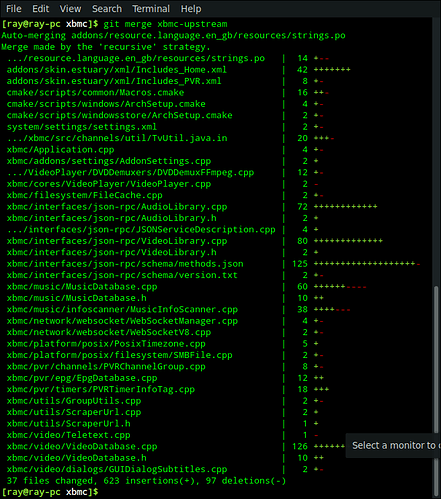Today I started fresh (mainly to get it updated with the latest libs) and cloned popcornmix’s repo which arch-arm uses and also cloned the latest kodi git and merged the 2 with “git merge”. There seemed to be a lot of new commits since popcornmix’s last merge. I did not look what all was new but guessing a combination of cosmetic, bug fixes and maybe some new things:
Here is a link for download. Inside the folder when you unpack the tarball there are the 4 kodi install packages and there is a sub folder called addons that has some common addons packages that I compiled for kodi 19. Some addons are for required to play video-addons and I have a couple of screensavers.
linux-rpi4-mainline kernel needs to be installed and due to the nature of libs getting upgraded often I highly recommend to be on the stable branch and do a sudo pacman -Syu to have everything current.
md5sum:
0279d84f8a9ba31b8a3f9de171c879ed kodi-19-gbm.tar