I see. That’s unfortunate.
If it were me at this stage, I would email the PC manufacturer to see if this setting is hidden.
Or perhaps I should ask if there is something special about the keyboard?!
over.
I see. That’s unfortunate.
If it were me at this stage, I would email the PC manufacturer to see if this setting is hidden.
Or perhaps I should ask if there is something special about the keyboard?!
over.
Or, according to the keyboard manual;
Did you miss that?;
or was there some other reason you didn’t respond?
On another topic;
Please use the forum’s quoting mechanism rather than > when responding to a particular comment.
This has the benefit of;
Simply select the text you wish to quote, wait for a moment if necessary, and select “Quote” from the selection of tools that appear hovering above the selected text.
I have edited your previous post by way of example.
Did you miss that?
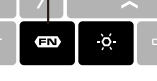
That would be one of the best options… you got me so excited! But then… apparently my version of the keyboard does not have that “sun” button.
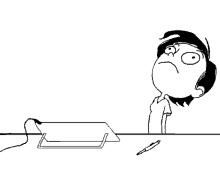
Have you tried other combos such as Fn + PgDn or Fn + Esc?
A blind stab in the dark.
Have you tried using different USB ports for the keyboard?
Yes, they do things like slow down the lights, but nothing turns it off.
Yes.
I’ve never had a backlit keyboard that didn’t have a key or combo to turn the backlight off and on.
It’s pretty much a required feature of backlit keyboards. It would be really odd to go to the effort of including controls for other aspects of the lighting, but not include such a basic feature.
![]()
I’d love to sail into port like that. ![]()
Okay… new update.
I put my computer to sleep last night, which is something I rarely do… But I noticed that the keyboard lights go off when I put the computer to sleep, just not when I shut it down.
Apparently there was a full “system update” in the last couple of days. I ran the update last night, and lo-and-behold, now the keyboard lights shut off when the computer does.
This topic was automatically closed 3 days after the last reply. New replies are no longer allowed.