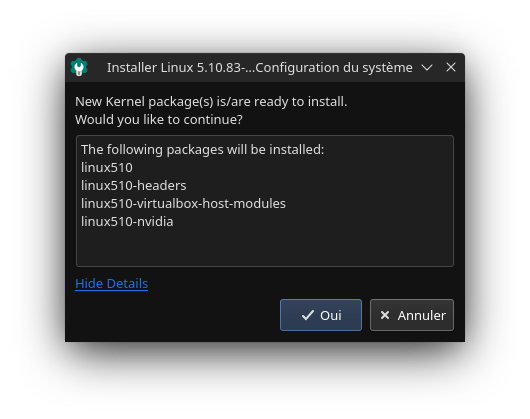If you have headers installed for current running kernel it should already be the case, it will install headers for new kernel you want to install.
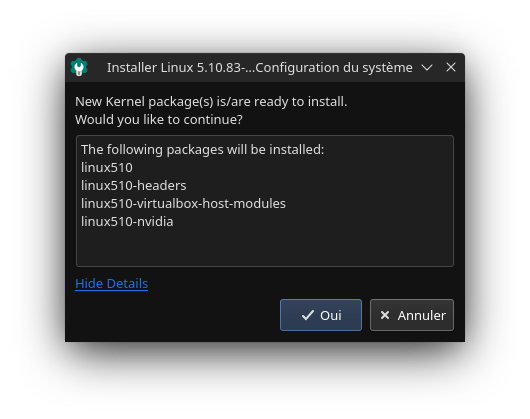
If you have headers installed for current running kernel it should already be the case, it will install headers for new kernel you want to install.