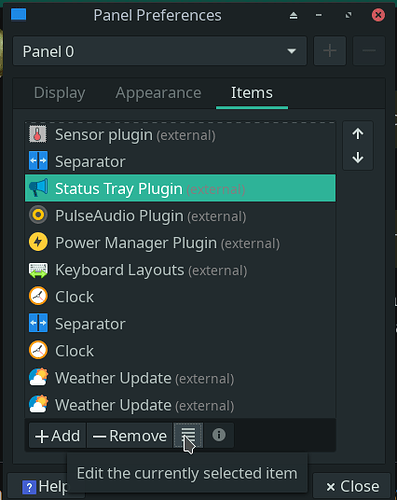I find there’s a bit too much icons in my systray. Some are useful to have but some are being used 1-2x a day or so. So hiding them would be good.

No, native Plasma 5 does not have a feature to group tray icons.
However, you can hide them in the KDE panel.
Hi @maboleth,
I use KDE, not Xfce, but a quick search led me yo:
https://superuser.com/questions/1552956/system-tray-icons-grouping
…so I don’t have a way to test it. But I hope it helps!
Um, I’m talking about xfce on a xfce support board. ![]()
Nor do I. If it survives a reboot, it has potential.
You might find something useful here Xfce Panel.
Cheers.
"Yes. Gently point your mouse onto an icon and move it left or right. I do this routinely to arrange icons so the main ones are left-most. "
Thanks for trying to assist me.
Well the suggestion from the aforementioned website does not work. No matter how gently I point my mouse onto an icon, it doesn’t move.
You can move and rearrange systray icons easily in Panel>Panel options - but that wasn’t my goal.
I now noticed that Manjaro uses Xfce 4.18, while the new version is 4.19.2
4.18 is like 1y old, I’m not sure why, 4.19.2 should be stable already.
Particularly interested in this " - launcher: Show action menu also when there are several items`"
Manjaro is at the mercy of ArchLinux, in that regard; unless there is another specific reason for it.
right click inside the systray - it will take some practise - and select Properties - you will then be able to modify some behavior of the elements
Systray Properties
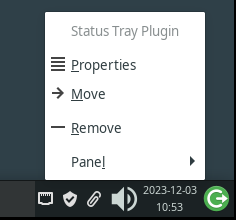
4.19 has not been released by xfce project. The latest stable is 4.18 Index of /xfce/
Hver pakke i Xfce kan lave individuelle stabile- eller udviklingsudgivelser
Exactly what I needed! Worked! ![]()
Right, I was looking to specific Xfce item that was 4.19.2 already and in my About Xfce 4.18 was shown so I assumed 4.19 has been released. My bad.
Since clicking in the tray itself is virtually impossible, you can rightclick on the panel, select properties and then items and look for the tray plugin and then click the hamburger menu.
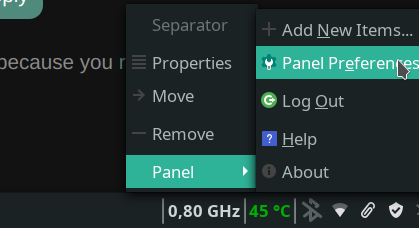
Even numbers are stable releases, odd numbers are development releases. ![]()
Sorry, are you lost? ![]()
![]()
Indeed.
Thanks for the willingness to help everyone, however if you don’t know the answer and provide inaccurate information, it’s actually counterproductive. ![]()
This topic was automatically closed 36 hours after the last reply. New replies are no longer allowed.